
Dave Miller – Tech Enthusiast & Security Expert – April 3rd, 2022

Unused files gather over time, depleting the computer’s processing capacity, prompting you to consider PC performance-boosting software such as Glary Utilities Vs CCleaner, but which one should you use? Regardless of the option you pick, the purpose is to evaluate all of your system files, discover problematic areas, and fix them to enhance your computer’s performance.
While tune-up apps were popular in the Windows 8/7/XP eras, they get no longer recommended on Windows 10. Because the OS now allows you to optimize your PC without any third-party app.
Continue reading if you are interested in utilizing these softwares since they provide you with a list of features all in one spot. Let’s compare the two top-rated tools and see which one comes out on top.
One of the greatest pleasures of getting a new PC is the quick boot times and operations. As previously said, Windows 10 has intriguing features that will maintain your PC in great shape. On the other hand, tune-up and optimization programs may be helpful. They integrate multiple tools into one easy package to help you solve computer problems with only a few clicks.
The more apps you install on a computer, the more virtual burden it bears, making it slower. Windows 10 does, however, come with a disk cleanup application, an add or remove programs utility, and some diagnostics and disk defragmentation tools. However, Windows does a terrible job of informing users about applications that need to get removed. The files collect over time, prompting us to consider real-time performance-boosting solutions Glary Utilities Vs CCleaner.
Both programs have had a lot of success with consumers. So, today I’ll give you an overview of both and the most prominent features you’ll get if you upgrade to their subscription plans. Finally, you will have enough information to make a decision.

When it comes to PC cleanup software, CCleaner is probably the first name that comes to mind. I’ve utilized it myself throughout the years, and I feel you’re in the same boat. Piriform has been active since 2004 to make the process of managing users’ devices easier by producing software tools that solve real-world challenges.
CCleaner helps you clean, speed up, and free up some space on your devices. Because of real-time performance monitoring, there are fewer wasted resources and increased efficiency across the whole firm. Millions of individuals and businesses trust CCleaner.
It has got installed in every nation on the planet, with over 2.5 billion downloads, 5,000,000 desktop installs every week, and 35,000,000 GB cleaned per month.
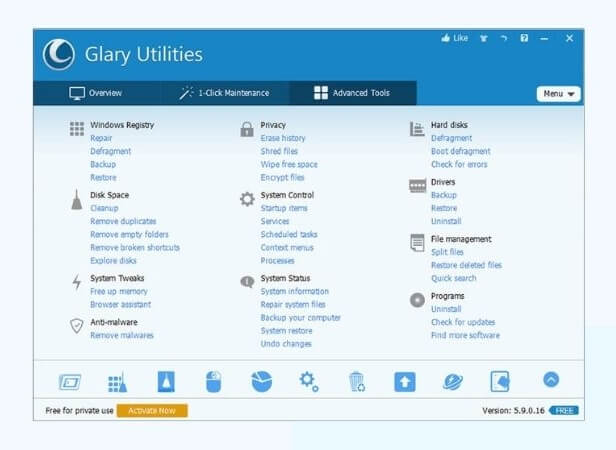
Glarysoft Ltd. is a software development firm that specializes in multimedia, system, and network software. The company’s Glary utility service is a top-notch one-stop solution for PC speed improvement. It can help you detect and solve registry issues, remove malware, and safeguard your privacy at a basic level, all with the touch of a click. The company’s mission is to provide PC users with the most excellent solutions available to improve their personal and business computer experiences. Their users highly praise Gerry Utilities for their PC maintenance techniques. Even though Glary Utilities is newer and less popular than CC Cleaner, it has over 40 million users and is growing daily.
Winner: CCleaner has a two-decade history as a firm that provides PC optimization software. They made a reputation for themselves before any other tool following in their footsteps. Compared to Glary Utilities, CCleaner is more appealing from a business standpoint because of its vast user base.
CCleaner Professional is among the most affordable PC cleaners available. The company’s baseline product is a free version that provides minimal space cleaning and privacy protection. The company’s primary product is a professional package that costs $29.95.
For one year on a single PC, which contains all of the benefits of Free plus the power of automating optimizing tasks. But, If you’re ready to pay a little extra for more sophisticated features, you can download CCleaner Professional Plus for $44.95 or $79.95 for a year or three years, respectively. The pro plus edition includes three extra programs from the firm, which I’ll go over in more detail in the following part.
Glary Utilities, like CCleaner, is accessible for non-commercial usage as a free download. A new and unique design analyzes your PC issues eight times faster and more completely than before, according to Glary Utilities 5. Glary Utilities’ free edition lacks many of the pro version’s capabilities, such as CCleaner.
Still, it does boost PC speed and solve irritating errors and crashes. The Erase of privacy tracks on Windows logoff or shutdown and automated updates are not available in the free version. Aside from free, it provides a subscription to Glary Utilities Pro, which costs $19.97 per year for up to 3 PCs and comes with a 90-day money-back guarantee. The Pro edition includes all valuable features that help you improve your PC’s performance.
Winner: Glary Utilities is substantially less expensive than CCleaner, making it the clear winner. It also includes an absurdly long 90-day money-back guarantee. It allows you to try out products before making a purchase. Both programs’ free versions are somewhat rudimentary, and none stands out as a clear victor in this regard.
Let’s compare the features of both utilities on comparable points to see what they have to offer their consumers. Because there is no apparent winner in the free version, I will analyze the features of the pro version.
Standard Privacy Protection
It deletes personal data like your internet history and listings of recently opened files in different apps. It also implies that you may safeguard your privacy by removing tracking details and password data saved when surfing online. You may also set your browser independently and build a list of disallowed or permitted cookies.
One-Click Cleaning
CCleaner offers one-click cleaning by scanning and removing unnecessary files from the user’s PC, freeing up space. A deep cleaning scan can result in many gigabytes of regained storage. Before you opt to let CCleaner conduct a repair, you may see the results of a scan. Furthermore, automated scanning with a scheduling assistant that assists in the execution of maintenance chores at predetermined intervals
Registry Cleaner
One of the critical features of CCleaner is registry cleaning. The entries that can get erased get first examined, and then the deletion gets carried out. The algorithm that CCleaner employs is unique. The United States Patent and Trademark Office has given the patent number 8,463,758 for their file and registry cleanup technique.
The patent establishes CCleaner as a one-of-a-kind solution with US government-approved methodology. When the scan is complete, you’ll choose to create a backup or fix the problem with a single keystroke.
Additional Features
Additional Tools
The pro edition adds three more applications to the bundle.
Defraggler®: The program that defragments your hard drive. It helps you speed up your PC by defragmenting it quickly and easily.
Recuva: It aids in the recovery of deleted files from a Windows PC.
Speccy®: It is a fast, lightweight, sophisticated system information utility for your PC. It will provide you with a detailed overview of your hardware.
Glary Utilities is a collection of roughly 30 tools, including 20 premium computer maintenance and optimization products. When you purchase the Pro edition, you will receive all of the tools in one bundle. The following are the most notable characteristics.
Standard Privacy Protection
Glary Tracks Eraser is an effective tool for protecting your privacy. It enables you to delete typical Internet and computer trails, making your life easier by taking care of everything with a single click.
One-Click Cleaning
Like most system optimization applications, Glary Utilities offers a button you may click to try to address the most frequent problems with your computer. Glary Disk Cleaner is an easy-to-use program that doesn’t delete any needed data.
Registry Cleaner
Glary utilities’ registry repair tool is a highly sophisticated engine. It searches for erroneous registry entries and analyzes more than a dozen distinct parts of your registry, detecting 18 different problems. Every time you fix the registry after being cleaned, it produces a backup copy.
Additional Tools
Glary Duplicate Cleaner: It is a lightweight and speedy utility that scans your hard drive for duplicate files. Locating numerous copies of the same file to conserve space
Disk SpeedUp: You may Defrag your entire disk automatically and intelligently, and it just takes a few seconds.
Absolute Uninstaller: You may remove several programs simultaneously by searching for apps, deleting or restoring entries, and changing program properties.
Quick Startup: This tool allows the user to change, delete, or add apps to ensure that the system begins swiftly and without errors.
Software Updater: Glary utilities, like CCleaner, has an applications updater that detects and updates software to keep your computer secure.
Glarysoft File Recovery: Glarysoft File Recovery Free is a free program that may help you recover deleted images, documents, and other items. It is freeware software that does not contain any advertisements or viruses.
Winner: Although both have comparable characteristics, Glary Utilities has gone above and beyond in adding other utilities that CC cleaning does not have in a less price tag. However, they both do a good job when it comes to cleaning.
The newest version of CCleaner offers an easy Clean section with a streamlined layout that makes removing trash files exceedingly simple. In contrast, the various functions of Glary Utilities Pro are simple to use and activate. The tune-up program features an easy-to-use interface, but it lacks the appeal that CCleaner provides.
Winner: CCleaner is a clear winner with more appealing graphic items on its easy-to-use interface.
In their free editions, both offer little to no customer assistance. However, both provide IT assistance in Live Chat Support in their subscription editions. Both do not currently provide phone assistance but do provide comprehensive FAQ and Knowledge Base center
Visit CCleaner FAQ and Knowledge Base center >>
Visit Glary Utilities FAQ and Knowledge Base center
Winner: CCleaner has a large user base and effectively manages them, demonstrating the strength of their customer service. Glary Utilities isn’t far behind, and it’s working hard to create robust user networks.
As you may be aware, a computer is a complex system that employs a variety of components to carry out its duties. You’ll need excellent hardware and the most up-to-date software and operating system. Your computer may encounter a slowdown if one of these factors isn’t relatively as fast or strong as the others.
However, clearing out your computer’s disks and debugging your network may be all that’s needed to accelerate up your computer just enough. And that’s exactly what these apps accomplish with their OS optimization help: they go to the bottom of the issue. Keep in mind that the hardware is still the user’s responsibility.
CCleaner is one of the most outstanding cleaning software solutions available, but Glary Utilities Pro, with its array of PC-enhancing utilities, provides frequently used PCs with a fresh lease on life.
However, Glary Utilities’ interface isn’t as spectacular as CCleaner’s. It includes many useful functions that many of its competitors overlook after you get used to it.
It makes Glary Utilities a fantastic choice for computer users familiar with their computers. Still, CCleaner is a better choice for beginners. The features will assist you to obtain your PC quicker regardless of which one you use. You now have all of the information you require to make an informed decision.
**Onlinecloudsecurity.com is a participant in the Amazon Services LLC Associates Program, an affiliate advertising program designed to provide a way for websites to earn advertising revenues by advertising and linking to Amazon.com and affiliated sites. As an Amazon Associate we earn affiliate commissions from qualifying purchases.**

Dave Miller is an IT Consultant for Online Cloud Security and has over 7 years of experience in the Information Technology space. He also specializes in repairing laptops & computers. In his spare time, he loves to talk about new technologies and hosts monthly IT and Cyber Security meetings in the Houston area.
Click any button down below to share this article on the following channels:

Online Cloud Security is here to recommend you the most secure devices, from laptops to smartphones, we only want to provide you with products that we have tested and used ourselves for online security. Every product that we recommend is heavily inspected and tested for security against hackers, viruses, malware, and any other intruders that may want to steal your information.

Online Cloud Security is here to recommend you the most secure devices, from laptops to smartphones, we only want to provide you with products that we have tested and used ourselves for online security. Every product that we recommend is heavily inspected and tested for security against hackers, viruses, malware, and any other intruders that may want to steal your information.
Your Trusted Source for Online Security