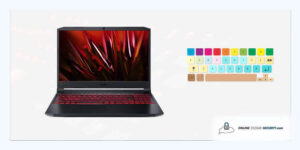

Dave Miller – Tech Enthusiast & Security Expert – January 20th, 2022
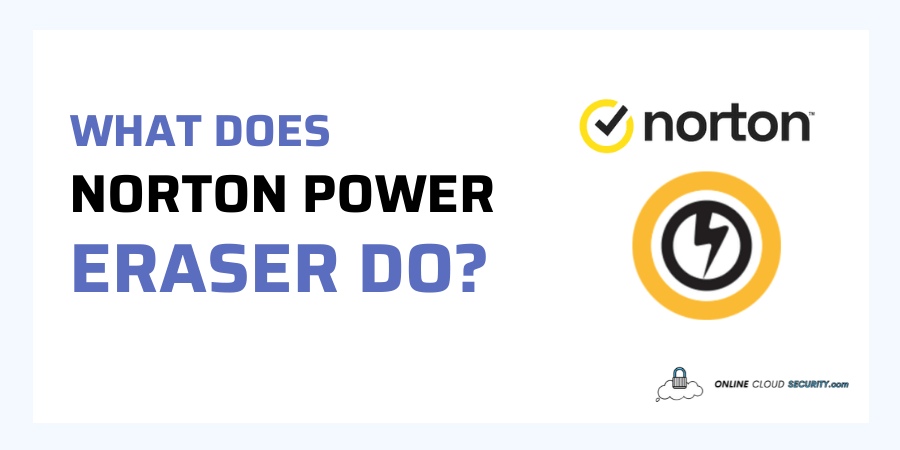
Cyber attacks, which got ranked as the fifth most dangerous risk in 2020, are anticipated to increase in 2025 as IoT cyberattacks alone. With the rise of the need for cyber security and a good reliable antivirus program like Norton and Norton Power Eraser, you can say bye bye to any computer virus.
Malicious software and viruses are widespread nowadays, so having a threat eliminator like Norton Power Eraser is more necessary than ever. Traditional antivirus solutions are not adequate in a world where cyberattacks are rising.
With this in mind, what does Norton Power Eraser do?
Quick Answer: Norton Power Eraser is a tool that detects and removes highly integrated malware that standard virus scanning often misses. It employs Norton’s most powerful scanning technology.
Continue reading the article to learn why you need more than just an antivirus and how Norton Power Eraser can help you fill in the gaps in your protection.
Today’s increasing degree of connection may make life easier in many ways, but it also raises your risk level. You should be able to take enough precautions to reduce danger. Antivirus software, as we all know, searches your devices for viruses, malware, and other cyber risks, and if it discovers anything bad, it quarantines and deletes the file. Is it, however, adequate?
There has been much investigation into this topic, which is indeed an impossibility from a mathematical standpoint. In practice, it’s exceedingly difficult to construct a flawless malware detector, yet recent machine learning-based systems are rather excellent; AI systems with good design have a high catch rate but again, are they sufficient?
Fact: There are 5 million new methods to abuse your Internet-connected gadgets, and the number is growing.
Because users still don’t know if the antivirus is enough, it’s best to have a hybrid system that combines a signature-based system to detect everything we already know about with machine learning to capture new threats.
But, the way an antivirus system like Norton and it’s product, Norton Power Eraser, does is to detect the virus; it must be familiar with it. It is why you should keep your antivirus signatures up to date as new viruses and other harmful software get discovered, and signatures get developed.
Therefore, the only efficient approach to cope with hackers and cybercriminals is to use multi-layer protection, and that is where a legitimate program like Norton Power Eraser comes into play.
Symantec provides a free malware scanning software called Norton Power Eraser. In other words, it eliminates hazards that have gotten past your antivirus. It’s a stand-alone tool specifically developed to eliminate the most persistent computer infections, such as scareware and phony security suites. It’s also excellent for getting rid of potentially unwanted applications from your computer.
If you are a frequent user, there is a risk that you will discover some concealed information on your computer. We should start using programs like Norton Power Eraser Tool in such instances. When Power Eraser scans and makes conclusions about files, it leverages the Symantec Insight server in the cloud. All the information from the cloud server for the scanned files gets used to assist you in determining whether or not they are harmful. Furthermore, Norton Power Eraser is simple to install and analyzes your computer rapidly for the most dangerous computer infections, and this utility does not require installation.
Now, If you’ve already decided to upgrade to Norton 360, the best security solution from the world’s leading antivirus defense company. Why not check out this free tool to get a sense of the power that Norton products can offer?
Note: Only machines running Microsoft Windows operating systems can use the Norton Power Eraser program, and it is incompatible with PCs running Mac OS X, Android, WinPE, and iOS devices.
You can choose from one of the following alternatives, depending on your operating system.
Scareware is a malware scam that employs pop-up security alerts and other social engineering techniques to scare you into paying. In contrast, Crimeware is a broad word for software used to commit crimes by stealing personal information, money, or private information.
These both can cause your computer to slow down, hang, crash, or exhibit other unwanted behaviors and can lead to losing access to your bank account or even contribute to full-scale identity theft. So what else does Norton Power Eraser do? Well, here is how Norton Power Eraser can help stop these both
Having these features is fantastic enough, especially for a free tool. You will obtain detailed findings regardless of the scanning method you choose.
Note: Because it got designed for continuous monitoring, you’ll need a Norton antivirus program to keep yourself safe online
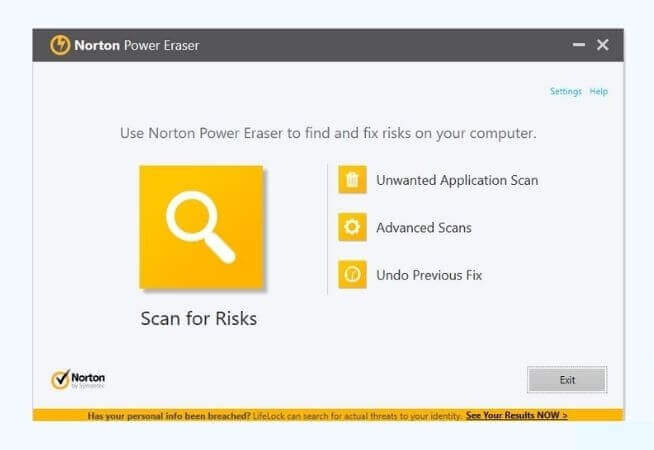
The easy and excellent User Interface is something you’ll appreciate about Norton Power Eraser Tool. You won’t require any documentation or training to start this application. Its user interface is minimal, with only three significant buttons: Scan, History, and Settings. There is no way for you to screw things up because all the options and settings got organized in an accessible manner.
It has a quick download time and does not require installation. You may store it on a USB drive in your pocket for emergencies. Furthermore, if you already have a Norton 360 package, a link to the Norton Power Eraser Tool will be accessible to utilize as the scanning gets completed. By clicking on that link, Norton Power Eraser will be started, which will search the system for any missing or corrupted data. If No Risks Found appear, Norton Power Eraser could not find any threats on your machine. To depart, press OK.
Fact: Power Eraser uses a lot of your computer’s resources. If you run Norton Power Eraser on a laptop numerous times, the files might take up a lot of space.
Norton Power Eraser Tool employs an aggressive algorithm to scan files and applications. As a result, there are likely to be a few false-positive findings. The good news is that you may analyze Power Eraser detections in the Risk log or Scan log and personally choose that any detections that you feel are risks get removed.
You may also acknowledge and dismiss the detections you want to ignore. A deleted detection can also get restored. The logs get deleted after the period defined in the Virus and Spyware Protection policy, but generally, log events get kept for 14 days by default.
Symantec has also stated this. There is a chance that it will remove some valid programs. So, you may use Norton Power Eraser to evaluate and undo previous repair operations if you unintentionally remove genuine software.
As a result, it needs a certain amount of education to get used securely. It brings not recommended for anyone unfamiliar with it; the functioning of both Windows and apps installed on their computer.
Recommendation: According to Symantec, users should only use Power Eraser in an emergency, such as when their computers are unstable or have a long-term problem. It should also et utilized on a single device rather than all linked devices simultaneously.
Many computer infections may get eradicated without causing permanent damage to your system, but Norton Power Eraser should get used with caution. There is no need for an introduction because the entire UI is essential. You’ll also like the numerous scanning choices. If you are unsure about utilizing this tool, less aggressive options are also available.
It’s important to remember that it gets not meant to be a full-fledged antivirus; instead, you use it when you need a complete cleaning. So, I hope you’ve learned everything there is to know about Norton Power Eraser, and it’s now up to you to determine whether or not to use this tool to improve your system’s security.
**Onlinecloudsecurity.com is a participant in the Amazon Services LLC Associates Program, an affiliate advertising program designed to provide a way for websites to earn advertising revenues by advertising and linking to Amazon.com and affiliated sites. As an Amazon Associate we earn affiliate commissions from qualifying purchases.**

Dave Miller is an IT Consultant for Online Cloud Security and has over 7 years of experience in the Information Technology space. He also specializes in repairing laptops & computers. In his spare time, he loves to talk about new technologies and hosts monthly IT and Cyber Security meetings in the Houston area.
Click any button down below to share this article on the following channels:

Online Cloud Security is here to recommend you the most secure devices, from laptops to smartphones, we only want to provide you with products that we have tested and used ourselves for online security. Every product that we recommend is heavily inspected and tested for security against hackers, viruses, malware, and any other intruders that may want to steal your information.

Online Cloud Security is here to recommend you the most secure devices, from laptops to smartphones, we only want to provide you with products that we have tested and used ourselves for online security. Every product that we recommend is heavily inspected and tested for security against hackers, viruses, malware, and any other intruders that may want to steal your information.
Your Trusted Source for Online Security