
Dave Miller – Tech Enthusiast & Security Expert – February 15th, 2022

Every day, more complex technologies develop throughout the corporate world, and how information gets kept has expanded to encompass possibilities much beyond a physical place but the cloud, leaving us with just one question: which is the most secure online cloud storage?
Deciding which cloud storage app is best is crucial because cloud services are becoming increasingly popular. After all, it’s far safer than an onsite server. Between 2014 and 2020, the number of small businesses adopting cloud storage increased by 41%. It may not be easy to select when you have so many possibilities.
Cloud Provider | Pricing | Pros | Cons |
pCloud | The 500GB for $3.99/m, and the 2TB for $7.99/month |
|
|
iDrive | $79.50/ yr for 5TB and $99.50/yr for 10TB |
|
|
Sync.com | $8/m for 2 TB and $20/m for 6TB, and $15/m for unlimited team storage |
|
|
NordLocker | $3.99/m for 500 Gb & $9.99 for 2TB |
|
|
Tresorit | $10.42/m for 500GB and $24/m for 2.5 TB |
|
|
That is why I have come to give you some briefs on all these particular selling points of major cloud providers to help you make an informed decision.
Let’s get started by breaking down the features of these cloud storage services, focusing on security, user privacy, and simplicity of use.

The DPA in Switzerland ensures that all personal data can only get treated legitimately. As a result, this Swiss-based pCloud boasts an extended range of services at a price that makes it a highly enticing option for many customers. Furthermore, it gives consumers the opportunity of storing their data in the EU or the United States.
Security
When transmitting data to its servers, pCloud employs TLS/SSL and zero-knowledge encryption, making it one of the most secure online cloud storage. As confirmation of quality and security, they hold the leading IT certification. The data centers utilized by pCloud got chosen following a thorough risk assessment to ensure the most excellent quality and dependability. They are certified under SSAE 18 SOC 2 Type II and SSAE 16 SOC 2 Type II and meet the most stringent physical and technological security requirements.
The data get copied on at least three server locations in these highly secure certified data centers. In addition, there’s pCloud Crypto. You may use this functionality to generate a Crypto pass that will allow you to lock and unlock your files effortlessly.
pCloud Crypto is unhackable, according to the company. So much so that they challenged elite university hackers, and despite over 2860 entries, no one was able to win the grand prize of $100,000.
Features
Don’t worry if you’re working offline since pCloud automatically syncs your data across various devices. When you return to the service, your changes will get saved. You may watch videos on the cloud without downloading them with pCloud video streaming, and you may also use it to recover data.
It allows you to preview online documents and previous access versions dating back up to 30 days. It also has some tremendous collaborative capabilities, such as the ability to personalize shared links with your headline, title picture, and description. Furthermore, the service does block-level synchronization, which means that just the sections of the files that have changed need to be updated, making the transfers much quicker.
Pricing
pCloud is inexpensive and offers good value for money and free accounts with 10GB of storage. The 500GB Premium plan on pCloud costs $3.99 per month, while the 2TB Premium plan costs $7.99 per month. For $175 for 500GB of storage and $350 for 2TB of storage, you can acquire two-lifetime passes that allow you to utilize the service for as long as the firm is in business.
Drawbacks
However, pCloud does not provide unlimited storage options, and some of these capabilities need additional fees, so keep that in mind. Furthermore, they do not offer live help, which might be problematic if you want immediate assistance.
Sharing files is straightforward on pCloud, and the cloud storage and synchronization service are affordable, with support for all major platforms. Because it isn’t a closed source, you can’t be sure what it’s doing with your information.
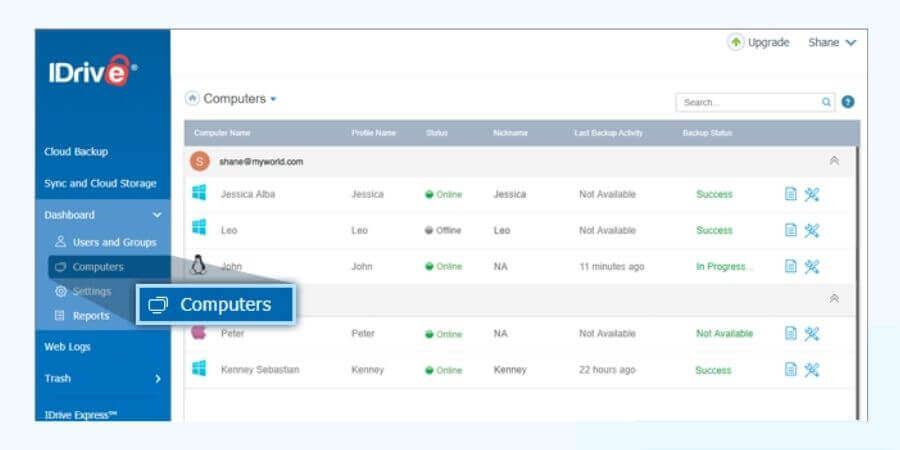
IDrive Inc. is a privately held firm established in the United States of America. With over 4 million clients and increasing, the company’s primary offerings include IDrive®, RemotePCTM, and IBackup®.
Security
It’s a robust consumer service that lets you back up all of your PCs, Macs, smartphones, and tablets from the comfort of one account. iDrive employs industry-standard 256-bit AES encryption on data centers for transfer and storage, with an encryption key known only to you, making it a zero-knowledge cloud backup solution.
iDrive conforms to physical security and employs FIPS-approved encryption techniques, and they also regularly have third-party audits of their network architecture to look for known application and service flaws.
Features
IDrive Snapshot keeps track of up to 30 versions of each file for simple recovery, and these files do not count against your storage limit. IDrive also has a Linux backup script, and you can control your backups using the web client.
Multiple file-sharing options and multiple user management for team managers are available, which is simple to set up. The business-grade answer to ransomware is bare-metal disaster recovery, which gets included in iDrive, and iDrive also has Android and iOS applications available.
Pricing
Drive provides a large amount of online storage for a meager cost. The personal plan is $79.50 per year for 5TB and $99.50 for 10TB. The Business plan, which starts at $99.50 for a year and goes up to $799.50 for 2.5TB of storage, allows unlimited users and devices. Personal users are entitled to one free backup per year, while Team and Business customers are entitled to three backup requests per year.
Drawbacks
The fact that iDrive got located in the United States, and your data can expose to mass surveillance programs as part of the Five Eyes surveillance network is one aspect that is a no-no for many customers, and this is also true for many other providers. Another disadvantage is that iDrive does not allow app-based 2FA, although it does enable email-based multifactor authentication. Also, you can only share files if you choose the default encryption technique rather than private encryption.
IDrive performs nearly all of the functions that an online backup service should. iDrive might be the service for you if you have a lot of devices with data that must get safeguarded at a fair price.
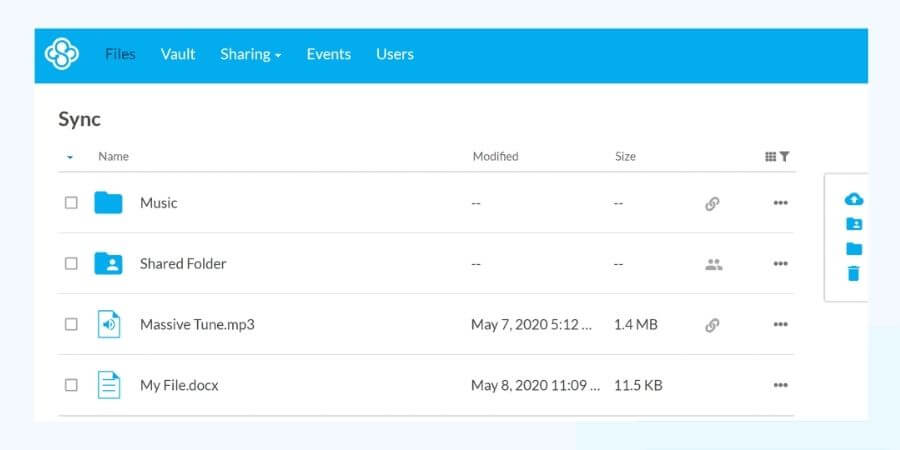
Sync.com, based in Canada and created by Thomas Savundia and his crew, is entirely compliant with PIPEDA, FIPPA, PIPA, PHIPA, ATIPPA, and FOIPOP. They comply with all British Columbia and Alberta data privacy regulations for cloud storage. For over 1.8 million individuals and organizations worldwide, it provides a wealth of functionality, convenience of use, and security at an affordable price.
Security
Sync comes with advanced privacy protection and encryption technologies. They safeguard your files from spying by employing end-to-end encryption, AES-256 bit encryption, and secure TLS tunnels. Furthermore, with zero-knowledge encryption, your data is encrypted and stored on Sync.com’s servers, with no other parties having access to it.
Furthermore, data is backed up and copied across several secure data center locations. You may configure permissions, passwords, and access expiration dates, as well as activate two-factor authentication. After only successful authentication, encrypted private keys are kept on Sync.com’s servers and downloaded by the applications or web panel.
Features
It enables you to establish centralized folders that your internal team members and external collaborators can simply access, as well as real-time backup and sync with the cloud and any other PCs where you’ve installed the client software. There are additional apps for Windows, Mac, iOS, and Android, and you can preview, open, and edit your documents using Office desktop, mobile, and the web with Microsoft Office 365 integration.
With the most extensive file history of 30 days for free users, the platform allows versioning, allowing you to revert to prior versions of files if necessary. Advanced sharing controls, such as password security and link expiration dates, are also supported.
Pricing
You may choose from Sync’s Business or Personal subscriptions, but there is also a free option with 5GB of storage. Individual plans start at $8 per month for 2 TB of safe storage and go up to $20 per month for 6TB. For teams, plans range from $5 per user with 1TB of storage to $15 per month for unlimited storage. They also provide tailored plans for businesses.
Drawback
Sync.com, a cloud storage app, is entirely closed source and does not connect with third-party software. Before files are submitted, there is no way to verify if files are e2e encrypted independently before submitting files. Even though the web client is open source, because Canada is a member of the Five Eyes Security Alliance, governments can access any encryption or other measures
Sync.com is a clean and simple-to-use cloud storage service that leverages strong end-to-end encryption to ensure optimum privacy. It’s undoubtedly one of the most secure online cloud storage alternatives available. Many multi-user features will also appeal to you, giving you complete control over how you access and share your data.

If the title seems familiar, it’s because it’s from the same business that offers excellent antivirus software and a well-respected VPN. NordLocker is the world’s first end-to-end file encryption solution with a private cloud, which safeguards your data while it gets stored on your computer.
While Norton Antivirus has already built a name for itself, NordLocker combines the most incredible encryption algorithms with a user-friendly interface to safeguard your privacy with only a single password and a few clicks, making it the world’s most secure and user-friendly encryption software.
Security
With its world-class encryption features, NordLocker safeguards your confidential files. Encryption works with all types and sizes of files. Technically, you can encrypt every file on your PC, and NordLocker uses end-to-end zero-knowledge encryption. Argon2, AES-25, asymmetric cryptography, and elliptic-curve cryptographic (ECC) techniques are among the sophisticated ciphers and concepts it employs for file encryption. It implies that no one, including Nord Security staff, will be able to decrypt your information, and Nord Security is willing to pay $10,000 to anyone who can steal and decode anything stored on its server.
Features
NordLocker is, without a doubt, one of the most fun to use. Files may be uploaded to Nord Security’s cloud servers using NordLocker’s premium plans, making them both encrypted and accessible from any device that has NordLocker installed.
You may build local lockers to store as much data as you need on your PC. You may also use cloud lockers to sync data across many devices. NordLocker allows you to share encrypted files with one or several persons. Taking a file out of an encrypted container system is as simple as moving or copying it to another folder. Your cloud lockers get automatically backed up to a private cloud, and there are no limitations on uploads or downloads
If your device is damaged, log in to your account from another computer and get your files back. Encryption will get used to keeping everything safe. In addition to your master password, you’ll have a recovery key to enter if you forget it.
Pricing
NordLocker freemium cloud storage service gives 3GB of storage. On the free plan, all users can also download the program and encrypt data locally for free. For $3.99, you get 500 GB of online storage, while for $9.99, you get 2TB of online storage. All plans have end-to-end encryption.
Drawback
Norton is a household name in terms of past offerings, but NordLocker is yet to be audited by a third party. To employ their service right now, one must rely on the company’s reputation. Furthermore, it would be best to guarantee that your password is sufficiently tricky and random to protect your information.
Norton has recently implemented 2-factor authentication security to your account, allowing you to safeguard it using Google Authenticator, Authy, or Duo. It now supports iOS, which is a big plus for many people. It is simple to use and comes with many essential features such as drag and drop encryption; because of its ease of use, security, and app, it is at the top of the list of which cloud storage app is best.
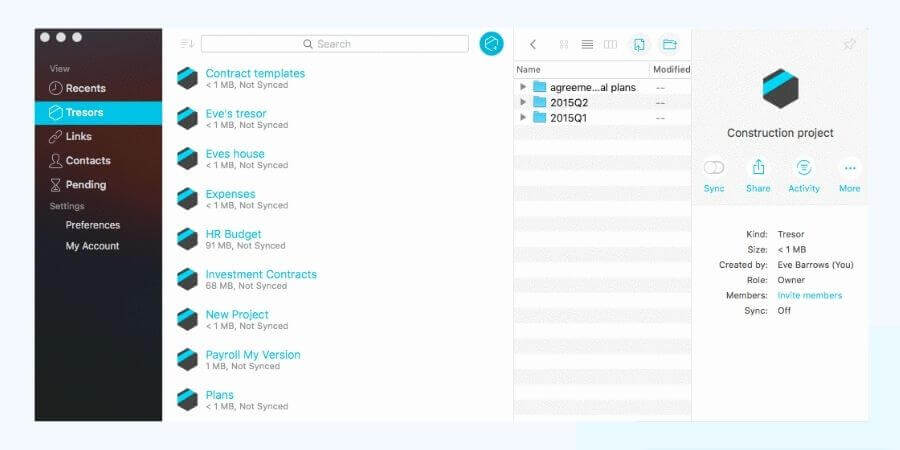
With a purpose to provide you complete control over your data, this Swiss-based online storage company provides an end-to-end encrypted, zero-knowledge content collaboration platform to protect people’ and organizations’ digital assets. Tresorit offers a variety of options to meet the needs of both individuals and businesses. Companies can rely on our strong security and admin tools to make internal and external communication smooth and safe.
Security
One of Tresorit’s most significant selling points is the security of its service, which extends to its data facilities, which get continually watched and engineered to withstand environmental dangers. Tresorit uses unique randomly generated encryption keys to encrypt every file and pertinent file information on your devices using zero-knowledge encryption.
Tresorit ensures that the content of a file cannot get changed without your knowledge, and it also includes two-factor authentication for additional account security. Moreover. Experts have extensively examined public key cryptography and certified it safe.
Tresorit gets governed by Swiss privacy regulations, which offer a higher level of protection than similar legislation in the United States or even the European Union. GDPR, DPA, HIPAA, CCPA, and ISO 27001 are all met.
Features
This client software’s main feature allows you to use selective sync on any file or folder from your PC or mobile device to the cloud and back. File version history is one of the collaboration capabilities, as is the ability to specify access rights and restore deleted files.
You may add expiration dates and passwords to the created links for added protection and privacy when sharing files and folders; however, Business plans provide you greater admin control. Tresorit works on all major operating systems, including Windows, macOS, Linux, Android, and iOS.
Pricing
Tresorit offers pricing for individuals and teams and a free Basic plan with 5 GB of storage. Individual plans cost $10.42 per month for 500GB of encrypted storage with a 5GB maximum file size and $24 per month for 2.5 TB of storage with a 10GB full file size. It charges $14.50 per month per user for 1 TB of cloud storage and $19.17 per month per user for 2 TB of cloud storage for commercial plans. It also provides customized programs for businesses.
Drawback
Tresorit has limited support choices, limits the number of devices you can utilize, and doesn’t provide some of its competitors’ extra collaboration capabilities.
Tresorit is a user-friendly cloud storage solution with solid security and comparable collaborative capabilities. However, it is rather costly than the other solutions I discussed in this article.
The development of cloud computing services has accelerated the pace of many company infrastructures. As a result, picking the wrong cloud storage platform might cause your team many problems. With cloud storage, a third-party cloud provider handles data that you move off-site for storage, and you pay for the service without any hassle. It also means you may devote your valuable time to other essential tasks. Customers don’t have to do anything to encrypt their data in Cloud Storage because it’s encrypted at rest and in transit by default.
Like any other cloud-based technology, the good news is that cloud storage has certain specific advantages. However, it creates significant problems for businesses, particularly regarding security and data handling. Before I get into the most secure online cloud storage and tell you which cloud storage app is best, in my opinion, two quick questions should cross everyone’s mind.
What Makes Cloud Storage Secure?
What makes cloud storage secure is how safe it is to store your data in their data centers, for which you alone have the encryption keys.
What Makes Cloud Storage Best?
Access to collaboration tools and the opportunity to securely share your data with other team members or family members because what good is online storage if the data can’t get shared with ease?
Because of the high surveillance of data in the United States, cloud storage solutions based outside the United States are particularly appealing to many customers. My top choices are pCloud, Sync.com, and Tresorit; now, it’s up to you to determine which one best fits your budget and security needs.
**Onlinecloudsecurity.com is a participant in the Amazon Services LLC Associates Program, an affiliate advertising program designed to provide a way for websites to earn advertising revenues by advertising and linking to Amazon.com and affiliated sites. As an Amazon Associate we earn affiliate commissions from qualifying purchases.**

Dave Miller is an IT Consultant for Online Cloud Security and has over 7 years of experience in the Information Technology space. He also specializes in repairing laptops & computers. In his spare time, he loves to talk about new technologies and hosts monthly IT and Cyber Security meetings in the Houston area.
Click any button down below to share this article on the following channels:

Online Cloud Security is here to recommend you the most secure devices, from laptops to smartphones, we only want to provide you with products that we have tested and used ourselves for online security. Every product that we recommend is heavily inspected and tested for security against hackers, viruses, malware, and any other intruders that may want to steal your information.
Lorem ipsum dolor sit amet, consectetur adipiscing elit,

Online Cloud Security is here to recommend you the most secure devices, from laptops to smartphones, we only want to provide you with products that we have tested and used ourselves for online security. Every product that we recommend is heavily inspected and tested for security against hackers, viruses, malware, and any other intruders that may want to steal your information.
Your Trusted Source for Online Security