
Dave Miller – Tech Enthusiast & Security Expert – May 12th, 2022

CleanMyPC vs CCleaner comparison offers two distinctive options for optimizer softwares that execute several features to help a PC work more smoothly.
Although several PC optimizers are available today to help your PC run faster, do you need them? You don’t always need a PC optimizer because some operate well while others don’t. There are a lot of fake options out there that make bogus claims.
Working on a sluggish computer, on the other hand, is aggravating; your programs are constantly crashing, the screen freezes, and so on. As a result, you must choose amongst the available PC optimizers.
Continue reading if you don’t want a constant spinning cursor on your computer and want to make an informed decision.
PC Optimizer examines your computer for files and programs using the resources and space. Then it will assist you with removing them so you may do your work without a latency device. Built-in optimization tools are available for Windows, Mac, and Android. These tools may need you to go through several complex settings, which may be somewhat stressful and time-consuming for someone who is not tech knowledgeable. Even all of the options are not available in one location.
As a result, having an appropriate interface with which you can conduct numerous tasks at once and eliminate PC slowness with only a few clicks is essential. Furthermore, a well-designed optimizer takes the OS’s built-in tools. It makes them easier to handle and automate in general. That is the entire purpose of a PC optimizer.
MacPaw is a software house based in Kyiv, Ukraine, creating software cleaning solutions and apps for macOS and iOS. The business got established in 2008. Although the firm produces Apple apps, CleanMyPC is a one-stop solution for Windows users. It is a simple, lightweight program for removing unwanted files from your computer, improving Windows startup times, and ensuring that your machine operates smoothly. You may also think of it as a complete cleaning software solution to help you maintain your PC malware-free. Most importantly, it has the power to significantly speed up your computer with only a few mouse clicks.
Note: On December 1, 2021, MacPaw stopped actively developing CleanMyPC and shifted its emphasis to the Apple ecosystem. Except for serious problems, all current subscribers will be able to use CleanMyPC securely on Windows 11 with no future upgrades. They may work on a few versions after that. Still, they can’t guarantee the app’s stability or security of your data. CleanMyMac X, the company’s newest product, seems to be in beta mode
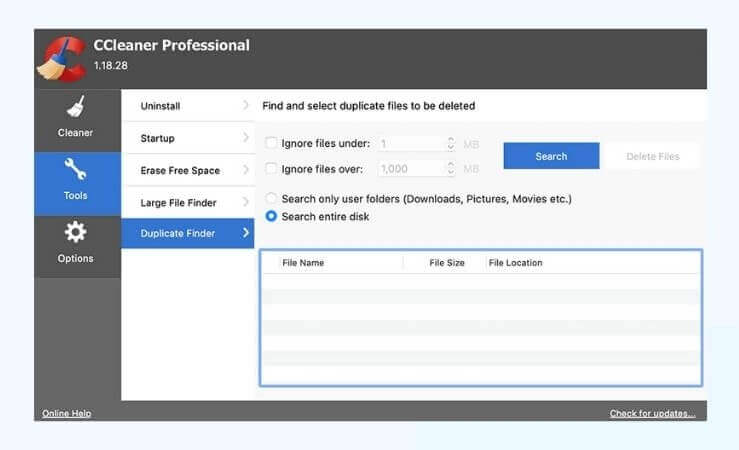
Piriform Ltd is a London-based British software firm that was later acquired by Avast in 2017. The company’s main product is a PC optimization utility. CCleaner has indeed got downloaded over 2.5 billion times, which should give you an idea of its popularity. This PC-enhancing toolbox can induce a new power into extensively used PCs while also providing critical additional features in today’s online environment.
It is well-known among utility applications for its dependability and ease of use. Its unique algorithms make it less likely to create problems with your operating system while removing unneeded files. Another intriguing statistic is that it continuously cleans over 35,000,000 GB per month for its customers, evidenced by 5,000,000 downloads per week, owing to its 55 language support.
Below are the most prominent offering of CleanMyPC
Below are the most prominent offering of CCleaner and with the addition of a few features of 2022
CleanMyPC is a free download with various license choices if you want to upgrade to the premium version later.
You may also contact them for a modified plan if you want licenses for more devices.
CCleaner has a similar license scheme, and it’s not unreasonable to assume that many other cleaners have adopted it over time. You may use CCleaner’s Free version, which may be sufficient for you on many levels. You may subscribe to one of the following membership plans if you desire a more comprehensive feature set.
Note: The Professional Plus edition includes extra features such as speed, inspection, and data restoration from old Hard Drives.
CleanMyPC has a comprehensive online knowledge base, and you can download a handbook from their website. They provide an email option via which you may contact their team in addition to their customer portal. However, there is currently no live chat or phone assistance accessible. Also, keep in mind the support for any
CCleaner recently switched to a premium support model. Their support services are now accessible 24 hours a day, seven days a week, and options include Live Chat, Priority Email, and Remote Access assistance. This assistance is only accessible in the premium version. Free users can get help from the site’s free articles to troubleshoot difficulties and learn how to use the current features.
Ads abound on the internet these days, and many of them direct you to sites that claim to SPEED UP YOUR PC NOW and invite you to download and install free software.
Bear in mind that not all PC optimizers get designed to assist you. So, before utilizing any optimizer, proceed with caution and study independent evaluations.
They can also be malicious software, waiting for you to enter credit card information so they can take your money. True, there are legitimate solutions, such as the one I presented today. But simultaneously, using two separate optimizers on your PC might cause conflicts and slow your computer down. Better read over the characteristics mentioned earlier again and select which one you require right away.
Before Avast’s acquisition, CCleaner was a popular choice among consumers. Following that, it got entangled in its first scandal. Avast has a questionable history of collecting information from users. In recent OS upgrades, Windows still considers it to be unwanted software.
But none of these facts changes that CCleaner works on older operating systems to improve performance. Even today, in May 2022, they are constantly developing new features and maintaining internet security for their devoted customers.
CleanMyPC, on the other hand, has adequate appeal to customers. Still, the firm has come to a halt, with no further plans for future development and a lifetime license for the existing capabilities.
It’s up to you to decide whether you want to pay once for CleanMyPC or whether you can handle the CCleaner subscription renewal with updates. CCleaner comes out on top in terms of features and is my pick for today’s most effective PC optimizer. But with all the information provided above, you should be able to tell which side of the debate you are on and make a better-informed decision.
**Onlinecloudsecurity.com is a participant in the Amazon Services LLC Associates Program, an affiliate advertising program designed to provide a way for websites to earn advertising revenues by advertising and linking to Amazon.com and affiliated sites. As an Amazon Associate we earn affiliate commissions from qualifying purchases.**

Dave Miller is an IT Consultant for Online Cloud Security and has over 7 years of experience in the Information Technology space. He also specializes in repairing laptops & computers. In his spare time, he loves to talk about new technologies and hosts monthly IT and Cyber Security meetings in the Houston area.
Click any button down below to share this article on the following channels:

Online Cloud Security is here to recommend you the most secure devices, from laptops to smartphones, we only want to provide you with products that we have tested and used ourselves for online security. Every product that we recommend is heavily inspected and tested for security against hackers, viruses, malware, and any other intruders that may want to steal your information.
Lorem ipsum dolor sit amet, consectetur adipiscing elit,

Online Cloud Security is here to recommend you the most secure devices, from laptops to smartphones, we only want to provide you with products that we have tested and used ourselves for online security. Every product that we recommend is heavily inspected and tested for security against hackers, viruses, malware, and any other intruders that may want to steal your information.
Your Trusted Source for Online Security