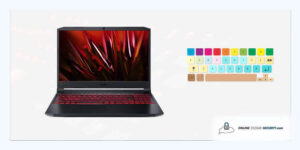

Dave Miller – Tech Enthusiast & Security Expert – January 3rd, 2022
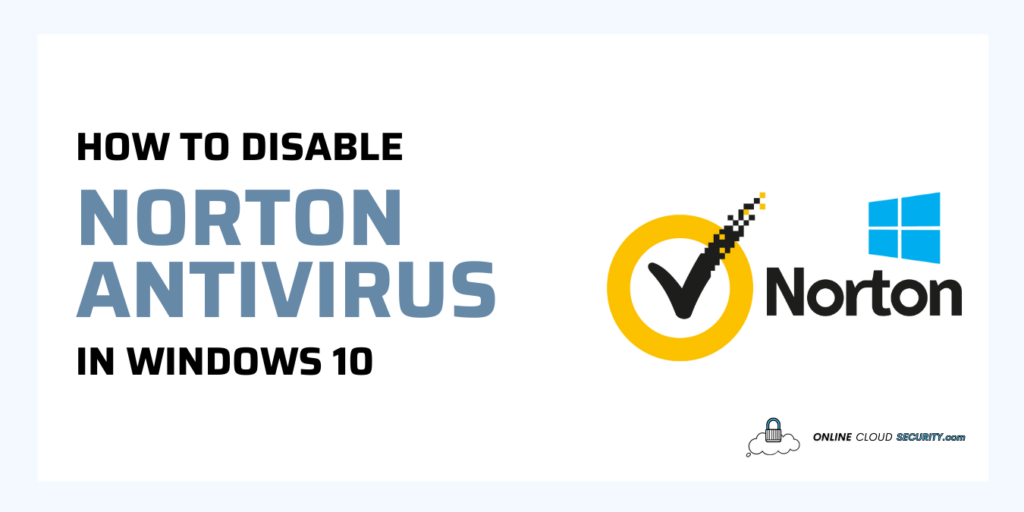
If your computer’s behavior matches a known security danger, your Norton antivirus may prevent it from continuing. It might be anything from downloading a file to synchronizing your mobile device with your desktop PC. Restarting your computer may also be required on a regular basis.
It is possible to temporarily disable Norton protection if you are confident in the safety of the activity or application that causes these notifications, which is why I made this guide on how to disable Norton Antivirus in Windows 10 & 11 devices.
Malware and other criminal attacks are protected by Norton antivirus software, which safeguards your computer from numerous sorts of malware. It’s possible that it’s overly protective at times, preventing programs that you genuinely trust from carrying out their essential functions. At the very least, you’ll want to temporarily disable Norton.
Disabling Norton Antivirus in Windows 10 is as follows. The instructions are very specific: –
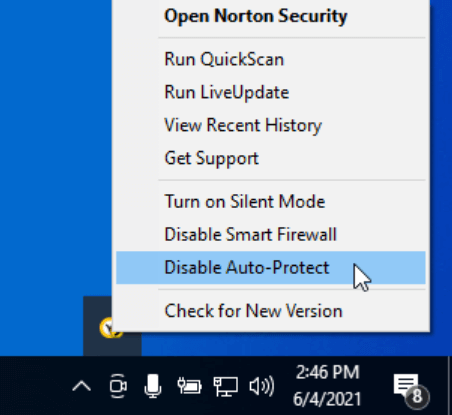
1) To begin, you’ll need to open the notification bar and select Norton Security from the taskbar.
2) Disabling Auto-Protect is the second step.
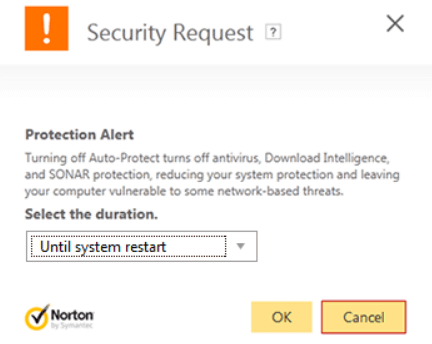
3) To disable Norton Antivirus for the specified period of time, select the appropriate option in the Security Request window.
4) As a last step, this procedure enables you to remove Norton Antivirus from Windows 10.
Additionally, you may want to disable Norton’s firewall as well while disabling antivirus protection. However, it is possible to use this feature to allow all incoming and outgoing traffic for a pre-determined period of time, such as if you are utilizing the built-in Windows firewall.
Taking the risk of disabling your firewall could be disastrous. Replace Auto-Protect with Smart Firewall when applicable and follow the steps above.
1) Start Norton.
2) Select Settings.
3) Select Firewall.
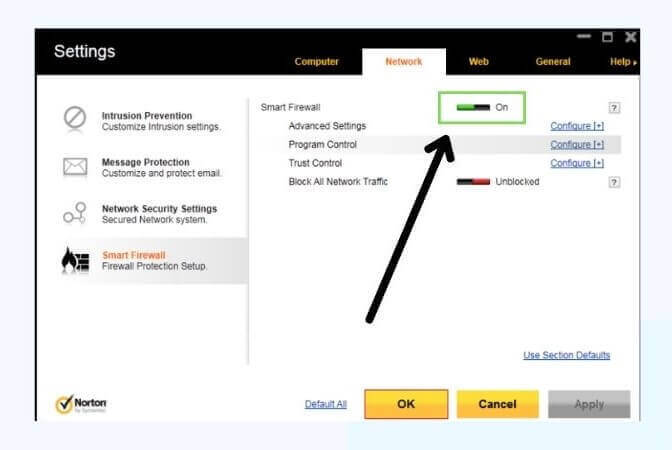
4) Under General Settings, in Smart Firewall, turn off by toggling switch.
5) Select Apply.
6) You may get prompted for duration; select the amount of time then select OK.
Antivirus security software can sometimes get in the way of users’ efforts. In certain cases, it could be a problem with another program, or it could simply be that all of the computer’s resources are used at once.
As a result, Norton security software like Norton 360 and Norton Security offers the option to temporarily stop (turn off) certain live protection features.
Using an Administrator user account is required to temporarily disable Norton Protection. It may appear that some of the settings are disabled for Standard user accounts (grayed out).
Steps to disable Norton Protection in Windows (video available below)
In the notification area on the taskbar, right-click the Norton icon, and then click the following:
In the Security Request window, in the Select the duration drop-down list, select the duration for which you want to turn off Norton Protection.
During the Security Request window, you may set a time period for the features to be activated. To manually activate Norton, right-click the Norton icon in the notification area on the taskbar and select Enable Auto-Protect/Enable Firewall.
Start Norton. If you see the My Norton window, next to Device Security, click Open.
2) In the Norton main window, click Settings.
3) In the Settings window, click Administrative Settings.
4) In the Norton Task Notification row, move the On/Off switch to off.
5) Click Apply, and then click Close.
Using the above-mentioned method, you may easily disable Norton Antivirus from Windows either permanently or temporarily.
Viruses, spyware, worms, and Trojan horses can’t infect your computer with the help of Norton Antivirus from Symantec. As you browse the Internet, download files, and open email, Norton Antivirus executes a series of scans to keep your computer safe. To keep your computer safe, Norton Antivirus is automatically updated on a regular basis.
Your computer’s safety is ensured by Norton Antivirus’s continual scanning. Your computer is immediately protected and you are notified if anything tries to get in. You will be alerted whether it’s a virus or a worm or something else that could cause harm. As a result, Norton Antivirus safeguards you while you use IM software.
It’s crucial to keep your computer safe when you’re chatting online since malicious applications may try to infiltrate your system this way. Aside from Norton’s anti-phishing features, it also prohibits websites from attempting to obtain access to private information such as your bank or credit card account credentials.
When you switch on your computer, Norton Antivirus is automatically installed and begins scanning for viruses as soon as you do. It protects you from browser and application dangers, as well as malicious websites. While conducting research on the internet you would be promptly alerted and the virus would be quarantined and eradicated as soon as you clicked on a back link to an infected site.
Norton LiveUpdate ensures that the software is always up to date. You may rest assured that any new viruses that are released on the Internet will be detected and prevented from causing harm to your computer.
ICSA Labs, a subsidiary of Verizon Business, has certified Norton Antivirus. Commercial security products must meet the compliance standards defined by ICSA Labs. An impartial third party has confirmed that the software accomplishes what it says it does when a company receives this certification (see Resources).
Virus Bulletin also awarded Norton Antivirus Software the VB100 Award. There is a Virus Bulletin that does independent testing of anti-virus software and compares it to other solutions in the marketplace. When anti-virus software is given this honor, the fact that it has been tested by a third-party is proven. An antivirus program like Norton must be able to demonstrate that it can detect infections in the wild, as well as generating no false positives during a clean file scan.
Signs that a computer is infected with adware include frequent computer crashes; sluggish performance; and persistent pop-ups and advertisements. Adware is a type of malware that aims to gather user data. It is used by businesses since it teaches them how to sell their products via the internet. Adware is a violation of internet privacy, and should be avoided at all costs. It is possible for adware applications to capture personal information such as your name, location, and most frequently used websites. In addition, it can cause your computer to malfunction and install tracking software that consumes space on your hard drive. Use an adware remover to keep your computer safe and protect your personal information.
The term “malware” is a shorthand version of the phrase “malicious software,” and it encompasses all forms of malicious software. Viruses and other malicious software can infect a computer in a variety of ways and have a range of outcomes. By being aware of these probable consequences, you may better determine when your computer is infected and why it is so critical that your computer is secured.
Malware can be broken down into a variety of distinct subcategories. It is possible to spy on a computer’s online activity with spyware. In contrast to viruses, which replicate by infecting other programs, worms take advantage of a security flaw in a network to do so. Because it makes itself look to be useful while actually hiding a virus, Trojan horses infect computers by deceiving its victims into installing them on their own volition. A rootkit is a virus that hides itself from the infected operating system so that it can’t be detected.
The way malware employs to infect a computer varies depending on the type of virus. Running or installing an infected program is a way for viruses, spyware, and Trojan horses to infect a computer. Your Windows 10 or 11 computer can get infected by downloading something from the Internet or by loading it into your computer using a USB drive that has been infected with malware. When a user views an infected website, some types of malware can be downloaded to the user’s computer. When a worm infects a computer without the user’s knowledge, it can be very dangerous. If a hacker identifies a flaw in an operating system, he can write software that automatically infects machines on the Internet with that flaw.
In many cases, a computer’s stability is the first sign of malware infection. Occasionally, the computer will shut down or restart itself without any apparent reason. Infected PCs’ Internet connections may slow down as the worm looks for other infected machines online when it first infects a computer. Malware’s most pernicious symptoms, on the other hand, may not be immediately apparent. If malware is programmed to keep track of the keys you hit on your keyboard, it might send a text log to a hacker on a regular basis. Afterward, the hacker goes through the text log, looking for passwords that he can use to get access to your email or financial accounts.
In order to protect yourself from malware, you have to take the right precautionary measures, one of which is installing a secure Antivirus program on your Windows 10 or 11 computer.
Websites that provide unlawful content, such as pirated software, are more likely to be infected with malware. Finding a reputable third-party authority that has given the free program a positive review is a good first step when looking for it online. Even if you know the sender of the link, you should avoid clicking on it.
When a computer is infected with malware, these URLs might be automatically transmitted from the infected computer. Always keeps an antivirus program running on your computer.
An Antivirus like Norton is the Best Way to Remove Malware & Viruses on Your Windows 10 Computer
Antivirus software is typically the only option to thoroughly remove malware from a computer once it has been compromised. There are “definitions” for a thousand different malware infestations in an antivirus application, and it may remove all of the linked apps and registry entries. Malware can cause so much damage to a computer’s operating system that it must be reinstalled from scratch in order to fix it.
**Onlinecloudsecurity.com is a participant in the Amazon Services LLC Associates Program, an affiliate advertising program designed to provide a way for websites to earn advertising revenues by advertising and linking to Amazon.com and affiliated sites. As an Amazon Associate we earn affiliate commissions from qualifying purchases.**

Dave Miller is an IT Consultant for Online Cloud Security and has over 7 years of experience in the Information Technology space. He also specializes in repairing laptops & computers. In his spare time, he loves to talk about new technologies and hosts monthly IT and Cyber Security meetings in the Houston area.
Click any button down below to share this article on the following channels:

Online Cloud Security is here to recommend you the most secure devices, from laptops to smartphones, we only want to provide you with products that we have tested and used ourselves for online security. Every product that we recommend is heavily inspected and tested for security against hackers, viruses, malware, and any other intruders that may want to steal your information.

Online Cloud Security is here to recommend you the most secure devices, from laptops to smartphones, we only want to provide you with products that we have tested and used ourselves for online security. Every product that we recommend is heavily inspected and tested for security against hackers, viruses, malware, and any other intruders that may want to steal your information.
Your Trusted Source for Online Security