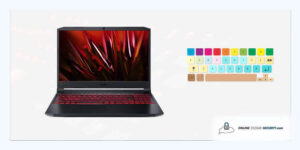
By Online Cloud Security | Last Updated on September 8, 2021
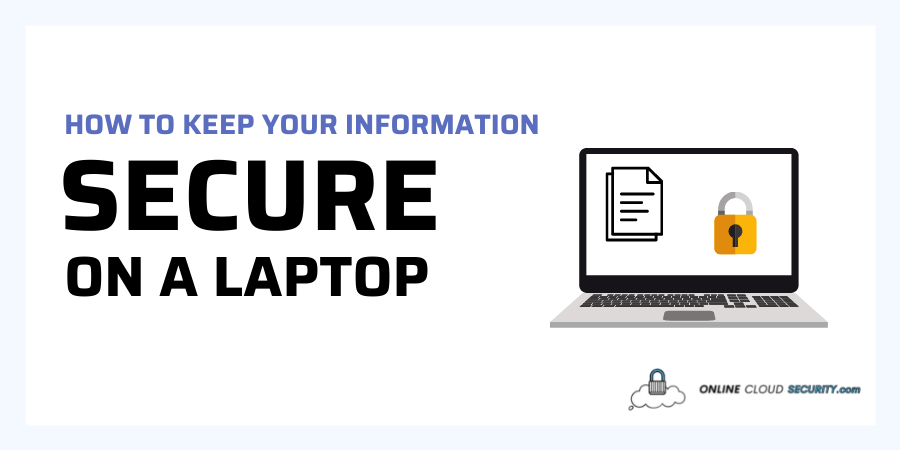
Keeping information secure on your laptop is a matter to take seriously. Hackers can do unimaginable harm if they access confidential information. Keep your personal information and any personal photos or documents from getting stolen by following these 13 tips to keeping your information secure on your laptop.
There are several proven steps to take and ensure the data remains secure when on your laptop. First, take safety measures to avoid unauthorized people from accessing the computer.
A simple step such as having passwords before unblocking the screen and switching off the laptop when not in use is great. Keep unauthorized people away from accessing the laptop, and it will be easy to keep things secure. Some of the steps to keep your information secure are:
To avoid incidents where people can access your confidential information when the laptop is left unattended, enable a password in order to login.
This is an obvious if not the MOST important step to take to ensure that your information is secure on your laptop. Even if you keep your laptop with you at all times, you never know when someone might attempt to hack and steal information from your laptop. Use difficulty to guess passwords. Avoid using birthdays or generic passwords such as “Password123” or “12345”.
Hackers have developed ingenious ways to access personal computers through virus attacks. Having an updated antivirus on the personal computer is a great move towards preventing attacks.
Make a habit of carrying out a regular scan of the computer. Getting premium antivirus software that can detect the latest threats and protect the computer is essential. Check out features available on the latest antiviruses and get one that can secure the laptop. If you’re looking for a reliable and easy to use antivirus, we highly recommend McAfee Total Protection.
Not all laptops, even our top 5 best laptops for cyber security and top 5 laptops for online banking are not 100% invincible to virus and malware, and because of this, it is highly important to get a good program like the McAfee Total Protection plan that can help you keep your information on your laptop secure.
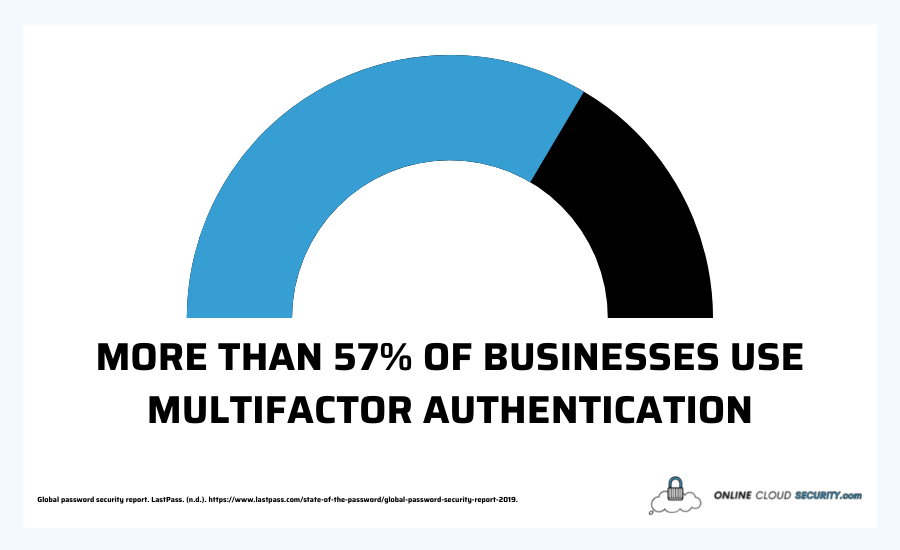
When accessing sites that require personal information, apply two-step authentications. The use of a tool such as Yubikeys enables a high level of authentication. Application of the two-step authentication leads to a secure authentication process.
Although it may be a little bit more time consuming to log in to any accounts with the multifactor authentication process, it is definitely worth it so that you can decrease the chance of someone stealing or even taking down any accounts you may have.
If over 57% of businesses use multifactor authentication, why shouldn’t you?
When the laptop is not in use, shut down it down or keep it with you at times! For instance, your laptop may be left at home when people are at their workplaces. Thieves can end up breaking in, and the laptop ends up in the wrong hands, make sure to place your laptop in an area that is safe if this is the case.
Nowadays, people use online resources to store wealth. For instance, gaining access to bitcoin wallets for those who have invested in the cryptocurrency can lead to losses. Make a habit of logging out of all accounts, then shut down windows before leaving the workplace.
It ensures even if the laptop is stolen, it will be hard for someone to access the data. They will not access the different accounts and passwords that may have been stored on the laptop.
There are apps where the use of location tracking software is essential. Only use software that has been tested and verified to be safe, like apps on the Play Store or Apple App Store. The location tracking software has features that can be exploited by hackers and access sensitive data about someone.
If possible, always disable your location or any apps that may use your location for gathering information. Don’t allow apps to use your location, it’s really not necessary for a laptop.
Even with the most complex passwords, hackers could potentially steal and remove your hard drive. The hard drive can be connected to a different computer that does not have passwords. From the other computer, they will access crucial information about an individual.
To prevent cases where the stolen computer can land in the wrong hands and lead to theft of data, it is good to utilize hard drive encryption. The encryption is necessary because the hard drive will require a password even if the drive is removed and used on another computer.
A second-factor authentication can even be applied to the hard drive to make it secure when handling sensitive data.
Data backup is essential. Your laptop can get misplaced, or the files can end up being deleted by mistake. Having backup avoids cases where the files will get lost. Some useful files can cost a lot of money to recover.
Having a way to retrieve the data after the laptop has been damaged or stolen avoids big losses. For example, enabling local backup allows for easy retrieval of the information.
Utilize cloud backup to get the data back from any location if the laptop is damaged or misplaced. In some cases, the value of data stored in the laptop is more than buying a new machine. Ensure the important data is protected through secure backups.
In order to keep the information on your laptop secure, you need to update it to the latest software, failing to do so can leave your laptop vulnerable to hackers since your laptop will not on the newest operating system.
If you have a Windows 10 Laptop, simply hover over the search bar in the bottom left corner and type in “updates” and click on “Check for updates”
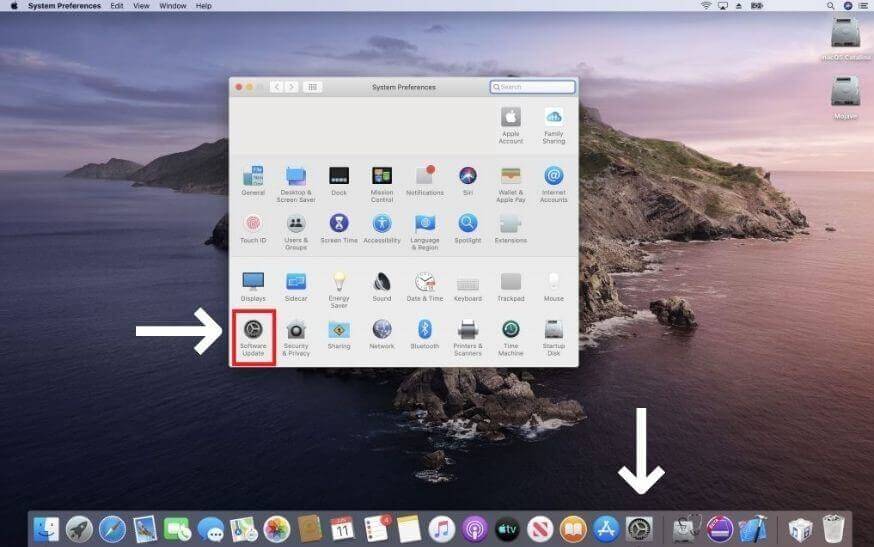
For Apple Laptops, go to “System Preferences” then “Software Update”.
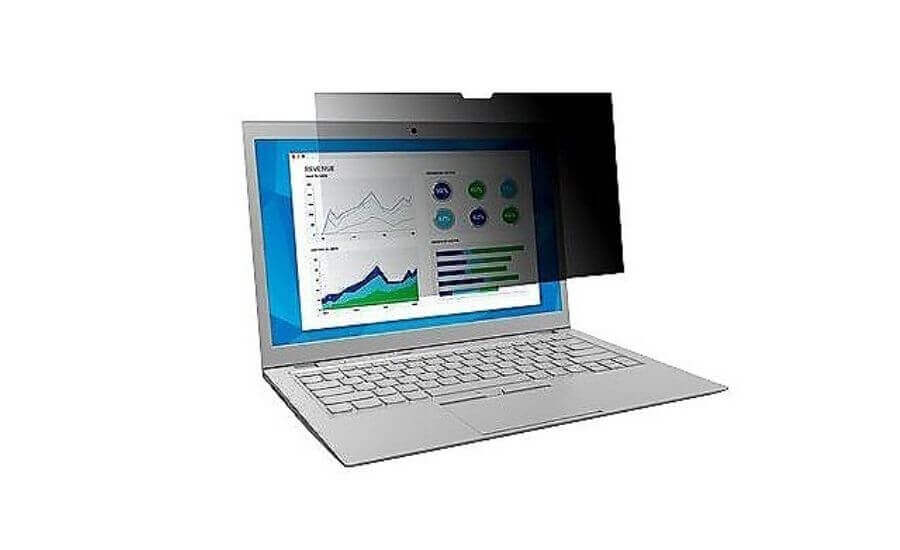
Keep people from snooping into your computer by having a privacy screen on your laptop. If you’re using your laptop on a plane, and the neighboring travelers are peeping over to see, some can grasp important details about the computer or applications being run; then, they develop a profile to attack.
The application of a privacy screen protector ensures people will not look at your computer and see what you’re doing, not everybody needs to know what you’re doing on your laptop. Many screen protectors can be used, but the 3M Gold Privacy filter ensures the highest level of protection when using the laptop in public places.
Utilizing the webcam cover is essential in ensuring the camera is protected against unauthorized use by possible hackers. A webcam cover helps keep unauthorized people away; it can be removed when the need to use the camera arises and returned to continue keeping the computer securely.
When using public Wi-Fi, there are high chances other people will get to know more about the activities on the laptop. The application of a virtual private network eliminates the threat. The VPN will encrypt the traffic from the laptop to the server, making it hard for other people to intercept.
Some VPNs can track what someone is doing when connected to their services. Check out the terms and conditions of the VPN providers to locate one who will not track the activities that clients do.
A Kensington cable can be applied to fasten the computer to the desk when working in an office set up. It avoids cases where other people will carry the laptop away and gain access to sensitive data that can ruin someone’s reputation in the workplace. When a laptop is handling a lot of sensitive data, avoid trusting anybody because they can lead to data theft.
**Onlinecloudsecurity.com is a participant in the Amazon Services LLC Associates Program, an affiliate advertising program designed to provide a way for websites to earn advertising revenues by advertising and linking to Amazon.com and affiliated sites. As an Amazon Associate we earn affiliate commissions from qualifying purchases.**
We hoped you enjoyed this article on how to keep your information secure on your laptop, and as always, share this article on social media and make sure to follow us on Pinterest for more helpful tips on Online Security for your laptop!
Click any button down below to share this article on the following channels:

Online Cloud Security is here to recommend you the most secure devices, from laptops to smartphones, we only want to provide you with products that we have tested and used ourselves for online security. Every product that we recommend is heavily inspected and tested for security against hackers, viruses, malware, and any other intruders that may want to steal your information.

Online Cloud Security is here to recommend you the most secure devices, from laptops to smartphones, we only want to provide you with products that we have tested and used ourselves for online security. Every product that we recommend is heavily inspected and tested for security against hackers, viruses, malware, and any other intruders that may want to steal your information.
Your Trusted Source for Online Security