
Dave Miller – Tech Enthusiast & Security Expert – April 2nd, 2022

I have to write the Tiny hardware firewall review for you if you think now is the ideal time to place hardware between your internet uplink and your device. There is no quick fix for being secure online. So, how can you prevent outside cyber assaults from gaining access to your devices and critical data? The simplest method is to use a firewall. However, today’s firewalls get sold to small and medium-sized organizations as a mix of hardware and software firewalls. Today, however, we will simply be discussing Tiny hardware firewall.
Quick Answer: Tiny hardware Firewalls based on the TP-LINK TL-MR10U get no longer recommended in 2022. It was a blast in the past, but after almost a decade, nothing is ever truly secure in IT. It’s merely a Hackable OpenWRT WiFi Router with a Power Bank for now. Do not buy devices with 4MB FLASH / 32MB RAM since OpenWrt support for these devices ceased in 2019.
Continue reading the article to learn about the features, functions, and company overview of Tiny hardware firewall to help you stay secure online.
When surfing the Internet, you must ensure that hackers do not compromise your data. Almost everyone who has ever used a computer has experienced being blocked by a firewall running in the background. So, what is it? A firewall is a network security device that monitors inbound and outbound network traffic and allows or disallows data packets depending on security rules. Firewalls get utilized in both personal and professional settings. For enforcing a networking boundary, they comprise both hardware and software features. Many firewalls additionally provide security inspection and access controls. Firewalls primarily protect traffic at a computer’s entrance point, known as ports, where data gets exchanged to external devices.
Is a hardware firewall necessary if you already have a software firewall? Yes, because a hardware firewall protects users from the outside world. A software firewall protects devices from inside if something manages to pass the from outside. But today, I will be discussing only the hardware firewall to give you my Tiny hardware firewall review
Note: Even if you have a hardware and software firewall, they may be ineffective unless monitored and managed by the correct personnel.
Individuals, organizations, and government agencies can use WiFiConsulting, Inc.’s VPN and consulting services. Since 1996, they have focused on wireless network security based in Washington, DC. The company’s most well-known product is HotSpotVPN. It got founded in 2002 as a genuine VPN service with user privacy and safety at its heart to allow WiFi to thrive without concern of privacy invasion.
The company’s HotSpotVPN is available both in hardware and software. If you choose the software version, keep a few things in mind.
If you’re looking for a hardware version of HotSpotVPN, the firm now provides the Tiny Hardware Firewall option.

Two considerations guided the development of the Tiny Hardware Firewall. Firstly, lower the risk of using personal computer devices in public spaces. Second, making enterprise-class security more accessible to everyone who can lug about an extra 50 grams of plastic in the form of a hardware firewall.
Tiny Hardware Firewall has one of the clearest to understand titles in the industry, but don’t be fooled by its small size. This Tiny Hardware Firewall, smaller than a deck of cards, safeguards your devices from unauthorized connections by providing firewall protection and secured Virtual Private Network access. As a result of the company’s offering, you may experience anonymity, security, and privacy.
Miniature Hardware Firewalls come in various packages, many of which get named after notable military-political figures. The hardware for the Yi Sun-shin is $35, the Boudica is $40, and the Kadesh is $63.99. The smallest and cheapest is Napoleon ($55), followed by Belisarius ($65), Subutai ($75), and Alexander ($90).
Click the link below to learn more about how these gadgets received their names.
The delivery is free, and when you place an order, you will receive an email with tracking information when the item arrives. Please remember that each THF includes a $91.25 yearly VPN subscription. Also, due to US law and the device’s tight encryption, they can only ship within the US and to APO/FPO locations. If you’re wondering what the distinction between these packages is, it all comes down to the unit’s size and the battery size.
The Atheros AR7240 chipset and Atheros AR9331 Wireless radio are identical in all available variants. The 802.11n Network adapter works in In dual-radio mode. There is an Ethernet port and a USB port; on the other end. It also comes with a power port and an on/off switch. The weight is 40 g, and the dimensions are 58mm x 58mm x 22mm. It uses less than one watt of power.
Note: The Boudica doesn’t even have a wired Ethernet connector; instead, it connects wirelessly to both the client and the Internet access point.
THF employs OpenWRT, a Linux system used in embedded systems like routers since the TL-MR10U can get flashed with custom firmware. Users may also add the Hotspot VPN service to their accounts. HotSpotVPN in THF has 256-bit encryption, virus scanning, and ad-blocking, so it’s still worth looking into
A TOR network is also incorporated, which is how typical hackers access the deep web. It’s a super-secure browser that makes you exceptionally safe, invisible, and barely noticeable. Nobody will know if you’re utilizing Tor, a VPN, nor your IP address, specific address, identity, or DNS queries. Use one of the Tiny Hardware Firewalls. You can also tell which Internet services you’re using and the contents of your encrypted Internet traffic. This security gets extended to every device with a WiFi or Ethernet connection.
TinyHardwareFirewall (THF) offers three excellent essential layers: firewall, VPN, and Tor. Visit the link below for additional information about THF’s privacy-enhancing software.
It is an extra benefit because WiFiConsulting, inc. has no financial stake in any of these firms.
BlackHoleCloud is another offering by the company and is a complete approach to Security, Privacy, and Anonymity. With or without obfsproxy, it combines Wireguard, OpenVPN, Stunnel, and Tor. It also brings together the protected TinyHardwareFirewall endpoint with custom VPN servers created only for you. You may set up three VPN servers with no logging in different countries and cities with 19 to choose from
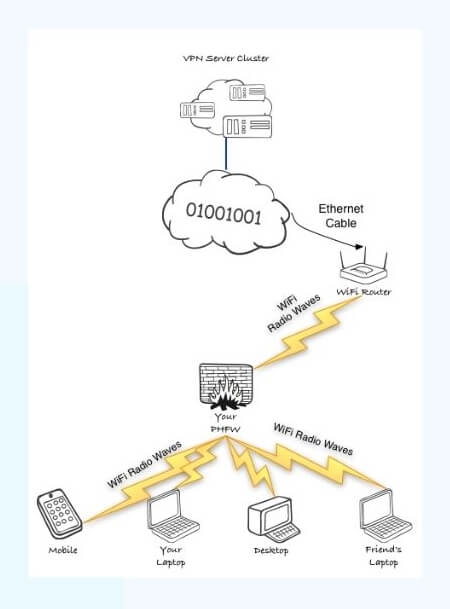
Instead of connecting directly to wireless networks, you connect to THF, and THF links to the public network. Everything you do must first pass through THF. THF recognizes that the request is unsolicited and dumps the packet properly when a website sends you a request but doesn’t click or do anything on the site. THF can simultaneously protect up to four devices. Let’s see how this device appears to be in front of a cyber attacker
First, the hacker will use research software to understand the target information, seeing if any gates or ports are accessible. With the Tiny Hardware Firewall acting as a black hole. Any traffic transmitted from the outside world gets ignored. It will only allow traffic that originates within the firewall to flow. They have no idea you’re there, what OS system you’re using, and if they use a sniffer when you get connected to the VPN, they won’t be able to see where the traffic is going or what type it is.
Without the Tiny Hardware Firewall, a hacker may see what services are running and dig into their toolbox to check if they have anything that might compromise that service. Are you curious about how your information seems to a hacker? Please see the following website for further details.
It can operate in 3 configurations, as explained below
The Tiny Hardware Firewall is easy to set up and utilize once done. When you’re ready to use it, connect your device to the firewall’s network first, then use a browser to join the firewall to the public network you’re near. The UI is straightforward, and you’ll enjoy it. There isn’t much to tinker with or adjust. The THF’s client mode is simple, but it may get crowded because you utilize an Ethernet and a USB cable. Suppose you’re using a device without an Ethernet connector. In that case, you can change the THF to wireless mode and access the WiFi network. THF assigns you an SSID and password that get produced at random.
You may also enable the VPN at the same time. If you have any problems, there is a help link available. Here is a link to complete the setup guide for HotSpotVPN.
With minor software adjustments, these devices are rebranded TP-Link/OEM travel routers TP-Link TL-MR10U as 2022. Due to the insufficient flash/ram, this device gets not recommended for future usage with OpenWRT. Additionally, OpenWrt support for this device expired in 2019. As a result, these devices lack the necessary resources (flash and RAM) to guarantee safe and dependable functioning.
What can you do now if you have this OpenWrt on 4/32 devices? You can examine your alternatives by reading this comprehensive guide.
To secure all network devices, you can utilize a single physical firewall. It is good to have a physical firewall in most situations. They provide reliable security while conserving memory and processing resources, making them a valuable corporate option. A tiny hardware firewall is pre-configured and ready to use. It’s only a matter of connecting it and calling it a day.
Because there are so many bad things out there, it can often feel like a lost battle. On the other hand, Tiny Hardware Firewall has previously assisted you in tipping the balances in your favor. However, it had its allure at the time, and now in 2022, you have considerably more safe choices to explore.
**Onlinecloudsecurity.com is a participant in the Amazon Services LLC Associates Program, an affiliate advertising program designed to provide a way for websites to earn advertising revenues by advertising and linking to Amazon.com and affiliated sites. As an Amazon Associate we earn affiliate commissions from qualifying purchases.**

Dave Miller is an IT Consultant for Online Cloud Security and has over 7 years of experience in the Information Technology space. He also specializes in repairing laptops & computers. In his spare time, he loves to talk about new technologies and hosts monthly IT and Cyber Security meetings in the Houston area.
Click any button down below to share this article on the following channels:

Online Cloud Security is here to recommend you the most secure devices, from laptops to smartphones, we only want to provide you with products that we have tested and used ourselves for online security. Every product that we recommend is heavily inspected and tested for security against hackers, viruses, malware, and any other intruders that may want to steal your information.

Online Cloud Security is here to recommend you the most secure devices, from laptops to smartphones, we only want to provide you with products that we have tested and used ourselves for online security. Every product that we recommend is heavily inspected and tested for security against hackers, viruses, malware, and any other intruders that may want to steal your information.
Your Trusted Source for Online Security