
Dave Miller – Tech Enthusiast & Security Expert – March 27h, 2022

Routers and firewalls are necessary elements for running and protecting your network; however, do you need both, or should you choose between a Firewall vs Router? Depending on security standards, you may require a firewall to prevent disruptive and disrupting elements and manage incoming network traffic and a router to access the Internet.
Moreover, a firewall can be a combination of hardware and software. A hardware firewall is provided by your router, whereas Windows provides a software firewall. The primary purpose of these network devices is to use an access control list to filter traffic and keep your network safe.
Continue reading to learn about the fundamentals of a firewall and routers and why you need one. I will also be discussing the additional device that comes in handy for securing your network.
Many times, whether upgrading or installing new security and network equipment, the question of why we can’t deploy either a router or a firewall will pass your mind. Although specific router and firewall features may overlap, they get generally designed to achieve distinct goals.
These two, along with switches, are the three fundamental devices that get used in practically every network. While their similar appearance might confuse, each component performs a distinct purpose. Here’s a deeper look at each network device’s distinctive characteristics and capabilities before I go to Firewall vs Router
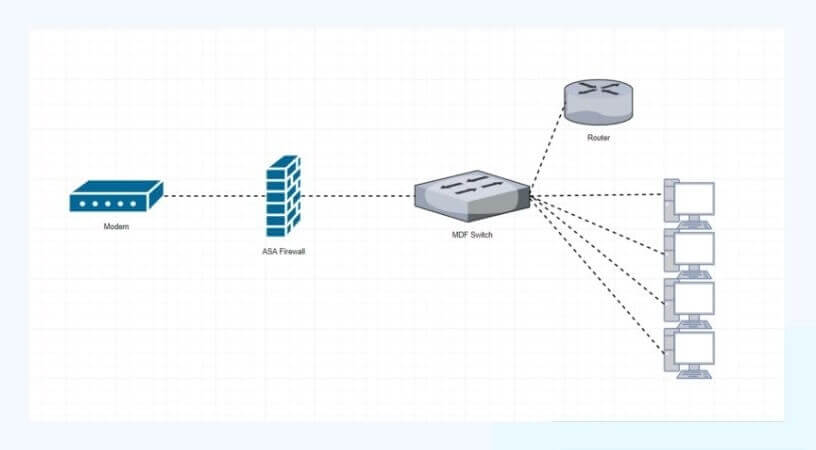
Switches are sophisticated, high-performance hubs that serve as critical building pieces for every network. They function at the OSI model’s Data Link layer 2. Packets traffic must flow across switches to move from one subnet to another, which get helped by networking capabilities built into the switches. A switch shifts data packets by keeping track of whose MAC addresses got on which switching ports.
When additional nodes get added to the network hub, data takes longer to reach its destination. These and many other network hub problems get avoided by using a switch. When a packet arrives data on a single port, it consults its address book to determine where the traffic originated and which devices it should get sent. It guarantees that only relevant computers receive information rather than every network device. It is a critical efficiency for more extensive networks with limited bandwidth, and it improves the security of the local network.
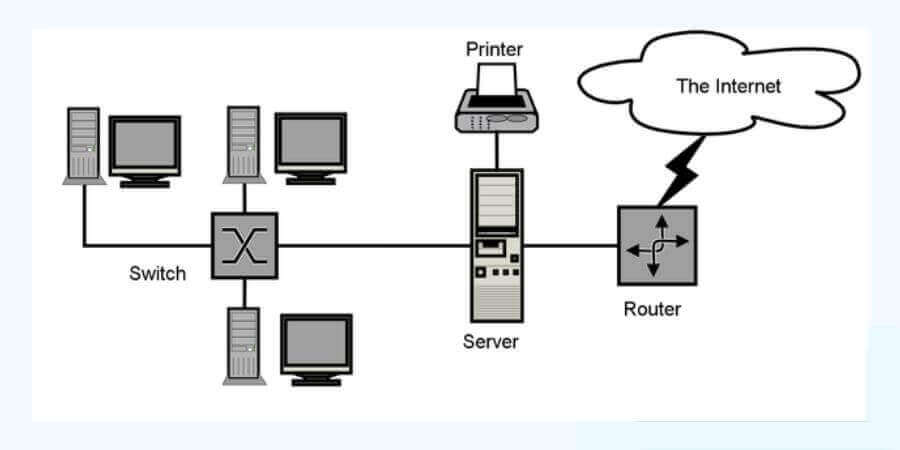
The routers perform the traffic directing at the OSI model’s networking layer. It gets used to connect two or more separate networks by transferring data in the form of packets. A router evaluates each packet’s destination ip address, searches the router’s IP routing for the packet’s destination, and routes the packet. The distinction between switches and routers comes as they often route data between various networks; on the other hand, switches, and hubs transport data within a single network.
A broadcast will reach every port on every device and be handled by every device if there is no router. When the number of transmissions is too high, the entire network might become chaotic without a router.
Note: Switching modules may get installed on routers to make them act as an L3 switch, depending on your needs.
In most cases, your Internet Service Provider provides your router. Your Internet provider assigns your router a single public IP address. A typical house gets equipped with various internet-connected gadgets; These gadgets form a network thanks to your router.
The router in your home directs inbound and outbound web traffic on that connection in the most effective and timely manner possible. A router integrated network-level security might help prevent cyberattacks at the entry point. Look for a router with security features, and the higher the level of protection, the better.
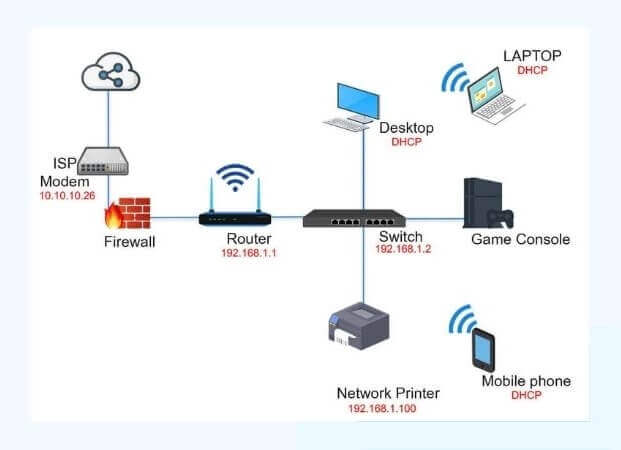
Firewalls are security measures to prevent or limit unwanted access to sensitive networks connected to the Web. When correctly configured, it creates a barrier between an intranet/LAN and the Internet. It defends an internal LAN from external attacks and prevents sensitive data from leaking out, and can track all traffic entering or leaving a network and block access to a secured computer. This procedure can get adjusted based on the user’s needs and the firewall’s capabilities.
Note: A firewall is an endpoint protection technique, so keep that in mind. A firewall may be the first defense line to protect personal information. But, it cannot be the only layer of security.
Firewalls can be hardware or software, but neither offers the same level of security. Each has its own set of benefits and drawbacks.
Bonus Tip: Instead of purchasing and operating several software firewalls, you may secure all network devices with a single physical firewall. Also, For the best defense, businesses should utilize both a software/hardware firewall.
Now you have a basic understanding of these network essentials, let’s summarize the talk about Firewall vs Router in general and see if you need both or not.
A router connects packet-switched networks and routes traffic to its destination, allowing several devices to share a single Internet connection. At the same time, a firewall’s primary job is to protect your computer or network from unauthorized malicious hackers by filtering out potentially harmful or excess network traffic.
Moreover, The router is simply a physical device, but the firewall can be hardware or software.
Routers work on the Network-Control Tier, the third layer of an OSI Model. A router, which operates at layer 3, examines IP and IPX addresses inbound data packets. Instead of sending packets based on the Mac Layer address, a router evaluates the packet’s data structure to determine whether or not it should get forwarded.
The kind of firewall determines the network layer that a firewall operates on. Because firewalls filter data, the response is contingent on the filtering performed.
Encryption is not available on the router by default. Most routers have a built-in firewall that helps defend your network from malicious assaults, but it’s usually off by default. Log in to your router’s web user interface, locate the firewalls or encryption settings, and switch them on. If you’re searching for a secure router, make sure it includes at least WPA2. On the other hand, firewalls encrypt data before transferring and create IPsec tunnels.
Bonus Tip: Windows Defender Firewall with Advanced Security allows you to encrypt all network traffic for devices that exchange sensitive information across the network.
Routers get designed to share Internet connections, so the end-user needs to do very little to have it set up effectively. Some routers have a feature that enables you to set up a complete home network with only a few button presses. You may not even be able to search or browse for other machines on your home or workplace network if you activate an Internet firewall. It’s also possible that you won’t be available to share with other computers on the home or workplace network. Firewalls can’t connect the two networks, but they can safeguard them. The goal is to prevent other computers from accessing your computer over the Internet.
Bonus Tip: With in-line packet sniffing and an intrusion prevention system, a Next-Generation Firewall provides significantly better security.
After reading this post, I hope you will no longer be confused about the differences between these critical network devices. Please remember that your LAN system will begin with a router. Then, in the center of the internal network and the router, you’ll set up a network firewall to verify and filter everything that comes in and goes out. At the same time, Switches allow your LAN to communicate within.
These components may not be visible to you every time. Generally, small networks may have one of the three integrated devices. While extensive networks, such as business network providers, will have all three to maintain various, complicated, and highly-secured connections.
**Onlinecloudsecurity.com is a participant in the Amazon Services LLC Associates Program, an affiliate advertising program designed to provide a way for websites to earn advertising revenues by advertising and linking to Amazon.com and affiliated sites. As an Amazon Associate we earn affiliate commissions from qualifying purchases.**

Dave Miller is an IT Consultant for Online Cloud Security and has over 7 years of experience in the Information Technology space. He also specializes in repairing laptops & computers. In his spare time, he loves to talk about new technologies and hosts monthly IT and Cyber Security meetings in the Houston area.
Click any button down below to share this article on the following channels:

Online Cloud Security is here to recommend you the most secure devices, from laptops to smartphones, we only want to provide you with products that we have tested and used ourselves for online security. Every product that we recommend is heavily inspected and tested for security against hackers, viruses, malware, and any other intruders that may want to steal your information.

Online Cloud Security is here to recommend you the most secure devices, from laptops to smartphones, we only want to provide you with products that we have tested and used ourselves for online security. Every product that we recommend is heavily inspected and tested for security against hackers, viruses, malware, and any other intruders that may want to steal your information.
Your Trusted Source for Online Security