
Dave Miller – Tech Enthusiast & Security Expert – June 24th, 2022
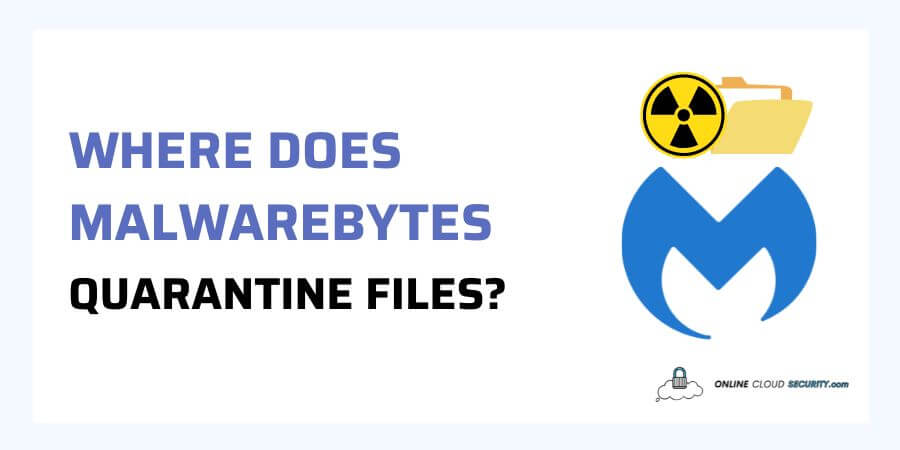
Quarantine is a specific isolated location on your device, and like any AV, Malwarebytes also have it, but where does Malwarebytes quarantine files? Your corrupted and suspected files will get stored here, and cleaned files will be automatically relocated back to their original directory with or without user intervention. Each item in your AV’s Quarantine Manager allows you to do specific basic actions, such as permanently deleting or restoring files from quarantine. And because all of these files will be encrypted, you won’t have to worry about them, but should you access the quarantine folder in the first place?
Continue reading the article to learn about the many features of using the quarantine folder in your antivirus program.
By scanning every hidden part of your system, antivirus software helps safeguard your computer against viruses and hackers. Website content, files, software, programs, and data packets moving across the network to your devices are among the data it searches for. Nevertheless, any antivirus protection, depending on the type, will protect you against any of the constantly emerging cyber threats.
When your antivirus completes a routine scan, it will collect all unwanted files on your devices and place them in the quarantine folder. It is a critical step in completely removing the infection from your devices. Still, it’s also crucial to comprehend the intricacies, so you know what’s going on when you submit infected files to quarantine.
When your antivirus software detects an infected file on your computer, it alerts you. Then, it removes the file from its original place and modifies it so it can no longer get used as a program. The data will now get relocated to a secret container that other applications and antivirus software cannot access. It will remain there until you decide to deal with them. An antivirus application usually provides additional choices for coping with quarantined files. Usually, these options will be for excluding, deleting, or restoring the infecting files
Malwarebytes is a secure antimalware solution protecting against threats other antivirals may overlook. Its premium version can prevent viruses from invading your system in real-time. It blocks ransomware from entering your system and protects you from accessing harmful websites by accident.
Note: Malwarebytes removes certain infections, but it’s not a replacement for antivirus software. It gets meant to capture what most antivirus software misses and work with your primary antivirus solution.
MBAM removes an item, like a file or a Registry entry, and quarantines it if it finds an unacceptable object. It also removes it from its original place and stores it in a secure container, much like other antivirus software. The deleted item and its location get preserved in the container, so encryption renders the file inactive in a place where it will not harm your device anymore. But where does Malwarebytes quarantine files?
The files are safe in Malwarebytes’ quarantine folder but reside on your device’s hard disk. Many individuals were curious about where does Malwarebytes quarantine files in this safe space hidden within your device. The place may vary by the operating system you are using right now. Still, most of the time, the answer for where does Malwarebytes quarantine files will be this path within the file explorers.
For Windows endpoints, you can access the quarantine folder by the following path in file explorer
C:\ProgramData\Malwarebytes\MBAMService\Quarantine
For Mac endpoints, you can use the library and follow the below path
/Library/Application Support/Malwarebytes/NCEP/Quarantine/
For Linux endpoints /var/lib holds dynamic data libraries and files. You will find the quarantine folder here also
: /var/lib/mblinux/quarantine
Although now you know where does Malwarebytes quarantine files. But you should remember that the quarantine location does not make it safe. The encryption Malwarebytes used on the data has enabled anybody to access the quarantine folder.
Each identified threat gets logged in Malwarebytes’ quarantine tab so you can quickly identify data and use the other alternatives. The three options open to you are as follows.
Remove: You can delete all identified objects or malware in its current state. Malwarebytes, allow you to delete previously quarantined things automatically after 30 days, 90 days, 180 days, or 365 days.
Restore: If you believe the file is secure, you can return it to its original place from quarantine. Remember that things that get restored may appear in later scans.
Ignore: Unless you don’t have any other options, you can leave the file in its quarantine. By default, Malwarebytes removes old things from quarantine after 90 days.
You may perform the aforementioned action by going to the Detection History card. Then check the boxes next to the objects you wish to restore or remove in the Quarantined Tab.
There are a variety of reasons why contaminated files should ger quarantined first. Malwarebytes has chosen this middle ground of quarantine since false positives are probable. You could also discover legitimate files in quarantine. Heuristics analysis is the most typical reason for false positives because judgments get based on little data.
Nevertheless, if files get infected, MBAM will remove them. But, If MBAM cannot extract the malicious code segment. The file will remain in its pre-infected, pristine condition. As a result, MBAM places the file in quarantine instead of deleting it.
If you believe Malwarebytes is producing a false detection. In that case, you may use the Malwarebytes Forum to ask the staff for further details about the false positive.
Note: It is relatively unusual to have genuine items identified as threats. But, Malwarebytes provides options for excluding files from scanning to save you from the hassle
Because Malwarebytes appears to be the most outstanding antimalware solution for many people owing to its freemium strategy. And learning how it works maybe even more valuable to you. It operates like any other AV to delete all harmful files from your device.
Quarantine is a standard procedure all AVs use to keep data for users to inspect before taking action. Malwarebytes takes a similar strategy, encrypting the data and storing it in a secure location. Now you know where does Malwarebytes quarantine files. Going there and attempting to deactivate any file is not a good idea; instead, examine it on the quarantine tab.
**Onlinecloudsecurity.com is a participant in the Amazon Services LLC Associates Program, an affiliate advertising program designed to provide a way for websites to earn advertising revenues by advertising and linking to Amazon.com and affiliated sites. As an Amazon Associate we earn affiliate commissions from qualifying purchases.**

Dave Miller is an IT Consultant for Online Cloud Security and has over 7 years of experience in the Information Technology space. He also specializes in repairing laptops & computers. In his spare time, he loves to talk about new technologies and hosts monthly IT and Cyber Security meetings in the Houston area.
Click any button down below to share this article on the following channels:

Online Cloud Security is here to recommend you the most secure devices, from laptops to smartphones, we only want to provide you with products that we have tested and used ourselves for online security. Every product that we recommend is heavily inspected and tested for security against hackers, viruses, malware, and any other intruders that may want to steal your information.

Online Cloud Security is here to recommend you the most secure devices, from laptops to smartphones, we only want to provide you with products that we have tested and used ourselves for online security. Every product that we recommend is heavily inspected and tested for security against hackers, viruses, malware, and any other intruders that may want to steal your information.
Your Trusted Source for Online Security