
Dave Miller – Tech Enthusiast & Security Expert – June 18th, 2022

Most of us have heard that we should always have two security or protection applications running in the background, but is it two antiviruses, such as Malwarebytes and McAfee; Can Malwarebytes and Mcafee run together? But the question is, why would you need two antivirus scanners. Since all signature-based security solutions or anti-malware scanners demand a substantial memory space to safeguard your machine effectively? It’s not reasonable to put this much strain on your computer, but if it is, why should you have two protection programs running at the same time? Do we correctly comprehend the sentence, or are we misinterpreting it?
Continue reading the post, and I’ll explain what you need for security and why you don’t need two antivirus programs.
As previously said, you and many others may get tempted to employ what some refer to as double protection. However, there are several reasons why attempting to utilize two antivirus programs simultaneously would almost always result in problems. In most circumstances, you won’t be able to run two antivirus products on the same computer simultaneously. It might be for various reasons, including the possibility that you may be in a worse situation instead of receiving protection. So, what occurs in reality?
If we talk about free anti-malware applications like Malwarebytes. In that case, it does not interact on a rooted level with your system, allowing you to perform virus scans without trouble. Using McAfee applications combined in this manner can aid in detecting malware that one software may have missed. However, the paid Malwarebytes version must operate after configuration adjustments on both sides. However, because they are both antivirus programs, I would not use more than one of them.
Malwarebytes will not clash with McAfee products, although McAfee may prevent Malwarebytes from functioning correctly.
It is what I have researched to answer the question of can Malwarebytes and Mcafee run together. Now, Let’s see what the official forums of both McAfee and Malwarebytes have to say about it.
Viruses, spyware, and other cyber hazards are all scanned for by antivirus software. It will quarantine and delete the file if it finds anything harmful. Antivirus software scans files or your computer’s memory for only specific patterns that may confirm the existence of malicious software. Details vary by package, but all antivirus software uses the same principles. It is the most common definition of antiviral that you will find, but this is how it works doesn’t seem complicated, right?
The issue that consumers are dealing with is that antivirus software is available from various providers, and picking which one can use can be difficult. Installing any antivirus software, regardless of the package you pick, will boost your degree of protection even if your operating system has built-in security.
The OS’s primary purpose is to run security protocols, not to provide you with an impenetrable layer of security. Although operating systems have changed, such as iPhones, you do not require protection. Apart from that, you will want antiviral protection no matter what OS you have.
Antivirus protection will cost money; you will lack many capabilities with the free version. You’ll need total security even though the free versions of several popular antivirus products are sufficient for most people. You’ll still need to invest some money to have better protection.
Since you’re here, you might be wondering why, if one software’s free version lacks some capabilities, why not install another that does and use both together? It may appear to be a possibility; many people wonder whether antivirus can provide all of the protection they want, and if so, why not install many platforms. Running many free ones will provide better protection since what is absent in one will be covered in the other. That is how the question of can Malwarebytes and Mcafee run together and coexist arose; they both are two well-known antivirus solutions providing free trials.
When two antivirus programs get installed on the same computer, they will begin to compete for control. The attempts of each antivirus product to install simultaneous interceptors will crash the entire computer system. Another issue is that when a virus gets discovered, the first antivirus application to identify it will remove it from your machine and quarantine it. The second antivirus will want to remove it and place it in its quarantine while it’s in quarantine already, resulting in your PC potentially crashing.
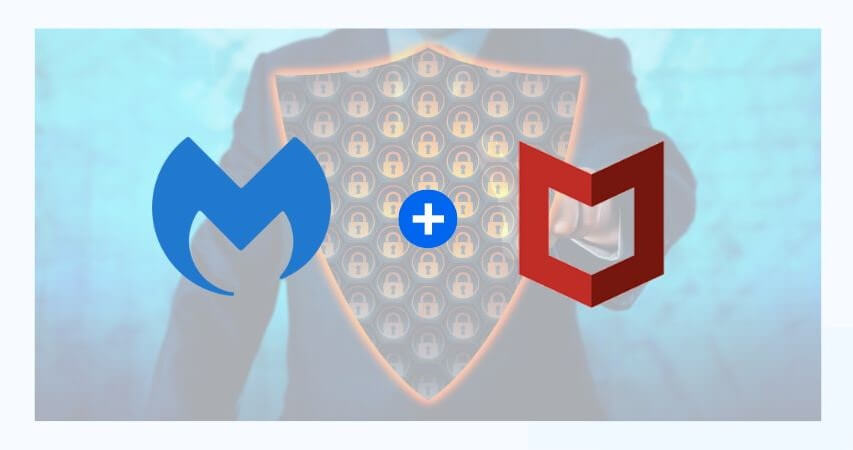
Although you should avoid combining these two security solutions as a tag team. However, there are ways to set them up so they don’t interfere with one another. But keep in mind that you add the exception of one solution to other, but you can only run one real-time protection in the background.
Malwarebytes may cohabit with other antivirus programs. You shouldn’t worry about this if you’re using the free version because it only offers on-demand scans. Exclusions can help you prevent difficulties and enhance the speed of your computer if you’re using the premium version. According to an official statement by Malwarebytes.
If you use another antivirus program alongside Malwarebytes. In that case, the antivirus program may mistake Malwarebytes and its features for a threat, resulting in a conflict. So, add Malwarebytes files and other antivirus exclusions to your other antivirus to ensure they don’t clash with Malwarebytes.
Visit the link below to know what files you need to include in your McAfee exclusion list.
Note: Malwarebytes got reported to cause computer lockup in some cases when used with an older version of McAfee. McAfee does not enable you to enter exceptions, making it complicated. The lockups caused by McAfee and Malwarebytes are caused mainly by the fact that both applications load at startup and clash with one another.
On the other hand, according to McAfee’s official forum, if you fear something has gotten past McAfee or the product you have installed. You can utilize the free edition of Malwarebytes with on-demand scans only. It should not be a problem if you have excluded the Malwarebytes files from McAfee.
However, the forum highlighted the danger while referring to the threat of conflicts. Most individuals advised uninstalling Malware bytes to avoid potential conflict. It may or may not be the case for you, but since McAfee is a complete protection plan, experts consider it more than adequate to secure your PC.
Let’s look at how these two solutions give enough protection as standalone without you thinking about can Malwarebytes and Mcafee run together.
Malwarebytes is an all-in-one cyber security solution for everyone, and it comes from the well-known organization Malwarebytes Inc. This American Internet security firm specializes in device protection. It got initially introduced in January 2006, and a free and premium version has been accessible since then. It can detect malware and delete it, giving you complete security.
Note: The most significant difference between Malwarebytes premium and free is that the free version will only remove malware from your Windows PC or Mac by manual search. On the other hand, Malwarebytes Premium provides real-time protection from malware, ransomware attacks, and other internet dangers.
Because of its free version, Malwarebytes has amassed a following of millions of consumers, with 60K+ Malwarebytes installations each day preventing over 95M+ threats discovered or stopped. Some of Malwarebyte’s characteristics are
Advanced Malware Removal
It can identify and remove zero-hour malware and persistent or deeply entrenched malware using delete-on-reboot. The anti-Malware Remediation tool from Malwarebytes additionally uses a tiny dissolvable agent to reduce the impact on the system. As a result, you obtain protection while saving endpoint assets capacity for performance and user productivity.
Multiple Scanning Options
Malwarebytes has four scanning options: full, threat, hyper, and path. It allows for the most efficient system scan based on the user’s needs.
Log Reports
Following a thorough search of all files on your devices. Malwarebytes will save quarantined files and scan logs for quick access and limit the risk of malware re-infecting the cleansed machine.
Try the free or 14-day trial today, and if you like it, you can upgrade to a full license with a 60-day money-back guarantee.
McAfee Corp. is an American global cybersecurity software firm bought by Intel and afterward changed into a joint project with TPG Capital. McAfee is now a global leader in cyber security, safeguarding users and devices. Their solutions are well-known and have won several accolades, and the antivirus software in McAfee® Total Protection allows you to live a digital life free of dangers you keep hearing again and again
Although McAfee does not provide a free antivirus, they offer a 30-day trial with all the premium features. McAfee is an excellent choice for trustworthy security against identified and zero-day threats with excellent malware detection rates, multiple scanning options, and simple scan scheduling. Here are a few noteworthy features of McAfee antivirus, and it is far more than just removing the malicious files
Virus & Spyware Protection
You may run a Quick, Full, or Custom scan to remove malware, adware, and other threats from your PC. And, in the background, each time you or your PC utilizes a file, it will get scanned for risks in real-time. Scanning can also get scheduled.
Data Protection, Backup & Shredder
To provide you more significant control over your data while still ensuring its security McAfee has an Anti-Theft lock to keep your information safe in digital vaults. It also has an online backup, so you can access them anywhere at any time. Furthermore, if you wish to delete your data permanently, the Shredder will help.
Additional Features
Besides the security elements stated above, McAfee also includes a password manager to help you keep your credentials safe. A firewall is a type of security software that protects your network from hackers. You’ll also get credit monitoring if you choose the higher tier option.
Let’s return to the primary point about having two security applications operating in the background. As you can see from the above, second protection cannot be a second antivirus, so what might it be?
To such a statement, the answer is to use an antivirus application and a firewall. As an antivirus program, it will provide you with the necessary security for your computer, whether you are working with files or downloading new files from the internet. On the other hand, the firewall will be the principal point in your network from which each packet of data will get sent to you.
Fortunately, many antivirus programs include a firewall as an extra layer of security, which is just what you need. A hardware firewall, usually included with your Wi-Fi router, is also an option.
Today, we spoke about something that has been bothering a lot of newbies in cyber security. Having all your security layers be the same type is not always a good idea. What you truly need to do to have multi-layer protection from various aspects.
Still, if you want to try out your concept of utilizing two antivirus programs, go ahead. You should employ on-demand malware scanners in addition to your firewall and antivirus product. However, like with Malwarebytes, it may not continuously operate without adding exceptions for its files. These are comparable to Windows Defender, which turns itself off when complete antivirus protection gets detected. To further add to the security, you may use a VPN to provide additional encryption protection.
**Onlinecloudsecurity.com is a participant in the Amazon Services LLC Associates Program, an affiliate advertising program designed to provide a way for websites to earn advertising revenues by advertising and linking to Amazon.com and affiliated sites. As an Amazon Associate we earn affiliate commissions from qualifying purchases.**

Dave Miller is an IT Consultant for Online Cloud Security and has over 7 years of experience in the Information Technology space. He also specializes in repairing laptops & computers. In his spare time, he loves to talk about new technologies and hosts monthly IT and Cyber Security meetings in the Houston area.
Click any button down below to share this article on the following channels:

Online Cloud Security is here to recommend you the most secure devices, from laptops to smartphones, we only want to provide you with products that we have tested and used ourselves for online security. Every product that we recommend is heavily inspected and tested for security against hackers, viruses, malware, and any other intruders that may want to steal your information.

Online Cloud Security is here to recommend you the most secure devices, from laptops to smartphones, we only want to provide you with products that we have tested and used ourselves for online security. Every product that we recommend is heavily inspected and tested for security against hackers, viruses, malware, and any other intruders that may want to steal your information.
Your Trusted Source for Online Security