
Dave Miller – Tech Enthusiast & Security Expert – May 7th, 2022

As cyber-attacks are unavoidable, we can never be too safe on our devices.
Choosing between Malwarebytes vs Webroot may help you in this endeavor by adding additional protection layers. Both Antivirus programs are well-known for their respective domains and large user bases.
Furthermore, cloud-based antivirus, which offloads the work to a cloud-based server rather than bogging down the computer with an antivirus suite, is becoming increasingly popular.
Fortunately, each of these alternatives comes with a cloud security solution, which I’ll discuss later in this article.
Continue reading the post to learn more fascinating facts about the antivirus business and why you don’t need it right now.
You will have all the knowledge to choose between the two solutions by the post’s conclusion.
In some form or another, malware protection gets indeed incorporated into Windows, macOS, Android, and iOS. However, antiviral software would almost probably get required, but some devices will need it more than others.
The antivirus software business is still booming, thanks to increased malware detection rates of roughly 350,000 per day and 970 million different types of malware now roaming the Internet.
Consequently, in 2025, the global market is expected to reach $4.54 billion, up from $3.92 billion in 2021. In the future years, the rising number of cyber-attacks gets predicted to fuel the further expansion of the antivirus software industry.
However, if you don’t have much spare cash. In that case, you won’t want to squander it on frivolous purchases, and acquiring antivirus protection for your devices in that situation isn’t justifiable. As a result, you must rely on your devices’ built-in OS security.
However, if you are a heavy internet user, you may find that purchasing an antivirus is warranted. Antivirus software scans your devices for malware, spyware, and other online dangers. It will quarantine and delete the file if it finds anything harmful.
Antivirus protection is also more than just a technique to stop computer viruses; it also comes with many tools to help you safeguard a machine that has data on it. Even if antivirus software cannot prevent every sort of cyberattack, it may be a valuable tool in avoiding infiltration into a computer.
Antivirus workloads are moved from a user’s machine to a cloud-based server with a comprehensive antivirus suite. If the antivirus gets hosted in the cloud, individual PCs will not get slowed down by hosting huge antivirus software solutions. With their cloud-based antiviral solutions, you can protect numerous devices from anywhere.
Because this function is available in both Malwarebytes vs Webroot, you must choose the best option for your security.
Since the antivirus business is constantly evolving, it’s tough to keep track of the most up-to-date software for complete security. I’ll examine the side-by-side analysis of Malwarebytes for Business vs Webroot from various perspectives, including their company overview, simplicity of use, and cost-effective, accessible features.
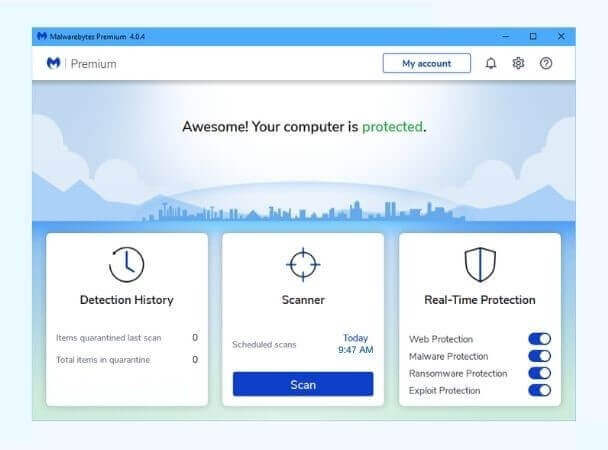
Malwarebytes Inc. is an Internet security firm based in the United States that focuses on protecting devices and businesses against malware and other threats. When Marcin Kleczynski’s family’s computer got corrupted with malware, and neither antivirus could remove it, he founded Malwarebytes Inc. in 2004. After he only found how to remove the malware after posting on a central forum. Malwarebytes’ expanded and improved protection solutions now get trusted by organizations large and small and institutions. We’ve got you covered, from malware removal to device protection to ever-changing prevention. Malwarebytes now has 60K+ installations per day, with 225M+ Malwarebytes scans per month. It results in 95M+ threats found or stopped per day by Malwarebytes.
Webroot Inc. was a privately held cybersecurity software firm based in the United States. It provided Internet protection to individuals and enterprises. In 2019, OpenText purchased Webroot and its parent firm Carbonite, the first to use the cloud and artificial intelligence to fight zero-day attacks in real-time. Webroot gets primarily dedicated to safeguarding companies and customers from cyberattacks. It provides threat information and endpoint and network security to enterprises and individuals worldwide; there are currently 286+ million Protected Devices among home users and organizations. It is the preferred threat intelligence source for these many technology firms.
Winner: Malwarebytes has been around longer in the antivirus domain than Webroot, yet both companies have a similar customer base despite being based in the United States. Throughout the years, both companies have kept their reputations intact. Yes, there have been some data breach problems, like when security firm Malwarebytes revealed that some sponsored hackers tried hacking them.
The data breach compromised dozen or more US government organizations and private firms. Although Investigators discovered no indication of illegal access or a breach in any Malwarebytes production systems, the attacker did obtain a permit to a small group of internal corporate emails.
On the other side, there have been no reports of a data breach controversy involving Webroot. However, the company has had technical troubles impacting specific commercial and consumer clients on a few occasions.
Malwarebytes has been around for a long time and has swiftly established a reputation as many users’ go-to protection monitoring service.
The service has several distinct advantages that make it a perfect choice for corporate and personal usage, including more innovative, safer device protection for the entire family. Its premium package gets driven by the Katana Engine. It blends cutting-edge new detection technologies with best-in-class detection engines to provide even more security.
Malwarebytes Nebula is a cloud-based security platform that makes the most of limited resources and makes endpoint protection easier. On top of that, it offers on-demand scans and real-time security to safeguard Windows and Mac devices against the great majority of malware.
The most significant thing is that their antivirus does all of this without clogging up your system’s resources or bombarding you with reminder messages. Malwarebytes has received several awards from independent testers, including the AV-Test Award for Best Corporate Product for Endpoint Security, which assessed 19 endpoint protection products.
Webroot SecureAnywhere AntiVirus is an intriguing Windows and Mac tool that employs a novel malware detecting method. In contrast, other security suites focus primarily on identifying known malware. Webroot spends most of its time observing innovative activity, allowing it to detect even the most recent threats. In addition, unlike many antivirus programs that download malware definitions directly to your computer, cloud-based antivirus software stores information on malware variants in the cloud rather than on the user’s device.
Consequently, it scans faster, uses fewer system resources, and protects you in real-time by identifying and blocking new threats as they appear. Even though Webroot has a tiny installation setup and little background activity, you may consider it a complete antivirus solution.
Many independent testers have given Webroot people’s choice awards. The company continuously thinks of new ways to expand the usefulness of its cybersecurity, detection, and cleanup to the connected world.
Winner: Webroot appears to be pretty promising on paper because of its novel approach and low resource usage algorithms. However, compared to the results of independent testers, such as the AV test, it falls short of Malwarebytes. It got last tested by AV tests in June 2019 and had a low rating. However, Malwarebytes was a bit ahead in usability. Malwarebytes, on the other hand, falls short in terms of performance. When it comes to cloud-based and offline protection, the two are comparable.
Read More About AV Lab Reports
Malwarebytes sprang to prominence mainly due to its free antivirus service, still accessible today but lacking real-time protection and periodic scans. Aside from that. In total, there are two distinct personal plans for Malwarebytes malware. It gives a 14-day premium trial, and you are left with the freemium model of Malwarebytes antivirus when it finishes.
Whatever plan you pick, you’ll get a 60-day money-back guarantee to secure your investment. If you are interested in Malwarebyte’s business plan, you can visit their enterprise solution
Webroot has three distinct price tiers, so make sure you read up on all of your alternatives. Aside from personal services, Webroot also offers corporate and VPN solutions.
Although Webroot does not provide a free version, you may try their virus protection software for 14 days for free with no strings attached.
Winner: Many consumers are attracted to free offers from companies, so Malwarebytes is so popular. Webroot’s basic package is less expensive than Malwarebytes, even though it does not provide complete protection. Still, Malwarebytes is the better option.
Malwarebytes comes with the standard security features you’d expect from an antivirus tool. Both the iOS and Android versions of the Malwarebytes app are well-designed and straightforward. The following are some notable traits that you would like to have.
Scanning Option: On-demand scans with three options are available in Malwarebytes premium and trial to stop the great majority of malware. It does scanning and virus protection for you, so you don’t have to. It detects malware on your system using a malware database and heuristic analysis to identify new malware files. Malwarebytes will notify you of any risks discovered and ask you if you wish to remove them.
Realtime Protection: Even before they had an opportunity to make any adjustments, Malwarebytes halts cyber-attacks from inflicting any damage to the PC.
Browser Protection: Malwarebytes Browser Guard is accessible across all major browsers with plugins. It performs an excellent job of preventing phishing sites and blocking third-party trackers, malware, and fraud. You’ll also have URL filtering options, which you can quickly enable or disable in the antivirus settings.
Virtual Private Network: Malwarebytes Privacy is a no-log VPN that doesn’t monitor, store, or share your network data. As a result, you may browse with confidence, knowing that your privacy is protected. It protects your WiFi connection with a single click. It offers far quicker speeds than prior VPNs, with over 450 servers in more than 30 countries.
Cloud Protection: The Malwarebytes Nebula Platform is a cloud-based security platform for small and medium-sized organizations. It helps manage all of their products from a single cloud-based user interface.
Webroot does not have a free version. On the other hand, Webroot offers a hefty 70-day money-back guarantee, giving you plenty of opportunities to evaluate the software. Scans by Webroot take roughly 20 seconds, and that’s up to 60 times quicker than the competition. Webroot protects Android phones and tablets and provides an iOS Secure Web Browser. Yes, it has many features, and let’s take a deeper look at what Webroot offers.
Realtime Protection: Webroot Real-time Shield protects against malware, viruses, and ransomware in real-time. Its DNS security for endpoints and networks and cloud-based threat intelligence services automatically filter inbound threats. It checks your computer against its database of threats to see whether we have anything hazardous on our system. If Webroot discovered any viruses or malware, they would have quarantined them in this folder, safeguarding the rest of our computers from cyber dangers.
Web Shield: Webroot Web Threat Shield provides top-of-the-line cybercrime protection. He shield compares all links on a search results page to 200 million domain names to Ip addresses. It informs you about risky websites before you click and automatically blocks harmful websites that try to infect your machine with viruses and malware.
Firewall: The SecureAnywhere firewall keeps an eye on data traffic leaving your computer’s ports. It searches for untrustworthy programs that attempt to connect to the Internet to steal your data. The SecureAnywhere firewall gets set to filter traffic on your computer. It runs in the background, so it doesn’t interfere with your daily activities.
Password Manager: The Password Manager encrypts all your username/password data on your local machine to keep it safe from hackers. Webroot employs the same encryption technology the US government uses for classified information.
System Optimization Tools: You can preserve your privacy by eliminating all traces of your activity and deleting superfluous files that Windows saves on your computer by using the System Optimizer
Cloud Storage and Protection: In 2011, Webroot launched the first cloud-based cybersecurity solution. With its small agent size and lightning-fast scanning, it continues to surpass its competitors. Its cloud-based security allows for rapid and straightforward setup, unlimited capacity, and reliable performance. You’ll also get 25GB of cloud storage.
WiFi Security + Virus Protection: Webroot WiFi Security VPN and antivirus security keep you secure online by encrypting your connection and masking your IP address without slowing down your surfing speed or exceeding your data limit.
Winner: Webroot offers several additional features that Malwarebytes does not, and on paper, Webroot’s cost is more appealing than Malwarebytes’. If you don’t want to invest any money, the Free version of Malwarebytes provides a basic level of security. Both companies offer a money-back guarantee, so you may get your money back if you’re not happy with the final results.
Fact: Remember, though, that free antivirus software isn’t always the most excellent protection.
The UI of Malwarebytes is intuitive and straightforward to use, as one would expect from a well-known company with so many customers. Simple actions include selecting which scan to run, establishing a Custom, and scheduling scans. The real-time safeguards are also automatically enabled, so most users won’t need to do anything to be fully protected. Furthermore, it takes just a few minutes to install and set up.
The UI of Webroot SecureAnywhere AntiVirus is busier than most of the competition. However, it is a fantastic tool for consumers who want an easy-to-use antivirus without complicated settings or customization choices. Webroot’s drop-down menu makes scheduling and customizing scans a breeze. Everything else is well-organized, and the dashboard’s sidebar makes it simple to access the various options. Webroot is very simple to install, configure, and use.
Winner: Both firms offer similarly straightforward and user-friendly interfaces, but I prefer Malwarebytes’ color schemes, which are more pleasing to the eye than Webroot’s green and white interface
Malwarebytes provides its clients with basic customer service via an AI bot Zero. The bot acts as a search engine for Malwarebytes’ knowledge base, providing you with a list of links to relevant articles when you ask it a query.
In addition to its Forums and Vulnerability Disclosure platform, it has a solid knowledge base and email ticket assistance. However, Malwarebytes’ phone help or live chat support with a person is not available if you want immediate service. You will have to rely on the published troubleshooting articles.
You will have options for contacting Webroot’s customer service, including phone help and email support. Furthermore, Webroot’s knowledge base helps answer simple queries or learn about Webroot’s products in general.
Still, it lacks the range of forums and thorough training given by rivals. Overall, Webroot provides comprehensive help; however, they do not provide support in languages other than English. Nevertheless, you can join their official community to get things going for you
Winner: Even though both companies’ assistance lacks, Webroot comes out on top owing to their phone help. Most consumers would prefer to speak with someone to finish the problem fast. Webroot is still superior to Malware bytes’ even lacking a better knowledge center, as it needs quite an upgrade.
Malwarebytes Premium is a good value-for-money malware and phishing protection and a reliable VPN. Although, Malwarebytes doesn’t always perform well every time with antivirus lab testing. Still, it’s been continuously improving. You can consider Malwarebytes a full-fledged antivirus, not simply a backup solution. Upgrade to Malwarebytes Premium is worth it even if you’re already using Malwarebytes Free.
On the other hand, Webroot is an excellent antivirus with some useful extra features at a reasonable price than Malwarebytes.
Webroot’s anti-phishing and web security are also comparable. It is a remarkably light antivirus with no performance concerns. It allows it to coexist peacefully with other antivirus products on your system OS. However, Webroot’s test results reveal that it is still not as accurate as of the competition’s best.
When it comes to several features, system performance, customer happiness, and cost, Webroot outperforms Malwarebytes.
While Malwarebytes is an excellent program with a free option for consumers, it has got utilized by many people. Both solutions, however, receive lower scores and must strengthen their malware security and appear in additional independent testing to gain greater trust.
Malwarebytes is still the better choice, in my opinion, even though it lags behind Webroot in many cases. Still, the option is yours now that you have all the information you need to make an informed decision.
**Onlinecloudsecurity.com is a participant in the Amazon Services LLC Associates Program, an affiliate advertising program designed to provide a way for websites to earn advertising revenues by advertising and linking to Amazon.com and affiliated sites. As an Amazon Associate we earn affiliate commissions from qualifying purchases.**

Dave Miller is an IT Consultant for Online Cloud Security and has over 7 years of experience in the Information Technology space. He also specializes in repairing laptops & computers. In his spare time, he loves to talk about new technologies and hosts monthly IT and Cyber Security meetings in the Houston area.
Click any button down below to share this article on the following channels:

Online Cloud Security is here to recommend you the most secure devices, from laptops to smartphones, we only want to provide you with products that we have tested and used ourselves for online security. Every product that we recommend is heavily inspected and tested for security against hackers, viruses, malware, and any other intruders that may want to steal your information.

Online Cloud Security is here to recommend you the most secure devices, from laptops to smartphones, we only want to provide you with products that we have tested and used ourselves for online security. Every product that we recommend is heavily inspected and tested for security against hackers, viruses, malware, and any other intruders that may want to steal your information.
Your Trusted Source for Online Security