
Dave Miller – Tech Enthusiast & Security Expert – April 27th, 2022

Choosing the best antivirus software begins with the safeguards it provides, and the same is true for Spybot vs Malwarebytes. Although the Internet is the quickest means to communicate with the rest of the world, it is also the riskiest. As our digital fingerprints increase tremendously, we need to take personal action now more than ever to protect our online liberties.
When you install or download malicious software or file while browsing, malware spreads on your computer. Even though malware is a broad name for any software that may make unwanted changes to your devices, all malware works in the same way to get unauthorized access to your information. So, at the very least, you must protect yourself against the most prevalent threats to your privacy and safety.
In this article, I’ll go through the major components of both malware removers and give you my overall opinion to help you decide.
Malware is malicious software intended to harm or destroy computers and computer systems. It is one of the most severe risks to your computer’s security. In any given year, millions of individuals will become victims of malware. According to statistics, governments globally witnessed a 1,885 % spike in ransomware assaults in 2021, with the healthcare business seeing a 755 % surge.
Which malicious software has infiltrated a personal computer or a corporate network will typically determine the degree of harm. So, instead of waiting for malware to infect your computer and then discovering the extent of the damage it may cause. You should use malware removal software that will assist you in removing it without impacting your devices.
Although malware will eventually exist, choosing between Spybot vs Malwarebytes and other measures will assist you in keeping yourself secure.
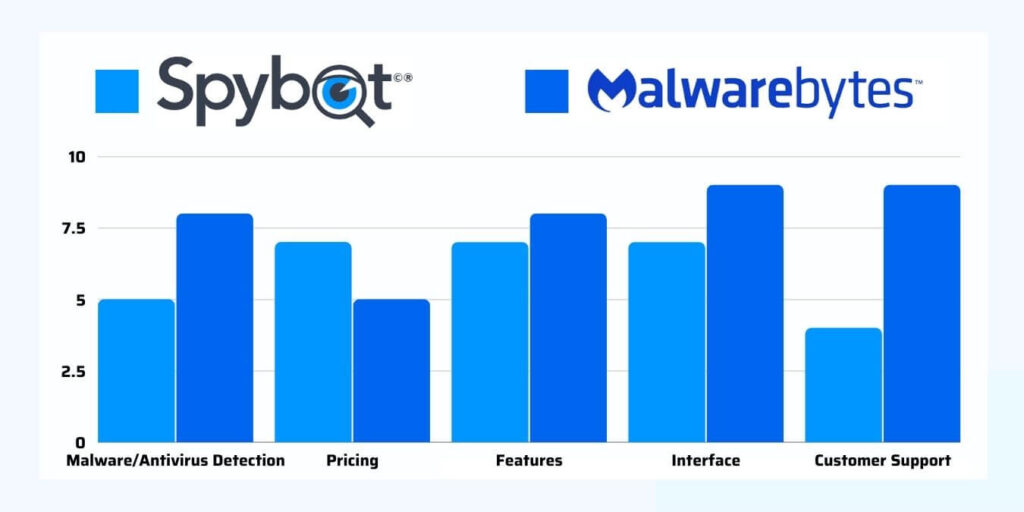
Below is the comparison of Spybot vs Malwarebytes based on the factors that support the overall position of both software among their users.

In 1999, Patrick Venne’s computer was affected by malware, so he created software to automate the eradication procedure. After that, a group of individuals known as Team Spybot began working on this project in the first years. Later, Safer-Networking Ltd. responded to consumer demand by releasing new versions of its award-winning anti-spyware program. Spybot – Search & Destroy was its name once released to the public. They looked for new threats, assessed malware, and assisted others with similar issues. Spybot Anti-Virus is now on a mission to protect people’s right to privacy in the digital age.

Malwarebytes Inc. is an Internet security firm based in the United States specializing in malware protection. Their products are reliable and technologically advanced, and they work across devices and the cloud. Malwarebytes gets powered by AI and behavioral-based technologies and by the support of hundreds of analysts, researchers, and developers. All of them are committed to delivering the best cyber security possible
Malwarebytes now has 60K+ installations per day, 225M+ Malwarebytes scans per month, and 95M+ Threats discovered or stopped by Malwarebytes every day. The company’s product has changed and grown over time, from malware removal to device protection to ever-changing prevention.
Safer-Networking Ltd has a wide choice of solutions, allowing you to choose the best solution for your specific needs. Spybot – Search & Destroy is a malware protection program for your computer. Spybot is currently one of the most widely used and popular anti-spyware, anti-adware, and anti-malware solutions. It comes with a lengthy list of top-notch under-the-hood upgrades, including excellent support for Windows 11. The award-winning first-class antivirus software is a comprehensive solution that covers considerably more than traditional antivirus suites. It protects your system against all types of malware and privacy concerns. It gives you control over system start, active services, and more by immunizing your system and removing and recovering any infected files.
Malwarebytes Antivirus is a powerful malware protection program. It runs on Windows, Mac OS X, Android, and iOS. With Malwarebytes, you receive AI-powered security combined with the most up-to-date threat detection intelligence. It’s a simple, easy-to-use antivirus tool that offers decent malware protection and other essential functions. It has also established positive feedback from independent testing laboratories throughout the years.
While this antivirus has several other capabilities, its primary goal is to detect and eradicate spyware, ransomware, and other infections. They guard against various online dangers using powerful virus detection algorithms and several security features. It has swiftly established a reputation among consumers due to its free antivirus product.
Spybot offers five different plans, each with its own set of capabilities. The professional version, which has a comparatively low price tag of $27.99 for one device, is the most popular feature among consumers. If you’re a seasoned user who needs all the extra features, you’ll appreciate what this bundle offers. Aside from that, you’ll have
Malwarebytes antivirus comes in three flavors: Free, Premium, and Premium, plus Privacy. The free version scans your device and removes any existing risks. It does miss critical elements of any antivirus program. Apart from the free plan, Malwarebytes antivirus offers three additional plans, including different features:
Before buying, you can also use the 14-day premium trial of Malwarebyte
Spybot has a lot of functions that today’s internet users want. You receive their unique anti-spyware engine with advanced malware protection, covering the spyware grounds and beyond! Below are some of the prominent features
A malware antivirus scanner provides multiple layers of security against malware, security breaches, and online threats with adequate protection. Also, a browser plugin that offers further protection from phishing and harmful sites.
The Spybot software user interface is straightforward. On the home screen, the buttons are well-placed. Though the buttons appear to be a little worn, they accomplish the function they are supposed to do.
Malwarebytes has a cleaner, essential, and easy-to-use interface. Choosing which scan to perform, creating a Custom Scan, and scheduling scans are simple tasks.
The company’s support is one of its least outstanding features. You will not be able to contact the support department by phone or live chat as a user. Priority help gets offered; however, it’s only available with the premium Corporate and Technician Editions. There’s also a FAQ page where you may obtain answers to common questions. You may test it out at their help forum.
The Malwarebytes chat and knowledge base are comprehensive and can answer most questions. The email support crew is likewise helpful and uses a ticketing system, but there is no live chat option. Besides that, Malwarebytes features a live chatbot named Zero that may be useful in a pinch if you need quick help with a complicated issue. It gives you extensive links for the knowledge base article and can answer most inquiries.
Malwarebytes is a multi-platform malware cleanup program with extensive known viruses and malware collection. While Spybot Search & Destroy can detect and remove every other type of malware, it only works on Windows. The free edition of the program provides primary virus and spyware protection but does not provide real-time protection.
While there is no definitive answer to the issue of which application is preferable, the decision may be more dependent on the functionality you require, aside from malware eradication. Apart from my preferences, though, because numerous independent testers have ranked Malwarebytes as one of the best antiviruses, I am more likely to use it.
**Onlinecloudsecurity.com is a participant in the Amazon Services LLC Associates Program, an affiliate advertising program designed to provide a way for websites to earn advertising revenues by advertising and linking to Amazon.com and affiliated sites. As an Amazon Associate we earn affiliate commissions from qualifying purchases.**

Dave Miller is an IT Consultant for Online Cloud Security and has over 7 years of experience in the Information Technology space. He also specializes in repairing laptops & computers. In his spare time, he loves to talk about new technologies and hosts monthly IT and Cyber Security meetings in the Houston area.
Click any button down below to share this article on the following channels:

Online Cloud Security is here to recommend you the most secure devices, from laptops to smartphones, we only want to provide you with products that we have tested and used ourselves for online security. Every product that we recommend is heavily inspected and tested for security against hackers, viruses, malware, and any other intruders that may want to steal your information.

Online Cloud Security is here to recommend you the most secure devices, from laptops to smartphones, we only want to provide you with products that we have tested and used ourselves for online security. Every product that we recommend is heavily inspected and tested for security against hackers, viruses, malware, and any other intruders that may want to steal your information.
Your Trusted Source for Online Security