
Dave Miller – Tech Enthusiast & Security Expert – December 24th, 2022

Although Windows-based computers are the most frequently targeted by hackers, other devices are not immune, so you may run across possibilities of using Mackeeper vs Norton. The fact that Apple products position themselves as more secure than competing devices is typically one of their most fantastic selling points.
It’s because Apple products—hardware, software, and services—all work together to provide you with the freedom and flexibility to complete any task. Every Apple device is created from the ground up to safeguard user privacy and aims to keep your private information and business data safe. But does it imply that you don’t need to do anything once you own an Apple product like a Mac?
We can debate whether Apple gadgets are less likely than PCs to be infected with malware and viruses. Although Apple takes great care to protect all of its products, this does not mean that your Mac is impervious to computer viruses. And organizations like Mackeeper and Norton provide protection services for your Mac, which is why we are here to talk about whether or not you truly need them.
Continue reading the post to learn more about the Mackeeper vs Norton comparison. I’ll go over a detailed analysis of the two choices and offer advice on how to protect yourself against threats besides malware on Mac.
Please note the video down below is from 2019, so this is a little outdated, but it’s the best review of Mackeeper that I believe is the best:
Mackeeper is a computer program designed specifically for the macOS platform. ZeoBIT initially created it, was then purchased by Kromtech, and is now owned by Clario Tech. The Mackeeper beta version was introduced in 2010 and has grown to over 60 million users. While creating various cybersecurity solutions, the Clario team, a committed group of individuals, is doing something completely new with cybersecurity. Mackeeper has made headlines for multiple reasons, including its problematic and contentious history of lawsuits accusing them of misleading advertising and making exaggerated claims about the software’s capabilities.
And in another incident, a white hat hacker discovered that there was no need for a login or password to access the database, which contained 13 million client details. Consequently, Chris Vickery, a white hacker, founded the Security Research Center, which today assists internet businesses in identifying security issues before any critical data breaches online.
There have been many ups and downs, but Mackeeper’s motivation is to give Mac users a secure digital space and to enable them to make the most of their hardware. Put another way; they want users to enjoy their Macs without worries. It is possible because Mackeeper, an antivirus firm, has gained certifications from AV-TEST, ISO 27001, and Apple for their solution.
It implies that starting with version 4.7.21, Apple does acknowledge Mackeeper as complying with the most current security standards for macOS Catalina and all subsequent macOS versions.
Peter Norton invented the antivirus or anti-malware software program Norton AntiVirus, which Gen Digital has produced and sold since 1991. It would be accurate to claim that it is now the most prominent name. Over the last four decades, Norton security software solutions have developed and now incorporate device protection and online privacy to help fight today’s constantly growing cyber threats. They have undergone numerous product changes over the years, mainly to keep up with technological advancements, but it was in 1989, Symantec introduced Symantec Antivirus for the Macintosh (SAM). SAM 2.0, released in March 1990, included technology that allowed users to quickly update SAM to invade and eliminate new viruses, including many that get not yet known to exist at the time of the program’s release.
Therefore, as a firm, Norton has a long history in this industry. We live in a digital age, and as a result, our digital lives have undergone rapid transformation. The new Norton, which offers device security, identity protection, online privacy, and all-in-one protection, is the solution to living a positive digital life. You need the security that PCs receive from Norton for Mac since the number of threats is increasing daily.
Additionally, their product offers Norton security via the recently released Norton 360 for Mac or Norton AntiVirus for Mac. Additionally, they assert that installing Norton antivirus software on Mac computers would make it simpler than ever for you to keep safe online, and you’ll rapidly see its benefits.
Given that Mackeeper is only compatible with Macs and its three levels of Packages get only intended for use with various devices, its price is straightforward. The information is below.
Free Plan: Mackeeper is primarily a subscription-based program; once you buy a license, it becomes fully functioning. However, there is a choice to try Mackeeper without paying before subscribing. The free Mackeeper scan and one complimentary patch with every Mackeeper product will be the extent of the capabilities, though. To access all the tools and resolve every problem Mackeeper has discovered, you must subscribe. Additionally, the free edition does not include VPN Private Connect, customer service, or monitoring. The tools, as stated, are accessible for single use, and the full free version is available for one month.
Premium Plan: When considering Mackeeper for your Mac security, this is the crucial bundle you should get. It has all the features, including scanning for malware infestations and guarding against viruses in real-time. Additionally, it aids in clearing out useless apps, programs, and files. Blocks advertising and pop-ups and offers you access to tech help around-the-clock. Using a VPN, continuously check email accounts for password breaches. This premium bundle may be used for 1 to 3 Macs and is available for monthly or annual plans starting at €89.40 for the first year.
All plans have a 14-day money-back guarantee, but requests must get made within 30 days of the purchase date. The Mackeeper license is no longer refundable after six months of use.
Mac computers historically had an excellent reputation for being resilient to some of the most typical internet dangers, as detailed in the latter section of this page. However, Norton does not believe that to be the case. Thanks to Norton for Mac, the world’s most reliable antivirus, firewall, and internet security technology is now available for Mac users. Norton’s price structure operates because if you have any other devices except the Mac, their single solutions work for both of your devices. You are limited to a set number of devices with unlimited use throughout the subscription period for either Windows or Mac. Here are the specifics on how to purchase Norton packages.
Note: It’s best to remember that several Norton functions, including Norton Cloud Backup, Norton Parental Control, and Norton SafeCam, which may be available to you if you are running Windows, cannot be utilized here due to the close ecosystem of the company.
Norton Antivirus Plus: One Mac may use the basic plan for $19.99 for the first year, which offers antivirus protection against malware, ransomware, and hacking. It had Norton’s 100% Virus Protection Promise.
Norton 360 Standard: The Norton 360 standard is another choice, which allows you to secure three Macs while employing a VPN-encrypted remote internet connection and Dark Web monitoring. Initially, it cost around $39.99.
Norton 360 Deluxe: It is an advanced bundle with the ability to use Macs and its other capabilities, including a Privacy Monitor and Norton 360 Standard. It will cost $49.99 first yr
Norton 360 with LifeLock is the most sophisticated protection, yet not everyone may require it. I mention that since it is pretty thorough and pricey for just $99.99 for the first year. The price is reasonable given that it can be used on 10 devices and offers LifeLock identity theft protection. If your identity gets stolen, they try to fix it, and you receive notifications about potential dangers.
Fortunately, Norton also offers a free trial, although a payment method is necessary to sign up. If the trial gets not canceled before it expires, the paid membership begins when it does, and the first term gets charged.
When you opt for Mackeeper for your Mac protection, below are the features you will have access to.
Remove Malware & Adware
MacKeeper’s antivirus protection immediately stops viruses, and you get secured from 99.7% of known internet threats. It continuously scans for dangerous files and automatically blocks them. The best action is to employ real-time security because Mac viruses exist.
Clean your Disk Space
Your disk space gets quickly recovered using MacKeeper. Now, when you launch it, it immediately removes any unnecessary or duplicate programs. Additionally, it deletes localization languages, mail attachments, logs, and caches. Additionally, clear away the digital clutter on your smartphone without risking the deletion of crucial items to free up additional storage space. You must exercise caution while manually removing unused files from system directories, but Mackeeper is not the solution.
Block Ads & Stop ID theft
The StopAd plugin by MacKeeper prevents ad interruptions while browsing a page with many banner ads. It also stops this, protects your privacy, and gives you a faster, less distracting online surfing experience.
Optimizer
MacKeeper enables quicker startup times, more RAM to get used, and automated app upgrades. It optimizes the RAM on your Mac before killing off unnecessary processes to boost it.
VPN
It functions as a secure connection between you and a website, unblocking banned websites and obscuring your browsing preferences with MacKeeper’s VPN app. Your connection will be encrypted, which is necessary for privacy.
Opting for Norton will give you plenty of features and the security protection of the biggest name in the market.
Antivirus Protection
With their cutting-edge security technology based on artificial intelligence and machine learning, you get protection from antivirus, malware, and ransomware. It also comes with Norton professional assistance, who will work to keep your device free of viruses or refund you.
Password Manager
The security of internet accounts depends on solid passwords. You may use Norton Password Manager to make sophisticated passwords that you can save in a safe online vault.
Secure VPN
Your laptop or smartphone may not be as private as you believe while connected to a shared public Wi-Fi network. Norton VPN will secure your data and preserve your privacy on public or shared Wi-Fi networks.
Identity Theft Protection
Sites on the “dark web” cannot get found with regular search engines. Additionally, it serves as a marketplace for thieves to sell user data, including sensitive data like email addresses. Your email address is searched for on the dark web by Norton dark Web Monitoring, and they will let you know if it gets discovered.
The most important part of antivirus software is supported, which must be the greatest available so that consumers can feel secure. Here, Mackeeper’s specialized tech team can assist you around the clock with any problems relating to your computer or another device. Support gets mainly offered via email and live chat.
You may access this remote professional support as often as necessary for any issue, anywhere, at any time. Requests are unlimited for all your devices that an annual plan covers. Additionally, you may create your plan for gadget maintenance, and they will check your equipment regularly at times that work for you. At the moment, Mac keeps 150+ IT specialists, 1 million closed cases, 93% pleased clients, and 332,000 Macs that have already got repaired. According to their skilled professionals, they will go above and above to assist you with setup and data synchronization concerns on any device, not only Mac. The monthly fee for the premium assistance was €58.00.
Since Norton has grown to be well-known throughout the years, not just for its extensive software features, but the fact that Norton software works like a charm makes it so dependable. Consumers may thus have inquiries regarding their purchases both before and after they have made them. To assist users swiftly in getting answers, Norton provides four support options: chat, email, phone, and forums. Choosing an easier route depends primarily on the user’s comfort level.
However, if you ask Norton, they often suggest using their forum or chat features. The reason is that chat provides clients with rapid answers and that many questions have previously got addressed in the forums. Additionally, a database of all those questions has been amassed over time, which is incredibly helpful. Community forums might be the most time-consuming way. Still, they all offer reasonable assistance for any customer queries, and Norton also has knowledgeable users in the forums at all times to offer assistance. Additionally, phone help is the greatest for the subsequent fastest support, followed by social media.
Mackeeper is a collection of the most crucial tools for carrying out different activities in Mac OS X.; Users might need to read the user manual, which includes a series of thorough instructions on how to use Mackeeper. Mackeeper’s user interface is similar to that of Apple products to provide customers with comfort and consistency. It is further separated into three sections the navigation bar, work area, and support bar.
You may access the functionality of each feature by clicking its name in the navigation bar, which has a list of all Mackeeper features. Again, you’ll need to consult the features part of the user manual, clearly presented on the website, for more information regarding Mackeeper features.
The work area, which varies depending on the function you’re utilizing, is in the centre of the screen. The help bar on the right side provides access to the built-in live chat feature and other ways to get in touch with customer service. With its simple interface and clean design, using Mackeeper is easy. A brief review of the features through the tutorial will take care of all your problems.
Over the years, Norton has introduced several iterations of Norton AntiVirus, Norton Internet Security, Norton 360, and Norton Security. Users might occasionally become perplexed by the current edition of Norton because of its new appearance. Still, it’s important to remember that each update to the Norton software improves its functionality and security capabilities.
However, Norton AntiVirus will automatically give protection after being set up on a computer, so no more procedures are necessary. Except in rare circumstances, you might wish to adjust settings or take action to do preventative maintenance. Norton has detailed every step on their help site, including downloading, setting up, and utilizing their antivirus on Macs. Just remember that for these services to function, the user needs administrator-level access to the PC or Mac.
All the essential functions get provided on the app’s welcome page, which makes the design fairly streamlined and user-friendly. Users’ ease of usage got considered while creating the UI instead of randomly giving various options. Even though the interface has a lot of capabilities, it is not cluttered, and all of its essential functions are simple to access and utilize. Once installed, the Norton device security solution updates virus definitions automatically and routinely analyzes your PC for various threats. You can manually run it if you’ve been offline or believe you may have a virus.
Hardware must have a solid security basis for software to be secure. That is why security features get built into the silicon of Apple products, whether they are implementing iOS, iPadOS, macOS, tvOS, or watchOS. Since everything got made in-house, system security gets created to optimize the safety of the operating systems on Apple devices without sacrificing usability. Building on the unique characteristics of Apple hardware.
Apple has made everything incredibly safe to guarantee that its customers don’t have to worry about viruses. Virus definitions get included in each update you perform on a machine running macOS, iOS, or both. The built-in database is updated often to maintain your device’s protection. Because of this, macOS malware is very rare, and Apple offers various tools to improve security. Therefore, since Apple has already taken care of things for you, installing antivirus software is unnecessary in general.
Apple, however, asserts that macOS includes several measures that help safeguard your Mac and your data from viruses. However, you may lessen this danger by only downloading software from reputable sites. You may control the sources of the applications installed on your Mac under the Privacy & Security settings. It means that if a user error occurs, there is a good chance that a Mac might become infected. One typical malware distribution method is to conceal it behind seemingly innocent software.
Additionally, according to Apple, some file types may not be secure, such as scripts, web archives, and Java archives, which have the potential to damage your system. Because of this, you should take caution while opening any such downloaded file. Although Mac will warn you, issues can still occur, which is why we are here to explain. You may want to compare Mackeeper with Norton for your Mac security.
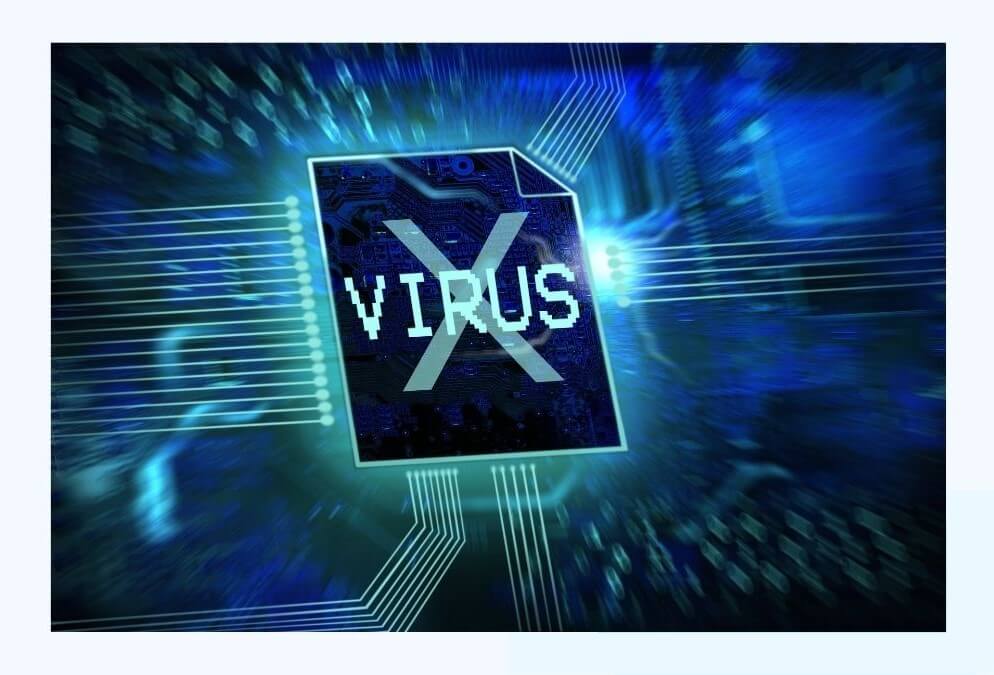
Despite how safe it is, Apple viruses may vary from bothersome to downright harmful. Using a Mac may get conflicting information on the harm that viruses and other malicious software offers. The Mac operating system is more resistant to the danger of viruses and malware by design, as previously discussed. Still, there have been several instances when Macs have become infected, and Apple has acknowledged that Macs may become infected with malware. Consequently, some potential virus types that might infect Macs are listed below.
Adware is software that unintentionally downloads or automatically shows advertisements, so if your Mac product goest infected, be cautious. Never click any of the advertisements that appear on your screen. In this situation, according to what both Mackeeper and Norton state, if you have antivirus protection, you might be able to defend yourself. Make sure your Mac has the most recent software installed as well.
Ransomware is malicious software designed to deny a computer system or data access until a ransom get paid. And for Mac, even though it has internal protection layers, it’s clear that Apple users should also take defensive measures to prevent ransomware infection
A Trojan Horse is a dangerous form of malware that may be downloaded or installed into a computer system by passing for something pleasant. These essential malware strains, known as MacDownloader, have been used by an Iranian espionage organization to steal login and other information from Mac users.
And the above three are the most popular, and there are many other options for hackers to exploit users. Therefore having an extra security hand can be worthwhile. Malware developers will keep focusing on Macs as long as there is money to be gained from the growing number of Macs. A recent analysis from Malwarebytes claims that Mac malware is expanding faster than Windows malware.
Comparisons between viruses get often based on the needs of the user—the ability to defend yourself while in danger should be the significant aspect you consider. To give you the much-needed protection, Mackeeper and Norton both created products specifically for Mac.
However, when we compare the two, Norton appears to be a significant market player in the developer space, whereas Mackeeper is still very young. Over the years, both have undergone several improvements, with Norton having a more extensive infrastructure than Mackeeper.
Both products appear to have intriguing capabilities, but if you want to use them on your own Mac, Mackeeper would be a better choice because Norton’s advanced features are not suitable for everyone owing to the added cost. However, if you want a service that provides top care, you should be able to choose Norton because it has developed its robust customer support over the years.
Whatever option you select, bear in mind that Macs might contract viruses. It isn’t the case anymore, as Apple now urges users to practice good online hygiene. The only thing you need to bear in mind is that antivirus companies conduct extensive research before developing solutions. If products like Mackeeper vs Norton are available on the market, there is also a need for them.
Although many hackers have successfully attacked Macs, from fake apps to vulnerability exploits, Kaspersky claims that Macs may not get hacked as regularly as Windows PCs.
There are a few ways to determine whether your Mac got hacked if you suspect it has. Look for the warning signals first, but avoid utilizing software from non-reputable sources installed on your Mac; you may lower this danger.
Apple has developed a rich collection of services to help consumers get even more usage and productivity out of their devices. Users get advised to regularly upgrade and utilize the latest iOS, iPadOS, and macOS, as they are the most secure.
The software update system offers only reliable software from Apple and timely updates for Apple devices. macOS also comes with industry-standard antivirus security to stop and, if required, get rid of viruses. The very advanced runtime security features in macOS safeguard your Mac from malware at the system level. However, human error can put them in trouble, which is where third-party antivirals come into play.
**Onlinecloudsecurity.com is a participant in the Amazon Services LLC Associates Program, an affiliate advertising program designed to provide a way for websites to earn advertising revenues by advertising and linking to Amazon.com and affiliated sites. As an Amazon Associate we earn affiliate commissions from qualifying purchases.**

Dave Miller is an IT Consultant for Online Cloud Security and has over 7 years of experience in the Information Technology space. He also specializes in repairing laptops & computers. In his spare time, he loves to talk about new technologies and hosts monthly IT and Cyber Security meetings in the Houston area.
Click any button down below to share this article on the following channels:

Online Cloud Security is here to recommend you the most secure devices, from laptops to smartphones, we only want to provide you with products that we have tested and used ourselves for online security. Every product that we recommend is heavily inspected and tested for security against hackers, viruses, malware, and any other intruders that may want to steal your information.

Online Cloud Security is here to recommend you the most secure devices, from laptops to smartphones, we only want to provide you with products that we have tested and used ourselves for online security. Every product that we recommend is heavily inspected and tested for security against hackers, viruses, malware, and any other intruders that may want to steal your information.
Your Trusted Source for Online Security