
Dave Miller – Tech Enthusiast & Security Expert – March 13th, 2022

Personal cloud storage allows you to control your files to a server and access them from any device and location. It has become one of the most efficient ways to save data online. From floppy disks to CDs, hard disks to cloud storage, storage technologies have shifted our remembrance from physical to virtual realms. As cloud storage technology progresses and becomes more widely available, today’s consumers get presented with many storage possibilities. But why pay monthly fees and entrust your safety to someone else?
Best Personal Cloud Storage Devices: Quick Buy List
Continue reading the article because I’ll provide you with a better option today. I will be reviewing the best personal cloud storage devices, which will make you feel more productive and efficient.
Over time, cloud computing has progressed from a novel concept to a disruptive endeavor. Enterprises are pursuing lower costs, increased availability, agility, and risk management, all of which get accelerated by Cloud Computing. Cloud can refer to a variety of things. However, none of the applications is conceivable without the essential storage parts supplied as Cloud Storage service. As a result, cloud computing forced the need for data storage techniques and devices to evolve.
Fact: 60% of IT policymakers in the United States trusted the cloud with confidential data, while 54% of IT decision-makers worldwide retain sensitive data on the cloud.
Today, cloud storage has given millions of office employees peace of mind. When you use internet-based programs to create documents, your work gets continually saved. More and more organizations will need to integrate how they manage and utilize their data. It is mainly due to rapid data expansion and the requirement to keep it safer and more extended.
Many providers are expanding, and cloud storage is becoming more affordable. Some even give free storage, albeit the quantity available at no cost may be limited. Whether you’ve used cloud storage before or not, many people relate to at atleast one of the primary reasons why it’s grown so popular in recent years.
However, using a provider isn’t the only option for storing data on the cloud. Depending on your demands, you might want to explore putting up personal cloud storage. Unlike public cloud storage services, a private cloud is yours to own and control. Let’s not keep you waiting and get you the best options for setting up your cloud storage.
As you can see, a personal storage solution is great if you want access to the files whenever you need them, no matter where you are. It’s not easy to pick a personal cloud storage device, so I’ve simplified the process by listing a range of options to suit various needs. It makes it simple to select the NAS device that best meets your requirements. All of the items on my list are available for purchase on Amazon and have received outstanding average user reviews.
Check out my top picks for the best personal cloud storage devices that can hold terabytes of data
Note: If you want to learn more about personal cloud storage, Skip this section and continue reading the remaining article first. I’ve covered all you need to know to get started with your first personal cloud setup, either as a home setup or small organization.

The Synology DiskStation DS220j is a great option for home users who want to set up a personal cloud to back up their files. The DS220j takes the top spot in my list of personal NAS drives because of its low price, fast performance, and plethora of programs.
It dimensions 6.5 by 3.9 by 8.9 inches and has a power switch and LED status indicators for different activities. There are two USB 3.0 ports on the back panel, a solitary Gigabit LAN port, a restart button, and a supply connector. However, it comes with just 512MB of non-upgradeable RAM and a CPU that runs at 1.4GHz. It also doesn’t have an HDMI port.
Synology also places a premium on security, with features such as two-factor authentication and a wide range of encryption options to keep your information secure. An integrated media server supports streaming multimedia material. Using a system utilizing file management and sharing features, you can access private cloud files on the move and back up mobile photographs with iOS and Android applications. Furthermore, sophisticated multi-version backup solutions safeguard your digital assets on desktops and mobile devices from harmful assaults, such as the increasing danger of encryption-based ransomware.
The Synology DiskStation DS220j is a very well yet budget-friendly alternative for individuals who aren’t searching for the most sophisticated personal cloud storage device money can buy. An easy installation wizard will walk you through all of the procedures during your initial installation. So, it is best for new users with low technical experience who wish to secure their data using RAID technology.

A quad-core Intel Celeron CPU with a clocking speed of up to 2.7 GHz powers the Asustor Lockerstor 2. The system also includes a 4Gb ram that can get readily upgraded to 8GB by purchasing a DDR4 memory stick off the shelf. As a two-bay device, it can hold up to two disks (3.5″ hard drives or 2.5″ solid-state drives) for a total of 36TB of cloud storage with faster read and write speeds.
Installing up to two M.2 drives to the Lockerstor 2 is another optional upgrade that allows for incredibly fast caching. The Lockerstor 2 continues to impress on the back, with an HDMI output that supports 4K decoding and dual 2.5-gigabit ethernet plugs that provide up to 5-gigabit networking. You can enjoy all of your favorite content from your NAS thanks to the built-in HDMI interface and a range of multimedia Apps.
This NAS may not have the same number of networks and video connectors as more costly ones. Despite this, it includes a single 2.5Gbps LAN connection and 4K video transcoding. It also comes with many programs that allow you to utilize the NAS in various ways. It also ensures that users who want to set up a surveillance system at home or their small company may confidently do so. It has four free camera channels, making it a cost-effective surveillance option.
While the cost is a little high for an only two-bay cloud storage solution, you get more hardware and features than you pay for. One drawback is that setting up a personal cloud is not straightforward. But, if you’re willing to put in extra time and effort to get this contraption up and running. In such a case, you’ll have a fantastic way to save and access your info from anywhere.

Every online storage NAS comes with many drive bays, and you must buy and install your hard disks. While this isn’t a tricky procedure, some users prefer a ready-to-use cloud storage service to avoid setup hassle. Western Digital’s My Cloud provides multiple variants with built-in storage, ranging from 2TB to 20TB.
The hardware of the My Cloud Home got beautifully designed and styled. The gadget includes a single blue LED status light on the front that is steady when turned on and flashes whenever there is data activity. A 1 Gigabit port, a USB 3.0 port, and a power connection port are on the rear. It’s a fantastic free personal cloud storage choice for novice users who want a straightforward way to backup and control their data locally. It allows for user-friendly software and a relatively short setup.
Western Digital My Cloud is compatible with many Windows and Mac computers and Android and Apple mobile devices. Any device may access My Cloud. It also supports automatic backup from all of these applications, making it a fantastic method to back up an infinite number of devices without having to pay a monthly fee. And you can access all of your data on your My CloudTM Home from anywhere with an internet connection.
So, there’s nothing complicated, whether you’re utilizing the My Cloud alone or with a group of people. Apart from connecting it and downloading the mobile app, those who do not want data protection should not use it. It can’t back it up because this is a one-bay machine with only one drive. However, a USB connector on the rear can back it up to an external drive.
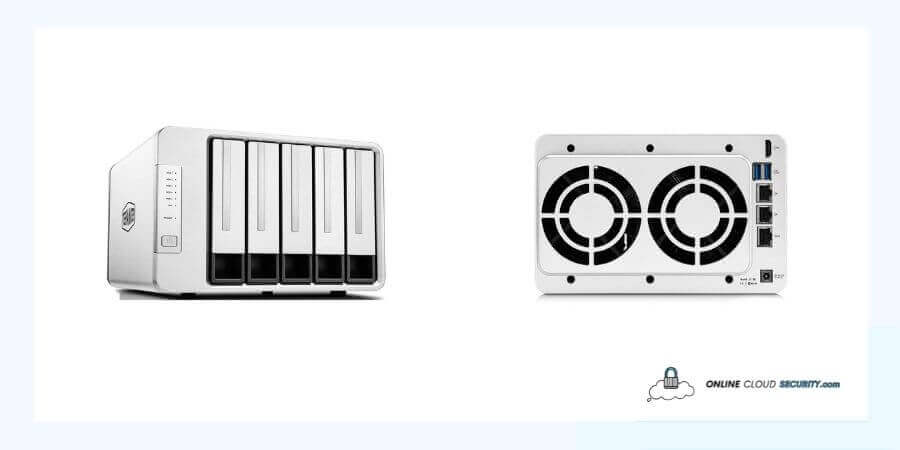
TerraMaster is indeed a 16-year-old corporate brand that specializes in storage product manufacturing. The products are well recognized among customers for their exceptional stability and allow users the chance to create a personal cloud drive that meets their remote access demands. Thanks to their fundamental competitiveness in good hardware development and strong software-making ability, it is all thanks to their essential competitiveness.
It has an aluminum-alloy casing and an ultra-quiet fan with sophisticated temperature management for efficient heat dissipation. The NAS’s front panel has a power button and seven small LED indications for Ethernet, drive operation, and power. TerraMaster’s F5-422 5-bay 10GBASE-T NAS comes with an Apollo J3455 quad-core CPU that runs up to 1.5 GHz and has a read speed of 670MB/s. This NAS supports AES hardware encryption and 4K Hd transcoding, making it excellent for home multimedia enjoyment and small business applications.
This large NAS has five bays, allowing you to store up to 80TB of personalized cloud data. The Terramaster F5-422 makes creating multiple data backups across your clouds and other cloud storage providers secure and straightforward. TerraMaster’s F5-422 5-bay NAS unit uses the Btrfs file system for improved data security. Also, incorporating data corruption prevention and low maintenance costs is built on outstanding storage technology and optimized snapshot technology.
Terramaster is widely compatible with Apple and Pc users, making file sharing between platforms a breeze. You can create and remove folders and share and upload data from other sources using the File Manager. The Applications icon opens a screen containing 75 programs, including many backup and multimedia server tools.
The TerraMaster F5-422 is an excellent alternative for comparatively tiny owners and household users. If you need to store a large quantity of data with good security or if you need to retrieve your saved files quickly. Overall, it will exceed expectations in testing, discreetly, and rapidly transferring files. Although It’s simple to set up, you’ll need to provide your storage disks separately.

The TS-230 is an excellent entry-level NAS since it is lightweight, quiet, and adaptable. The NAS finished in a beautiful baby blue may simply be integrated into your living space to promote an intelligent and enjoyable lifestyle. The QNAP TS-230 spec sheet, on the other hand, isn’t going to turn any heads. It features just 2GB of RAM and a quad-core CPU that runs at only 1.4 GHz. There is only one 1-gigabit wifi port and no HDMI port on this two-bay NAS. The software offered by QNAP, on the other hand, is where this device shines.
The TS-230 has a Realtek RTD1296 quad-core 1.4 GHz CPU and built-in 2 GB DDR4 RAM for personal and home NAS applications. The TS-230 has a 1 Gigabit Ethernet network connector and supports SATA 6Gbps disk drives for data transfer speeds of up to 113 Mbps. If you choose to encrypt your data using AES-256 encryption, the rate remains excellent at 113 Mbps.
By integrating robust programs for storing, syncing, searching, and archiving data, the TS-230 delivers a novel NAS solution for efficiently managing information. The QuMagie program utilizes artificial intelligence to recognize a particular individual in a picture and automatically organize your images accordingly. It also makes it simple to back up your gadgets automatically from anywhere. It’s even compatible with live photographs taken with an iPhone or iPad.
The QNAP TS-230 is an excellent alternative for home users or small companies. Users are particularly looking for a no-frills NAS to save or secure information centrally and enough versatility to get reused if needs change for the asking price. As a result, it acts as your secure and private cloud. It includes user account protection, IP filtering, two-factor authentication, encrypted access, and more.

Seagate leads the pack with far higher capacity and multiple slots for two hard drives. It allows the Seagate Personal Cloud 2-Bay NAS system to replicate information from one hard drive to another. Ensuring that your contents are safe if one of the drives dies. The Seagate Cloud 2-Bay is a two-inch tall black plastic box with a reflective top and a matt finish on the sides. The Seagate logo got implemented on the top rightmost side of the device, with an indicator light located above the branding. The unit’s unobtrusive design allows it to fit comfortably beneath a router.
It can get converted into a Plex media server, making it one of the cheapest ways to make your media library accessible to Plex-enabled devices. The Personal Cloud requires two cables to connect to your household wifi router and another to provide power. 4TB, 6TB, or 8TB capacity Gigabit Ethernet is the interface. The Seagate Personal Cloud 2-Bay NAS system includes two hard disk bays for storing files, and it allows you to replicate files between two hard disks if one of them fails.
The supplied paper brochure is essentially a quick-start tutorial with a few pictures showing how to connect it to your network and view your files. A more detailed user manual may get found online. Before it starts, the gadget may require a firmware upgrade or two. The user will get sent to the main screen to use the default apps once the setup is complete.
It also works with online accounts, including Dropbox and Google Drive. You can transfer content to streamers like Chromecast and Roku via an app. As a storage capacity ranges from3TB to 8TB, this compact, budget-friendly NAS system packs easy-to-use and extensive media streaming and backup programs for a reasonable price. The only smart storage device that comes with hundreds of applications.

Personal Cloud Storage with LinkStation 220 The Buffalo NAS Drive allows you to construct your private cloud. It comprises Buffalo’s LinkStation NAS System, which offers a variety of capabilities such as file sharing and security, RAID system controllability, remote access, and much more.
The inbuilt Gigabit Ethernet connector allows you to immediately connect the LinkStation 220 to the internet. This NAS storage solution also comes with Twonky, a DLNA client, and iTunes server compatibility, allowing you to immediately stream all of your material to your devices.
The 2TB dual-bay device is also available in 4, 6, and 8TB. Two independent drives within the LinkStation 220 may get reconfigured into RAID 0, RAID 1, or JBOD depending on the sort of storage you want. Furthermore, each drive got equipped with a SATA II 3 Gb/s drive interface, which guarantees that data is transferred quickly to and from the drive. The LinkStation 220 has a USB 2.0 connector for attaching additional USB drives and two standard drives.
Buffalo’s online WebAccess service lets you establish your cloud for convenient remote access and content sharing with anybody, anywhere on the internet. Link to your router for simultaneous storage for all of your devices. It’s more convenient than using an external HDD with each device. On your home network, your data gets safely saved in one location.
To summarize, LinkStation 220 delivers RAID data protection and quickly shared storage and backups for all PC and Mac® PCs, tablets, and cellphones on your home network. Attach it to your wifi router to gain access from anywhere in your house or when traveling.

The Apollo Cloud 2 Duo is a simple NAS device that allows you to save and share photographs and videos taken with your phone. It is extremely quiet and straightforward to set up. It’s speedier than the competitors, although reading and writing speeds are a little slower. Apollo Cloud has got updated to work with iOS 11’s Files App. Sync all of your data from Dropbox or Google Drive to your Apollo Cloud 2 Duo automatically. The Duo 2 is a little tower with a height of 8.3 inches, a depth of 5.4 inches, and a width of 4.8 inches. There’s a central power button on the front, and it’s finished in a glossy white with a black accent.
The Apollo Cloud 2 Duo may be accessed and configured via a user-friendly mobile or web-based app. It takes you to a Folders screen with a vast Device button on the left and two smaller ones on the right. It has two 4TB drives for just a total storage capacity of up to 8TB, depending on how you set it up. It contains a gigabit LAN port, a USB 3.0 port allowing data transfer between the Apollo and an external USB drive, a power jack, a 1GHz dual-core CPU, and 1Gigabytes of DDR3 memory.
After the software finds the hard drive, you will get the option of RAID (RAID 0 or RAID 1) configuration. Drag and drop makes it very easy than ever to organize and share all of your material on your iOS device. You may establish a personal social sharing cloud with 40 participants and no monthly expenses.
Although the Promise Apollo Cloud 2 Duo lacks the variety and feature set of comparably priced dual-drive NAS systems, it is all about simplicity. It’s pretty simple to install and use, making it easier to access and manage your data.
Nowadays, two of the most widely utilized storage systems are Network Attached Storage and Cloud Storage. The device connected to your living space wifi network and act as storage for you is NAS. Cloud services, on the other hand, maybe accessed from anywhere. The NAS Personal Cloud storage comes into play as a differentiator.
They’re a sort of NAS with the added configuration of connecting with other devices through the internet, allowing them to be accessible anywhere. Or in simple words, it is a locally connected network storage device that will enable users to store data and is ideal for media streaming. So, when you pick a NAS system. You’ll have the choice of using it as a local storage device or configuring it to be accessible remotely from anywhere, just like regular cloud storage. By doing so, it will act as your personal cloud storage.
There is no doubt that cloud storage’s introduction made replicating NAS resources in a cloud-based system simple. Additionally, there are several advantages to NAS cloud deployment over local setup. Cloud storage gives crucial access to your files from your NAS through sync features. While data transmitted to the cloud is protected in transit using SSL, you can also protect your backup through encryption. Through which only your team’s secret key can open them. For your backup data, the cloud can provide sophisticated storage choices. You may even sync data between several places utilizing the cloud as a two-way sync to copy data swiftly.
However, the application that requires extra storage will determine whether an arrangement is best or not. So, choosing between NAS onsite and cloud configurations, it’s critical to think about your company’s needs, prices, and hazards.
In general, by definition and a fundamental comprehension, a central supplier’s remote and maintained server is termed as public cloud storage. You won’t share the server with other users with your cloud storage arrangement. It’ll generally be on your premises with total control. Is it worth it to have your setup when you can pay someone else to do it for you? To help you determine which choice is best for you, we’ve outlined the critical distinctions between these two cloud storage options.
The policies of the public service model, in general, dictate how much control the user has over specific parts of the cloud. In most cases, you will have little control over data governance and privacy. However, you don’t have to worry about sharing devices with a private cloud, giving you more data security and privacy control.
The constraint is on to the private cloud storage’s limited scalability. You can expand to a degree before operating new hardware infrastructure, which brings us to the following distinction of maintenance.
The more infrastructure you have in your cloud infrastructure, the more upkeep it will require. It is valid even if you are not an organization operating for your personal cloud. However, organizations must consider that cost is not the primary motivator for implementing or maintaining private clouds. Because using automation, flexibility, price, and budgetary management tools resulted in the most significant savings and cost efficiency for private clouds.
Is private cloud, therefore, less expensive in the long run? According to one study of 150 IT decision-makers, 41% claim their private cloud is less costly to run than public servers. As a result, a private cloud may be a more cost-effective choice for businesses than a public cloud.
Even if public cloud costs half as often as private cloud, barely half of the respondents claimed they would shift their workloads. Businesses value cloud service for reasons other than cost savings.
As previously mentioned, the benefits of personal cloud storage get strongly tied to their comparison with public cloud services; nonetheless, in this part, we will summarize the most important facts for you to comprehend either as advantages and disadvantages
There are a few things to think about while looking for the best cloud storage device for your needs.
Most cloud storage options will have at minimum a one-terabyte capacity. At the same time, NAS systems construct a unified storage volume from many drives. Make sure you select a storage option that meets your specific requirements. If you’re dependent on workstations and hard drives, remember that the real benefit of a NAS solution is that it will give a significant increase in storage space. Because most NAS comes with many hard drives, you’ll need a technique to make them all operate together.
A standard known as RAID describes how two or more hard drives operate together. You may set up a RAID configuration, which suggests you allow numerous hard drives to collaborate. There are more RAID levels available, but these are the most popular and will meet the demands of the great majority of users.
The total capacity of the NAS device against the hard drives it has installed will vary depending on whatever RAID level you select. The RAID setup assures that data you save will not be lost if one or more hard disks fail. Hard drives break down!
Hard drives get installed in drive bays, also known as slots. You can enlarge your storage capacity if your device has numerous drive bays. Because you have several bays, you can back up one of the drives to the other. In most circumstances, I recommend a layout with 4 or 5 bays. You don’t have to use every bay in the NAS disk; however, it’s a good idea to utilize at least two, so you can use RAID.
In many aspects, NAS is identical to a typical desktop PC. Memory is the component of the NAS dedicated to dealing with random and accidental data usage. The greater the performance of your device, the more RAM it has. Many customers increase the memory on their NAS disk, doubling, tripling, or massively increasing the existing RAM to boost speed.
The functionality you need will determine how you intend to utilize the NAS. One important feature is an interface, a computer port that allows you to connect to the internet through Ethernet or connect the cloud storage service to other portable drives. At the very least, most cloud-based devices will feature an Ethernet connector.
Fully automated backups, compression, decompression, and encrypting are just a few of the features available on a NAS system. If you have a multi-platform office, ensure your NAS can transfer files using the appropriate protocols. Many devices now support iTunes sharing and UPnP and other streaming media technologies out of the box. A NAS can also include download managers, backup systems, and many other applications.
Aside from disk failure protection, NAS protects your data by restricting your office network and managing user accounts. Not just that, but still, it usually runs at the same speed as your local business network. Securing a NAS is simple, thanks to all of the capabilities included on modern machines. It’s as simple as remembering some fundamental security concepts when it comes to locking down your NAS.
So, by going through all the features, ask yourself the following questions before deciding from the above options I have listed:
NAS systems get already connected with some cloud providers. To make cloud synchronization, backups, and storing as simple as possible, see whether your selected NAS system gets already linked with a cloud storage provider. If not, the instructions below will teach you how to use personal cloud storage for personal usage
Follow the manufacturer’s instructions to link and start up your device since the methods differ from company to business. After you’ve set up your device, you’ll need to connect it to your router again according to the manufacturer’s instructions.
Next, you’ll create a secure remote access account that will allow you to log in using your computer from anywhere around the world.
Your service provider will assign an IP address to the broadband router. It’s termed a dynamic name resolution software since the IP address changes to access the router’s service. After obtaining a DDNS-provided domain name, users may access their Cloud Storage without worrying about their IP address changes. You may join up for several different free DDNS programs. When you visit a website, the domain name is usually the corporate name linked to a specific IP address.
This step is unnecessary in all cases, especially when utilizing the manufacturer’s portal. You’ll need to upgrade your router to direct external traffic to your storage device if it’s seeking this resource. Port forwarding is another term for this.
When you’ve completed all of the processes, use your online backup access using your authorized unique identifier to test the distant connection. Alternatively, you can use a NAS Manufacturer portal or a DDNS service via the internet.
Based on the hosting provider you’re using, the process for setting up cloud services varies from business to company. However, since you already own the hardware, you won’t need to set up a virtual server if you want to put your cloud storage service on a NAS device. If you choose a virtual private server, you’ll select your package and hardware. The rest of the process is similar to other cloud storage options.
Synology DiskStation DS220j is my top pick since it is a low-cost, two-bay NAS device built to get used as a personal cloud solution. It’s an excellent choice for first-time NAS purchasers who want to build up a home server. It has excellent product features and provides reliable performance in everyday usage. It’s also simple to set up, has many apps, and performs well per hundreds of happy users. The other reason why DS220j is my favorite option from the above list since it is excellent for constructing remote media servers and quickly sharing data in addition to the personal cloud.
It’s difficult to say. Depending on your different scenarios, you may choose between public, private, or hybrid storage systems. It can account for the size and nature of your need, the accessible budget, your requirements, and the sort of data you need to keep and analyze.
Cyberattacks are unavoidable and always strike at inopportune times. And when they do occur, they do so fast. Cracking and encrypting NAS systems is highly lucrative for crooks worldwide. The hazards are minimal, and the odds of receiving a monetary reward if the target pays the ransom are excellent. Hackers typically use automated vulnerability scanners to look for insecure NAS systems worldwide and guess passwords. As a result, the chance of NAS getting hacked exists, as anything linked to the internet is vulnerable to attack somehow.
Keep the following things in mind to protect yourself from future hacking incidents.
Cloud storage devices are diverse in price, power, and capabilities. Personal cloud storage is customizable and may also get deployed on your hardware. You no longer need to pay a monthly subscription, and you have complete control over how your files get kept. Also, your data is separate from a server shared with thousands of other people’s files.
Conventional cloud storage is undoubtedly the quick, simple answer to storage concerns. But, People are opting for personal clouds since some big corporations administering your storage have got known to engage in government conspiracies. So, by opting for personal cloud storage, you can restore the essential backup from the cloud—additionally, the ability to sync between sites using a NAS system already linked with cloud storage.
No matter what, the future of personal cloud server storage solutions is generally positive and bright as long as the internet exists.
Good Luck With Your Cloud Storage Shopping!
**Onlinecloudsecurity.com is a participant in the Amazon Services LLC Associates Program, an affiliate advertising program designed to provide a way for websites to earn advertising revenues by advertising and linking to Amazon.com and affiliated sites. As an Amazon Associate we earn affiliate commissions from qualifying purchases.**

Dave Miller is an IT Consultant for Online Cloud Security and has over 7 years of experience in the Information Technology space. He also specializes in repairing laptops & computers. In his spare time, he loves to talk about new technologies and hosts monthly IT and Cyber Security meetings in the Houston area.
Click any button down below to share this article on the following channels:

Online Cloud Security is here to recommend you the most secure devices, from laptops to smartphones, we only want to provide you with products that we have tested and used ourselves for online security. Every product that we recommend is heavily inspected and tested for security against hackers, viruses, malware, and any other intruders that may want to steal your information.

Online Cloud Security is here to recommend you the most secure devices, from laptops to smartphones, we only want to provide you with products that we have tested and used ourselves for online security. Every product that we recommend is heavily inspected and tested for security against hackers, viruses, malware, and any other intruders that may want to steal your information.
Your Trusted Source for Online Security