
Dave Miller – Tech Enthusiast & Security Expert – March 23rd, 2022

When the spinning wheel of death continually plagues your computer, you may consider cleaning temp folder and caches, but which application, CCleaner vs BleachBit, would perform best for you? The problem is If these files get not erased, they will occupy ever more space in your storage over time. It is not a question of how diligent you are; it will build over time no matter what. As a result, It’s no wonder that your computer will slow down and becomes clogged if you don’t do anything about these files.
Both BleachBit and CCleaner have a lot of features, and both are great in terms of value, but you only need one to get the job done. So, which is it? Continue reading to find out the solution to this question.
Windows produces temporary files while executing applications, installing software updates, etc. So, in other words, caching is a compilation of files or data kept on your computer to deliver future requests for duplicate files or data much faster. At the same time, Temp Files are produced automatically by the system to provide the seamless and efficient operation of many apps on any device. The temporary files get erased when the user saves the functionality, but not always. This data might range from basic symbols or photographs to whole web pages cached in our cache folder.
However, all temp folders and cache RAM contribute to the device’s slow performance by conserving a considerable amount of data over time. The good news is that there are several sources of temporary files and caches and numerous methods for cleaning them. There are both manual and automated approaches to make it simpler.
CCleaner vs BleachBit, are two market names popular among users to put this ask to ease. Not only that, these tools provide additional features. So, selecting between them can be tricky
I’ll compare CCleaner vs BleachBit, factor by factor, to help you understand the differences and utilize those critical points to choose the best program for you.
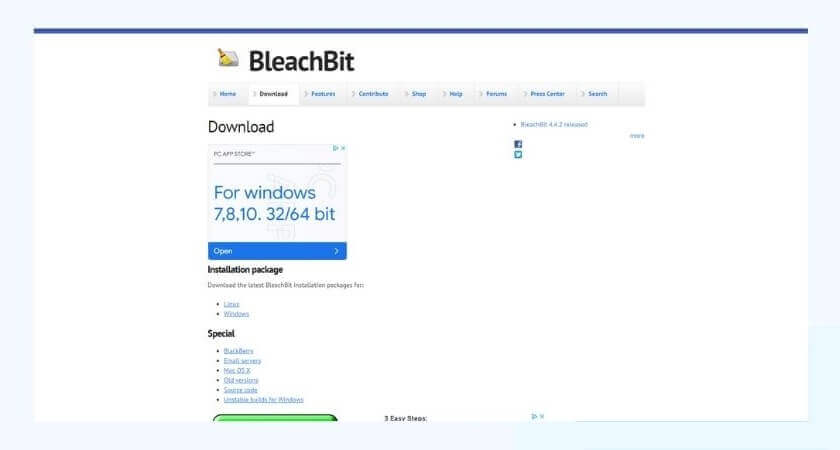
In 2008, Bleachbit got created as an open-source program that optimizes your computers and operating system by cleaning up disk space. It is a time-saver to figure out which files may get erased and must get kept. BleachBit, on the other hand, doesn’t have the most appealing user interface. Still, it’s clever enough to realize that some procedures will take longer than others to remove the cache.
A list of features on the main window, separated into categories that I’ll go through later. System files grow in size all the time, and if you’re not sure which ones you may remove to free up space on the computer, BleachBit will come in handy. The setup is only 11.5 Mb and is available for Linux and Windows. The installation is relatively straightforward when the download gets completed. You may launch BleachBit and begin to work immediately after the installation gets finished!

CCleaner has been there since 2004 and remains one of the most outstanding PC cleaning solutions available. This program concentrates on locating faulty and perhaps old Windows registry files, which are frequently the source of computer problems. Like other tune-up software, CCleaner Professional is a straightforward downloading followed by a short installation.
Its 77MB setup works with Windows 7 and beyond and Mac only. It has approximately 2.5 BILLION downloads each month and cleans 35,000,000 GB. You may start the initial evaluation of your computer immediately soon as you install CCleaner. You’ll be able to authorize the removal of unwanted files and obtain advice on further optimizing your computer from there.
Winner >> Both are suitable for the tasks they got created for
The BleachBit is indeed available for free download. The GNU license protects open-source software, which is the same license that safeguards Linux’s free and open-source availability. It is free, open-source, and available on different platforms is a huge plus, especially in a business setting. The true benefit of open source code is that the source code can get examined for security considerations, making it secure for the typical user. However, users who profit from this program can pay the developers.
Apart from the free version, CCleaner is available in three other bundles. The free edition lacks many of the features included in the full version. However, the Standard edition clears your online trails, frees up space, and helps you manage your device, so it performs quicker. If you’re not interested in advanced features, this is precisely what you’re looking for
Winner >> It’s tough to compare the two on this criterion because free versions can’t usually compete with paid business solutions. So, throughout the rest of this post, I’ll compare the features of the free version separately to assist you in gaining a better understanding.
Since still from the above factors you may not decide which one is best for you. So, let us go over the features that will come as a software package
Even though it’s free software, BleachBit has a lot of capabilities and doesn’t come with all the unnecessary junk that frequently comes with free programs. You won’t be bothered by excessive browser add-ons and search bars, as well as adware, malware, and other junk. Most bleach bit’s functions get targeted at permanently erasing files, making them unrecoverable. It also has a lot of system development features. The primary purpose is to find and delete unneeded files to free up disk space. The following choices are available to users.
Clearing Temp files and Caches: It aids in the removal of unwanted files, the correction of registry problems, the deletion of program activity, and the repair of damaged shortcuts. Bleachbit may also cover up previously destroyed files by overwriting empty disk space. BleachBit may quickly free up a significant chunk of RAM and caches from the following
Bonus Feature: It’s also fantastic software for deleting duplicate directories that have escaped your notice. When it comes to setting up your music or photo collection
Security Ensured: It cleans the web browser and identifies caches and other web browser data, making it run faster. Scraping data to prevent recovery and clearing empty disk space to hide the memory of objects erased by other apps are examples of these tasks. Furthermore, destroyed files are gone forever, making a recovery impossible.
BleachBit has been in the spotlight for obstructing Hillary Clinton’s inquiry because of its advanced functionality. According to South Carolina Rep. Trey Gowdy on Fox News, Hillary Clinton’s IT staff used the free source cleaning program BleachBit to erase systems. It did it so clean, “so even God couldn’t read them.”
So, one thing is sure: the cleaning procedure cannot get reversed. So check the popup box for removing Backup data. BleachBit will offer you to analyze the Preview report for any items before removal so you may choose what you want to preserve.
Updates: Bleach bit roll out software upgrades with new features regularly.
After installing, Bleach Bit, It’s time to click on the Preview button once you’ve determined whatever you want to wipe out. It runs a test of the parameters you’ve selected, producing a record of intended operations. It takes a lot of time because of the lengthy, long text dump with incomprehensible paths for temporary files, cookies, and other data. After the report, a summary will tell you how much disk space the procedure will save.
Ccleaner gets touted as a utility that enhances your PC’s overall system. It also serves as a cleaning and privacy tool. CCleaner, a free program, can manage apps’ computer resources to improve PC performance. Moreover, the interface is straightforward and will not even need me to explain to you.
These settings get included in the free version
Note: The unnecessary file cleaning is limited to specific places in the free version
Along with the above settings, these additional features comes packed in the Professional version
Along with the above settings, these additional features comes packed in the Professional Plus version
Winner >> If you want to clean your PC’s cache and temporary files, Bleach bit is a freeware that will perform the work for you without causing any problems. Even though the Ccleaner free version has many extra features, the options are limited until you upgrade to the professional version. However, when comparing the commercial edition of Ccleaner to Bleach Bit, it comes out on top, providing all the capabilities you want in one location. There is no doubt that CCleaner is the apparent victor in this respect.
Between CCleaner vs Bleachbit, both options may help you save a lot of hard disk space while also speeding up your computer. If your PC complains about running out of space or being slow, use these programs to give it a fast tune-up. CCleaner is a recognized piece of software produced by a company.
Although it is not free software, paying little money would not break your bank. You will be able to finish all your activities without having to worry about your PC slowing down. However, if you only want freeware that can handle the job and is completely free, go with a bleach bit. Although the design isn’t the most user-friendly, many tools are available.
So consider these two tools for your work and pick the one that best meets your needs.
**Onlinecloudsecurity.com is a participant in the Amazon Services LLC Associates Program, an affiliate advertising program designed to provide a way for websites to earn advertising revenues by advertising and linking to Amazon.com and affiliated sites. As an Amazon Associate we earn affiliate commissions from qualifying purchases.**

Dave Miller is an IT Consultant for Online Cloud Security and has over 7 years of experience in the Information Technology space. He also specializes in repairing laptops & computers. In his spare time, he loves to talk about new technologies and hosts monthly IT and Cyber Security meetings in the Houston area.
Click any button down below to share this article on the following channels:

Online Cloud Security is here to recommend you the most secure devices, from laptops to smartphones, we only want to provide you with products that we have tested and used ourselves for online security. Every product that we recommend is heavily inspected and tested for security against hackers, viruses, malware, and any other intruders that may want to steal your information.
Lorem ipsum dolor sit amet, consectetur adipiscing elit,

Online Cloud Security is here to recommend you the most secure devices, from laptops to smartphones, we only want to provide you with products that we have tested and used ourselves for online security. Every product that we recommend is heavily inspected and tested for security against hackers, viruses, malware, and any other intruders that may want to steal your information.
Your Trusted Source for Online Security