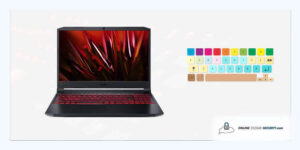CCleaner vs Eraser – Which PC Cleaner is Better?

Dave Miller – Tech Enthusiast & Security Expert – May 7th, 2022

Data recovery is restoring lost data; however, you may not always want your data to be recovered and instead choose to clean it with the most often used applications, such as CCleaner vs Eraser.
Most of us get used to deleting data; we do it daily. But what happens to all that data? Some individuals believe that deleted data are lost most of the time forever.
Most individuals, however, are unaware that data is not truly gone. Even after you’ve erased the files, cybercriminals and hackers might acquire access to sensitive information kept on your computer.
Everything from financial records to scanned photographs can get recovered. Shocked?
Well, it’s possible, so you’ll have to deal with it by choosing between the two best cleaners available. Let’s not go into too much detail; keep reading.
You’ll be glad that you took the necessary precautions and chose the most incredible alternative by the end of this article.
CCleaner vs Eraser – Which PC Cleaner is Better? - Summary
Data Recovery – Is It Possible?
We’ve all experienced data loss due to multiple reasons. Since the file and the data about that file get kept in separate locations, data recovery is possible.
It doesn’t imply a file isn’t there because you can’t see it in the directory after being erased. Most computer users do not take this security concern seriously until it is too late.
To add to your knowledge, data recovery services can also get used to recovering files that get still fragmented on a hard drive to a certain extent. Forensics today making headlines mainly relates to the recovery of cybercriminals’ files. The same techniques and tools get used to recovering lost files.
What do You need To Do to Deleting Data Completely?
You already now know that data can get recovered to some extent. To get past that, some software tools will erase files beyond the point of recovery to make them permanent.
These programs write random data over the area on your hard drive where the file got previously saved. If someone tries to recover files or data from that location, they will only discover random data.
These applications may repeatedly overwrite files with useless data, which is the safest way to destroy data because recovery is impossible. So, deciding between CCleaner vs Eraser will eventually solve the problem.
CCleaner vs Eraser – Which is the Absolute Shredder?
To answer which software is the winner, I will give you an overview of how these software work.
CCleaner – PC Cleaner
On business endpoints, CCleaner cleans, accelerates up, and frees up space. It’s usually just a quick cleaning when you need it or fully automated PC maintenance that doesn’t require your involvement. Piriform was the company that created it. It has been around since 2004, and for the most part, it has received countless positive CCleaner reviews.
However, in 2017, global cybersecurity company Avast purchased Piriform, now under Avast’s umbrella. So, Avast must suggest this application as a permanent data shredder for you, but that is not the case; even Avast doesn’t recommend CCleaner for a permanent data wiper.
Why is that? Because CCleaner got never intended to get used as a data shredder. The shredder mechanism of CCleaner is implemented in refinements and is less manageable. It is not a whole dedicated shredder in the default settings and just rudimentarily deletes detected data junk. But options for shredding are available. The shredding option on CCleaner offers the following settings
- Slow Overwrite 1
- Advance Overwrite 3
- Complex Overwrite 7
- Very Complex Overwrite 35
Apart from that, it has extensive characteristics in which it is superior to any other program but not with the shredder; here are some of its extraordinary features
Fact: Avast offers its cleaner, the Avast Data Shredder, part of Avast Premium Security.
- Registry Clean: Your computer registry might get clogged with broken files and settings, resulting in crashes. The registry cleaner from CCleaner removes this junk, making your PC more stable. The United States Patent issued Piriform patent number 8,463,758 for this file and registry cleanup technique. The patent covers all CCleaner versions, including the Professional and Network Editions.
- PC Optimization: CCleaner is the most popular PC optimization software on the planet! Because it is simple to use, one-click cleaning allows even novice users to optimize their systems in seconds. It also includes driver updates, a secure browser, and a privacy option, making it stand out among other PC cleaning applications.
CCleaner has a lot of functions, but it gets not marketed as a file shredder. Piriform also includes the recovery utility Recuva®, which contradicts the whole objective. As a result, the comparison between CCleaner vs Eraser is one-sided. Now we simply have to check if Eraser by Heidi can do the task for you or not.
Eraser by Heidi Software – A Ultimate Shredder
An eraser is an entirely free data-destruction tool that can obliterate a whole hard drive’s contents. Heidi Softwares in Wicklow, Ireland, created this tool. It’s a terrific free file-shredder application because it can permanently erase specific files and directories. Its robust security application for Windows allows you to delete critical data completely using carefully selected patterns. You may have peace of mind knowing you’re utilizing the most remarkable erasing techniques accessible since you can pick your own erase method.
Eraser Editions
Eraser comes in various variants, including standard, beta, and monthly releases. The GNU General Public License covers the source code. It is compatible with Windows XP SP3, Vista, Windows Server 2008, Windows 7, Windows 8, Windows 10, and Windows Server 2012. Apart from the stable version, Use the Beta and Nightly releases at your own risk because there may be some unfixed bugs.
How Eraser Works
Now you know that Eraser is an excellent tool for cleaning hard drives, but how does it work? To use it, you must first install it on your computer. You must schedule or set a task for files to execute instantly. Different shredding methods are now available to safely delete data, including
- Gutmann
- DoD 5220.22-M
- AFSSI-5020
- AR 380-19
- RCMP TSSIT OPS-II
- HMG IS5
- Schneier
- Random Data
- VSITR
- GOST R 50739-95
- First/Last 16KB Erasure
By default, Eraser deletes files using the Gutmann technique, which requires overwriting data 35 times, similar to CCleaner. While this is extremely safe, it is generally overkilling for most users. More critical data can take hours or days to process. Because there are numerous algorithms accessible, you may choose the one that best suits your needs.
Let’s look at some additional things you can do with the Eraser
- Shredding Recycle Bin: If you’ve previously erased stuff in the recycle bin and files or folders are still in it, Eraser can safely remove them. Simply right-click the Recycle Bin and select Erase from the context menu.
Note: If no files are present, you have already emptied the recycle bin. Eraser will not overwrite random files in the recycling bin; instead, use Eraser directly on sensitive data in the future for enhanced privacy protection.
- Secure File Transfer: Eraser also has a valuable function for safely transferring files and directories. It accomplishes this by generating a virtual memory duplicate of your data, safely deleting the original, and transmitting the file or folder to your chosen location. You may select a secure move from the context menu by right-clicking the file.
Bonus Info: Data Recovery – How it Works
When you delete a file from your hard disk, the drive typically marks the space as available. The data remains on the hard disk because the computer sees no need to delete the file right away, saving computing power. Because computers continually read and write data. If you unintentionally erase files, switch the device off straight away to increase your chances of data recovery. So when you use data recovery software. It searches for deleted files using probabilistic and intuitive algorithms. It then tries to retrieve as much information as possible.
Note: Solid-state SSDs vary from traditional hard disk drives in that they remove data instantaneously. On the other hand, recovery from a physically damaged drive is prohibitively expensive.
Bottom Line
If you wish to resell, give, or dispose of your computer, securely removing files through overwriting makes sense. If you’re not in the mood for anything, there’s no need to get complicated with file shredders. In contrast, your computer will take longer to remove a file until it gets overwritten entirely. You should not be concerned because your device will stay under your control.
In contrast, I’ve covered two well-known solutions if you insist on doing it. Although CCleaner isn’t precisely a shredder, it does have the ability to overwrite a space several times up to 35 times to ensure that no one can retrieve it. At the same time, Eraser by Heidi Software is the apparent winner due to multiple reasons. The first is that the source code is available under GNU, so it is free and primarily marketed for this very same reason.
If you want an excellent aesthetic and easy-to-use software, CCleaner could be the way to go. Still, if you’re going to get rid of every single byte of data, Heidi’s Eraser will do the trick.
**Onlinecloudsecurity.com is a participant in the Amazon Services LLC Associates Program, an affiliate advertising program designed to provide a way for websites to earn advertising revenues by advertising and linking to Amazon.com and affiliated sites. As an Amazon Associate we earn affiliate commissions from qualifying purchases.**

Dave Miller
IT Consultant at Online Cloud Security
Dave Miller is an IT Consultant for Online Cloud Security and has over 7 years of experience in the Information Technology space. He also specializes in repairing laptops & computers. In his spare time, he loves to talk about new technologies and hosts monthly IT and Cyber Security meetings in the Houston area.
Popular Reads:
- Is It Safe to Give Bitstamp my SSN?
- Is NordPass Safe to Use? Is it Safe for Storing Passwords?
- TOP 6 Most Secure Laptops in 2022
- Sirin Labs Finney u1 Review – Is it a Good Crypto Phone?
- TOP 5 Most Secure Cryptocurrency Smartphones
- Most SECURE Laptops for Online Banking
- Top 5 Best Laptops for Cyber Security 2021
- How to Protect HP Laptop from Virus
- How to Keep Your Information Secure on a Laptop
Related Articles:
Share This Article with Your Friends!
Click any button down below to share this article on the following channels:

About Online Cloud Security:
Online Cloud Security is here to recommend you the most secure devices, from laptops to smartphones, we only want to provide you with products that we have tested and used ourselves for online security. Every product that we recommend is heavily inspected and tested for security against hackers, viruses, malware, and any other intruders that may want to steal your information.
Recent Posts:

About Online Cloud Security
Online Cloud Security is here to recommend you the most secure devices, from laptops to smartphones, we only want to provide you with products that we have tested and used ourselves for online security. Every product that we recommend is heavily inspected and tested for security against hackers, viruses, malware, and any other intruders that may want to steal your information.