
Dave Miller – Tech Enthusiast & Security Expert – January 16th, 2023

Today’s laptops are beasts, and if you hear them growling, there are probably several reasons why, but as a user, you might find it interesting in what causes the jet engine sound in my laptop? Comparing your laptop to a jet engine is only an analogy because you cannot physically sit in front of a jet engine that is releasing a rapidly moving stream of hot gas from a reaction engine. However, given that you hear a lot of noise when using your laptop, you might be perplexed by the situation at hand.
Your laptop doesn’t have many moving parts, so it should be easy to identify the specific component that is giving you problems. It can be typical, or it might be the result of hardware issues. Since you might not be interested in opening your laptop, let’s go into more depth about the potential problem so that you can completely understand the remedy.
Keep reading the article to learn more about how to resolve the problem of a laptop acting like a jet engine.
Many frequently worry about whether the laptop they use has moving parts. Typically, if you look at a laptop’s setup, you won’t be able to accurately anticipate how many moving components it may have because it actually depends on the laptop model.
The CD drive, which is essentially the greatest visible moving mechanical component in computers, is sometimes absent, especially in the thin and light Ultrabook versions. CD drives used to get seen as a necessary component; however, almost all current PCs do not have them. It is particularly true for laptops, which need to maximize their capacity in order to provide a fully portable computing experience.
Or, if the computer’s storage employs Hard Disk Drives (HDDs), then that moving component will likely have a disc within, but Solid State Drives (SSD), which don’t rotate, eliminate another moving component. Because HDDs are common storage devices that read and write data on rotating platters, this is the case. SSDs use more current technology that stores data on easily accessible memory chips.

The cooling fan is the next component, and it is really crucial. A laptop cooling fan’s main job is to move cool air throughout your computer. It helps keep parts from overheating, lowers the chance of hardware failure, and keeps your laptop from becoming damaged, so your laptop sounding like a jet engine at times is very normal in many cases. And for it to work, the fans must continue to rotate to maintain the airflow. Nowadays, running a high-end computer without a fan is not feasible, but sadly, heatsinks are necessary to prevent the computer’s most vital component from burning up.
The hard disk, the fan, and the optical drive are currently the only moving parts in my MacBook. Other than that, any laptop’s moving components might include the screen’s hinges, the tiny lock that keeps it closed, and any mechanical switches.
You can more readily identify the source of the sound of a jet engine coming from my laptop now that you know the moving part. So there are a few possible culprits you might blame when your laptop makes an airplane takeoff noise. The two essential elements of the two components mentioned above are the fans and the hard drive. The hard drive may get readily ruled out if you have an SSD; however, noisy fans are more likely if you are using your laptop for any intensive work. There could be some other important aspects, though.
The design of laptop fans takes into account how customers will utilize their laptops. The fans on gaming laptops may be rather loud. For example, the Acer Nitro 5 I use has four monster fans that can spin at speeds of up to 6000 RPM. And when you manually adjust the speed to maximum, you will realize how loud the fan can be, and you can then pretend that your laptop is some screaming jet engine.
However, this is not always the case, as you may occasionally hear powerful fan noises that seem to appear out of nowhere since there are many potential issues here. For example, the fan’s primary purpose is cooling, and if there is any obstruction in the way it operates, that might result in a loud sound. Therefore, the first step in addressing excessive noise is identifying the issue. So, a few explanations for why you have a large following get provided below.
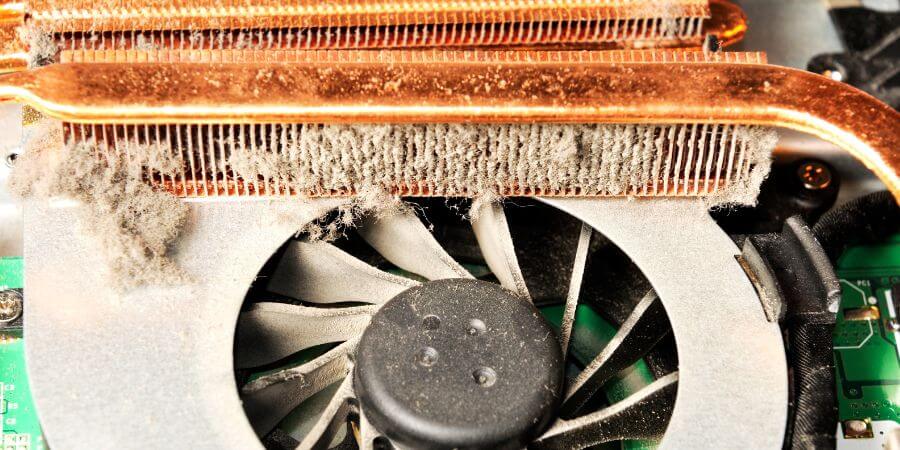
The most frequent source of laptop sounds is dust. Dust may harm your system in several ways, including by clogging the laptop fan and making it noisy. It is not unusual for laptop cooling fans to start experiencing problems due to dust buildup after several months of ordinary use. Most of the surface dust from the panel and fan locations may get removed with a fast but thorough wipe after removing the bottom panel. If unsure, look out for first-party instructions for inner part access online or in the handbook for your laptop.
Other cleaning techniques include using compressed air jets or a vacuum, but you must exercise extreme caution while using these strong air movers. However, it is advisable to leave this to the experts if you are unsure. The best course of action is to get the service performed because you now fully comprehend the issue.
When laptop vents get designed on the bottom side, this is typically what occurs when they get left on soft surfaces. Threads and wool pieces from bedsheets and other soft textiles block radiators. Most of the time, the side vents are exhaust vents that push air out, while the lower vents are primarily used for intake, sucking air in. You risk having clogged vents in such a circumstance. As time passes, dust accumulates on the fan blades and fills the surrounding empty areas.
Finally, too much dust causes the fans to run slowly and more vigorously, which results in loud noise, and you will soon reach the point where you start to wonder what causes the jet engine sound in my laptop. Therefore, clogged air vents prevent air from entering the laptop, and older laptop batteries rely on the chemical lithium, which naturally degrades over time. As a result, as the battery ages, it becomes less effective and produces more heat. And a fan works as quickly as it can to cool the laptop.
To correct this, you’ll need to clean the vents within the laptop and any other exposed areas where dust has gathered, similar to how you did with the fans.
The operational temperature of your laptop may even increase due to malware infestation, which can result in loud fan noises. As I’ve already mentioned, when your laptop is loaded, its internal components must work harder than normal. However, malware may also be to blame.
There’s a significant probability that something is wrong with your system if you’ve observed that your laptop becomes hot or the fan speeds up even while idle or conducting non-demanding chores. The virus itself may be utilizing your laptop’s resources, as shown in the task manager, or you may overload your laptop’s CPU and RAM and cause it to overheat. You may even prove it by checking the running in the background. In these situations, a reliable antivirus program is a crucial protection and PC maintenance tool that you should never be without.
Additionally, even if you believe your laptop is clean, the GPU and CPU may experience overheating if excessive demand gets placed on the hardware. Therefore, terminate the programs in Task Manager to determine whether the malware issue is the primary issue or not.
If a brand-new laptop makes jet-like noises, there may be a manufacturing flaw. Although it is unusual, this does occasionally occur. This issue gets frequently caused by an improper fan, heatsink, thermal paste, or many other factors. But in this case, rather than pondering what went wrong. The warranty must cover you, and you should be using that for your laptop service.
You may benefit from a laptop’s portability and computing capability when you’re on the go. However, there are times when the laptop will not be fully functional, and you will need to decide what to do. The laptop sound issue I mentioned today, which gets mostly connected to the fans, can usually be resolved by the user without needing additional professional assistance.
As manufacturers continue to make laptops smaller and thinner for the sake of current design, heat management has grown to be a serious problem. I’ve covered several approaches to doing it and what you can do to prevent it in the future. Anyhow, routinely cleaning the fan helps keep your laptop running cooler and guard against any harm from overheating.
Additionally, you may purchase laptop cooling mats to ease the strain on the built-in fans. These cooling pads are reasonably priced, do a great job maintaining cleanliness, and keep your laptop cool.
**Onlinecloudsecurity.com is a participant in the Amazon Services LLC Associates Program, an affiliate advertising program designed to provide a way for websites to earn advertising revenues by advertising and linking to Amazon.com and affiliated sites. As an Amazon Associate we earn affiliate commissions from qualifying purchases.**

Dave Miller is an IT Consultant for Online Cloud Security and has over 7 years of experience in the Information Technology space. He also specializes in repairing laptops & computers. In his spare time, he loves to talk about new technologies and hosts monthly IT and Cyber Security meetings in the Houston area.
Click any button down below to share this article on the following channels:

Online Cloud Security is here to recommend you the most secure devices, from laptops to smartphones, we only want to provide you with products that we have tested and used ourselves for online security. Every product that we recommend is heavily inspected and tested for security against hackers, viruses, malware, and any other intruders that may want to steal your information.

Online Cloud Security is here to recommend you the most secure devices, from laptops to smartphones, we only want to provide you with products that we have tested and used ourselves for online security. Every product that we recommend is heavily inspected and tested for security against hackers, viruses, malware, and any other intruders that may want to steal your information.
Your Trusted Source for Online Security