
Dave Miller – Tech Enthusiast & Security Expert – January 16th, 2023

Typically, laptops are not manufactured or intended to get used in an environment with water resistance; What to do if it’s too late, or can you recover data from a water damaged laptop? Heat, space, and ingress point count are three significant problems with water resistance that distinguish using a laptop from using a smartphone.
All of these conditions make it impossible for a laptop to be water resistant by design, and if you are not attentive, you will likely suffer a loss. Since laptops are quite expensive—even more expensive than smartphones—if you choose high-end specifications, pay a lot for them, and, worse, if you spill any liquids on them, there isn’t much you can do to get your money back.
You may easily ruin your laptop by short-circuiting the circuit and ruining the components by spilling liquid. But now, the question is, can you somehow save your data?
Continue reading the post to learn about instances when you can feel fortunate and be able to save some important data from your now-failing laptop (most likely):
The lifespans of the two most common kinds of hard disks vary. Hard Disk Drives physically put code onto the hard disk platter of the drive, whereas Solid-State Drives employ flash technology to store data. You can guard against hard drive failure by taking a few steps, but what will happen to the hard drive if you accidentally spill anything on your laptop?
When wet, the moisture that collects on a hard drive platter often causes a short circuit after it dries. So, data on a hard disk cannot be deleted or damaged by only water. So, if moisture gets on your laptop, the very first thing you ought to do is stop freaking out. Take a deep breath of relief, knowing that you can still retrieve data from the device. It gets advised to follow specific safety precautions while removing a hard disk, which I will address in more detail later in this post.
Many people attempt to dry their hard drives by placing them in the sun or using a blow drier while discussing whether can you recover data from a water damaged laptop. However, it may make things worse and significantly decrease the likelihood of data recovery.
Instead, since the extent of the damage will determine your chances, you must take it to professionals specializing in data recovery. Although hard drives can tolerate considerable abuse, no one can forecast the reach of water. However, the professionals can handle it, and all you need to do is hold out hope that your laptop will still have some critical data. The disks’ or platters’ state is crucial in deciding whether or not a damaged hard drive’s data may get successfully recovered.
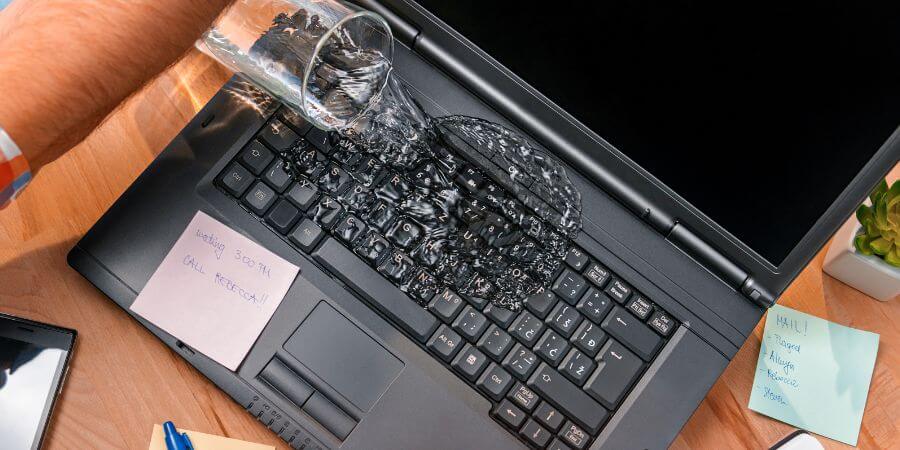
Even though it’s true that most of the technology cannot survive in water and they’re just not regarded as good-to-go guys, you are at a disadvantage if you drink a cup of water or another beverage next to your laptop. Your laptop may get water damage accidentally, and you’d lose all your important data. So, suppose you unintentionally knocked a liquid bottle or galss into your priceless laptop to create a situation. What should you do?
It would help if you made notes in this area. Remember that it’s not always as serious as it might appear, and you can still preserve your laptop—but only if you move quickly:
1. The first thing you must do is quickly shut down and disconnect your computer from the power source.
2. Additionally, remove any replaceable batteries you may have right away.
3. Next, you’ll want to turn off your laptop, so click and hold the Power button until it shuts down. Do it right away!
Don’t skip any of the steps mentioned earlier because there isn’t much time left, and every second counts toward rescuing your laptop. How well you handled the tasks mentioned above will determine what has to get done afterward. If the actions above got taken, read the next steps.
Here, you could wish to dry the laptop’s components by commonly using absorbent cloths or paper towels to absorb liquid. You might wish to dry the keypad, touchpad, and USB ports before turning the laptop upside down to remove the water. Remember not to speed up the liquid removal with a hair dryer or other heat source. It has the potential to cause far more harm than the liquid itself.
Your laptop’s numerous important parts will determine how it will function in the future. The hard disk is what you want from a laptop initially, following the battery. Since you are concerned about your data, this is your sole chance to save it because it contains all the information. The CPU and RAM are also removable.
Then, using cautious hands, you may also try to dry out these components.
Only a professional can complete the remaining tasks now that you’ve completed your part. It’s a good idea to have a professional clean it and look for water damage before you switch your laptop back on. Professionals can take better care of your laptop and guarantee that it is thoroughly cleaned and dried than you can use improvised gear and methods at home.
Since the beginning, laptops got created and built to get used in settings that make you feel comfortable. In most cases, it is up to the user to take care of their equipment, which is true for laptops. Here, you can wonder if manufacturers go above and beyond to create laptops that can get utilized in challenging settings.
Although most laptop makers would want to sell as many computers as possible to cut costs, some do go above and beyond to guarantee they produce robust laptops as opposed to standard laptops. For this, well-known companies like Dell and Acer provide robust laptops that function in any setting. The term “rugged” in this context often refers to a customized computer created to perform dependably under challenging circumstances, such as severe temperatures, dust, and dampness.

To put it another way, these laptops get made dependable and durable no matter what abuse they endure, thanks to their thicker and stronger exterior shell, reinforcement, and components that keep them running consistently in hazardous conditions. Although robust computers often last two to three times as long as a standard laptop. These laptops have a variety of certifications that serve as users’ confirmation of their crazily strong resistance. While Dell, on the other hand, takes a step further with their Certified MIL-STD-810 and Ingress Protection standard, as well as their U.S. Department of Defense Test Method Standard, Environmental Engineering Considerations, and Laboratory Tests.
However, the water resistance interests us, and you can also anticipate that resistance in tough laptops. Dust, moisture, and water can damage the typical notebook. If you have a tough laptop, you can avoid getting it wet or exposed to other liquids, but keep in mind that while many laptops advertise that they are “spill-proof” or “water-resistant,” this does not mean that they are waterproof. There is no such thing as a waterproof laptop since there are no market consumers. Rugged laptops have the highest chance of surviving a spill. Additionally, the price will go up, and there won’t be any market for these computers.
Typically, laptops get made to get used in places where you will be standing. Yes, we frequently eat while working, increasing the chance of dropping some liquid. You can accept the risk if you use rugged laptops, which have the potential to withstand any environment at least partially. However, if you’re using an expensive laptop that’s not very durable like most people, you risk damaging it and losing important data.
Due to the proximity of all the components, when water falls on the laptop, it won’t stop until it gets beneath the panel. If you don’t move swiftly, you’ll probably regret it later because your actions at that precise instant will determine your possibilities of laptop surfing.
And because the hard drive is the current focus of your attention, you should remove it once you have finished drying out your laptop using the advice I have provided in this post. The only option is to consult a professional because this is not a DIY project, and you do not want to incur unnecessary risks. Online users advise waiting until the water on your laptop has dried before turning it on, but I would not insist you follow their advice on can you recover data from a water damaged laptop.
As a final piece of advice, if you’re anything like me, you probably spend most of your day on a laptop. Probably a second keyboard is what you should get. Your laptop will remain out of reach, and if any liquid spills, the external keyboard will sustain the majority of the damage. And just so you know, many spill-resistant keyboards are available right now.
**Onlinecloudsecurity.com is a participant in the Amazon Services LLC Associates Program, an affiliate advertising program designed to provide a way for websites to earn advertising revenues by advertising and linking to Amazon.com and affiliated sites. As an Amazon Associate we earn affiliate commissions from qualifying purchases.**

Dave Miller is an IT Consultant for Online Cloud Security and has over 7 years of experience in the Information Technology space. He also specializes in repairing laptops & computers. In his spare time, he loves to talk about new technologies and hosts monthly IT and Cyber Security meetings in the Houston area.
Click any button down below to share this article on the following channels:

Online Cloud Security is here to recommend you the most secure devices, from laptops to smartphones, we only want to provide you with products that we have tested and used ourselves for online security. Every product that we recommend is heavily inspected and tested for security against hackers, viruses, malware, and any other intruders that may want to steal your information.

Online Cloud Security is here to recommend you the most secure devices, from laptops to smartphones, we only want to provide you with products that we have tested and used ourselves for online security. Every product that we recommend is heavily inspected and tested for security against hackers, viruses, malware, and any other intruders that may want to steal your information.
Your Trusted Source for Online Security