
Dave Miller – Tech Enthusiast & Security Expert – November 9th, 2022
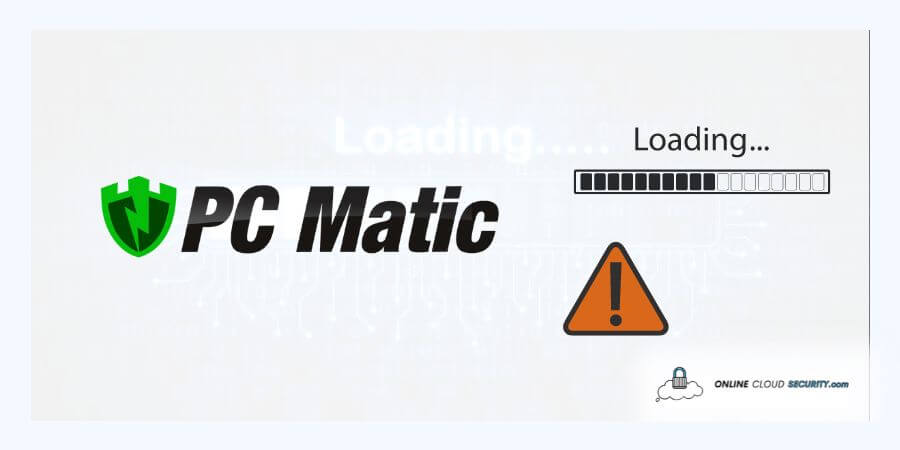
By defending your home gadgets against the most recent dangers appearing in the cyber security sector, PC Matic gives you peace of mind, but for some customers, the fact that its PC Matic scan taking forever to complete is a significant inconvenience.
With its unique whitelisting system and distinctive approach to assisting users in maintaining their online safety, PC Matic distinguishes out on the market. Because PC Matic is impressive in its path—not just in how they scan for threats but also in how they set its prices—many consumers welcome this novel strategy.
Although PC Matic lacks many of the extra internet security capabilities offered by other manufacturers, it serves its purpose for consumers who choose it. However, a slow-scanning process may be pretty annoying, and there may be a variety of causes for your slow PC Matic.
Continue reading to see what you can do to make the PC Matic scan quicker.
PC Matic was established in 1999 to improve the process of identifying typical computer issues. It started as a standalone antivirus scanning application and has since developed to identify malware in real time and improve PC performance. With the aid of three cutting-edge technologies that others lack, PC Matic successfully blocks what others cannot. Therefore, it takes a different approach from how it automates diagnosing and fixing a computer. The methods it uses to safeguard users against cyberattacks are listed below.
Real-time malware detection gets addressed by PC Matic’s SuperShield, which functions differently from specific antivirus programs. SuperShield classifies unfamiliar programs as dangers and employs a worldwide whitelist to identify safe apps on your computer. The SuperShield symbol might be red, indicating that it is not active or switched off. A yellow SuperShield indicator suggests that an update is happening right now. SuperShield includes additional levels of security in addition to whitelisting. This protection doesn’t take any time because it’s happening in the background in real-time.
Most recognized trustworthy apps are on a whitelist in PC Matic’s antivirus scanning. Any software that is not on the whitelist is blocked. It enables PC Matic to concentrate all of its efforts on finding and getting rid of malware threats. Applications from unidentified sources are verified against the restricted applications list and then checked off to get added to the whitelist. Several users have reported that PC Matic does not accurately identify every unidentified within 24 hours or even after 3 days. This configuration has a timing issue, which is why you might wonder why the PC Matic scan taking forever to do this check.
You often get the Quick, Full, and Custom options on a page of scan options with many antivirus programs. However, PC Matic differs in that it just contains the Scan button on the home page, which by default runs a fast scan. Because it scans the most sensitive files and directories on your hard drive and memory, this scan shouldn’t take more than 3 to 4 minutes to finish.
Additionally, changing the parameters from the defaults to do a comprehensive scan will take some extra time. It examines your entire system for malware, and since this is the most thorough scan, you might wonder why the PC Matic scan taking forever. According to some users, it might take more than two hours, depending on how many files are on your computer.
Custom scanning is also an option to analyze some portion of your computer; the time for this will also depend on how many files you have.
In general, PC Matic examines devices for a variety of issues. It checks for items that might damage or slow down your devices, such as viruses, garbage files, driver updates, and internet quality. PC Matic ensures that necessary third-party software gets patched and drivers get updated throughout the scanning process. Therefore, fixing your computer might often take a long time. If you are in a hurry, you should stick to only with custom or quick scanning option.
Because every time you scan your computer with the PC Matic program, automated PC maintenance also happens. It increases the time needed to check for viruses and corrupt files. I’m here to wait till the scanner runs each time automatically. In addition, PC Matic offers easy-to-use scheduling for scans. You may schedule a scan for any devices registered under your account once the first system check gets finished. Therefore, you must ensure that you are presently signed in and have performed at least one manual scan before setting up a scheduled scan in PC Matic.
Step #1: To launch the window for scheduled tasks from the dashboard, click the Scheduler button in the Navigation Bar.
Step #2: You may browse and modify upcoming events here. Your current device will automatically get chosen.
Step #3: You may use the Master Scheduler to set up an account for your whole account or establish a personal timetable for a single machine.
Therefore, this relieves much of your stress when you don’t want to devote much time to PC Matic alone.
People seeking a high-quality product at a reasonable price or even for a lifetime can consider PC Matic. It’s well-liked among consumers because of its exceptional protection offering.
You can mistakenly believe that a PC Matic scan takes forever since it has a lot of work to do when it is getting performed. However, let me clarify that that only applies while PC Matic performs the complete scan. Aside from that, you ought to be able to complete it in a short time. It will go further lower, depending on your setup.
Moreover, PC Matic makes it simple to sign up and prepare to safeguard your devices even if you have not yet purchased them. Simply purchase the item from the official website immediately, and you’ll have a special level of protection. A scan scheduler will also enable you to use most of the scan possibilities when you don’t need to worry about them.
**Onlinecloudsecurity.com is a participant in the Amazon Services LLC Associates Program, an affiliate advertising program designed to provide a way for websites to earn advertising revenues by advertising and linking to Amazon.com and affiliated sites. As an Amazon Associate we earn affiliate commissions from qualifying purchases.**

Dave Miller is an IT Consultant for Online Cloud Security and has over 7 years of experience in the Information Technology space. He also specializes in repairing laptops & computers. In his spare time, he loves to talk about new technologies and hosts monthly IT and Cyber Security meetings in the Houston area.
Click any button down below to share this article on the following channels:

Online Cloud Security is here to recommend you the most secure devices, from laptops to smartphones, we only want to provide you with products that we have tested and used ourselves for online security. Every product that we recommend is heavily inspected and tested for security against hackers, viruses, malware, and any other intruders that may want to steal your information.

Online Cloud Security is here to recommend you the most secure devices, from laptops to smartphones, we only want to provide you with products that we have tested and used ourselves for online security. Every product that we recommend is heavily inspected and tested for security against hackers, viruses, malware, and any other intruders that may want to steal your information.
Your Trusted Source for Online Security