
Dave Miller – Tech Enthusiast & Security Expert – April 2nd, 2022

Confused yet eager to identify and prevent harmful software and viruses on your computer, but between Trend Micro or Kaspersky, which should you use? A virus will not wait for you to decide; it will infiltrate your computer without your permission, self-replicating and spreading.
As a result, choosing an antivirus program must be done quickly and with all available information. Kaspersky Internet Security and Trend Micro Internet Security are two excellent options in internet security suites. But, it’s also not a bright idea to go for both at the same time as two antiviruses at the same time are not recommended
Continue reading the post for a comparison that will assist you in making a selection depending on your requirements.

Intruders and criminals will flock to your house if your door is left open and unguarded. In the same way, an insecure computer will invite all malware attacks into the system. Most current computers, including Windows and Apple, have built-in software virus protection.
Overall, if you exercise sufficient precaution online and follow basic protective measures, you won’t require antivirus software. However, if you have a habit of clicking on dubious links or downloading programs from third-party shops, you should have a robust antivirus system
Because antivirus software sometimes includes extra features that address more contemporary problems. You can get a better idea of what the antivirus you want is capable of by visiting antivirus testing sites. But, knowing all of the information may not appeal to you, or you may not be able to grasp what you’re looking at. As a result, my crafted view here is sufficient for you to comprehend what you want between Trend Micro or Kaspersky.
Let’s get started with the comparison. I’ll go through the company’s history, product offerings, features, and price.
Trend Micro was started in 1988 by Jenny Chang, Steve Chang, and Eva Chen to develop antivirus software. Over the previous three decades, the organization has earned a significant position in the integrated cloud and networking security focused on the small to big company for endpoint protection. Trend Micro now has a revenue of over $1.7 billion and over 7,000 workers entirely dedicated to cybersecurity. Trend Micro gets trusted by 9 of the top 10 Fortune Global 500 corporations. Over 500,000 enterprises use its software over 250 million endpoints with 100s of millions of threats blocked every day.
Kaspersky is a multinational cybersecurity firm founder a year before Trend Micro, focused on creating an environment where anything linked to the internet is safe from cyber-attacks. Kaspersky has over 4,000 highly skilled professionals working in over 200 countries, 34 locations worldwide, 400 million users, and 250,000 corporate clients protected by their technology. The company’s mission is to turn security intelligence into genuine safety for users, allowing people to trust technology in their daily lives and enterprises.
Trend Micro offers a variety of antimalware programs for various platforms that use advanced artificial intelligence (AI) to detect and stop any unexpected or suspicious activities. Each of the company’s offerings provides solid basic protections, with the precise core malware detection and eradication technologies. Still, as you progress up the tiers, new capabilities become available.
Overall, Trend Micro’s spyware scanner and real-time protection seem excellent. The application includes several helpful privacy features that aid online and offline security. Its inclusion of a VPN, online identity monitoring, and a safe browser may be enough to sway your decision in its favor.
By safeguarding you from online risks with localized scanning and cloud-based machine learning, Kaspersky’s sophisticated technology allows users to have a secure private Internet experience without affecting the speed of their devices. When a Kaspersky program detects anything new and potentially hazardous, it gets forwarded to the Kaspersky Security Network lab for analysis.
New virus definitions are given to the industry’s 400 million consumers every day. Overall, the various Kaspersky levels include a decent antivirus scanner and other tools that may considerably improve your online security. It’s also relatively simple, making it an excellent alternative for non-technical people.
Winner: Kaspersky, a Russian-owned corporation, has been accused of communicating with Russia’s Federal Security Service and giving authorities user data, which has sparked controversy. However, there is currently no evidence that Kaspersky poses a threat to its users. Trend Micro, on the other hand, is a winner if you are skeptical of Kasperky’s background.
Trend Micro provides three levels of security for one year, with options varying from 1 to 10 devices.
Note: All the mentioned prices above change after you renew your subscription, the discount is offered for the first year
Kaspersky also offers different tiers of protection as below,
Note: Kaspersky’s Secure Connection VPN service is limited to 300MB per day in most antivirus programs. You’ll have to pay an additional $30 per year for unlimited VPN bandwidth.
Winner: Kaspersky is only available for Windows and costs more than Trend Mirco for the basic subscription model. Trend Mirco is the clear victor if you’re on a tight budget. But, if you want to try the free version, Kaspersky offers technical support in their free trial.

Scanning settings in Trend Micro Antivirus+ Security are simple. They all begin by scanning for known malware, then add heuristic analysis to detect early warning indications of an attack. According to AV testing laboratories, trend Micro is a high-performance solution that protects against real-world malware while having a negligible impact on system performance.
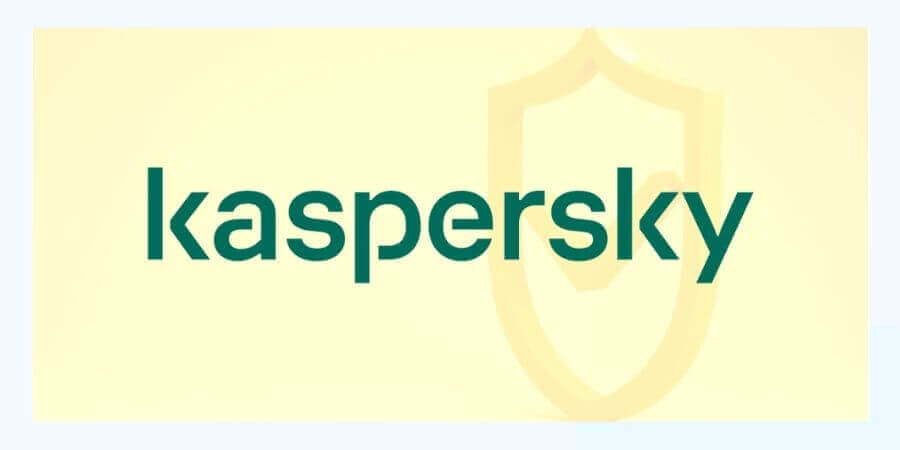
With Kaspersky, you can surf the web safely and privately without jeopardizing the functionality of your computer or mobile device. When a Kaspersky program detects anything new and potentially hazardous, it gets forwarded to the Kaspersky Security Network lab for analysis. Kaspersky also includes an excellent antivirus scanner and some decent web security. It has received top or near-top marks in every lab test.
Winner: Trend Micro has a high system impact, which means that while scanning for infections, it consumes a lot of system resources. It is, however, superior at malware protection. Kaspersky is a lightweight antivirus tool that uses little system resources and has lately received excellent results in lab testing. Still, it lacks capabilities in its antivirus package compared to Trend Micro.
Trend Micro is straightforward to set up and operate, with an intuitive and simple-to-navigate interface. With only a few clicks, you can access and customize any aspect.
Kaspersky is easy to install and configure, and its user interface is simple. The antivirus scanner, secured browser, and password vault are available through large, well-designated buttons. Furthermore, the customization possibilities provide you with complete control, resulting in a fantastic user interface.
Winner: Added advantage of customization in Kaspersky makes it a clear winner for beginner users just getting in the antivirus world.
Trend Micro offers a variety of PC and mobile support solutions. Premium service is accessible seven days a week, 24 hours a day by phone, email, and live chat. Moreover, Live chat help is also available via Facebook Messenger and email.
Kaspersky’s commercial antivirus software provides technical help through phone, email, or online chat 24 hours a day, seven days a week. For some ransomware strains, online self-help materials contain information and decryption tools. Additionally, a trial version is available with assistance.
Winner: If you’re looking for a speedy trial, they’re good to go with the tech support option included in Kaspersky’s free trial.
Antivirus software may be waning in prominence, yet it is still helpful in some ways. A typical comparison between them will assist you in deciding which one is ideal for you.
In this case, both are excellent choices; Trend Micro’s software significantly impacts computer resources, but it provides more excellent virus protection. Kaspersky is a lightweight antivirus application that uses few computing resources. Trend Micro is likewise a cost-effective solution right now.
Both options have a free trial, so you can check which suits your need and the information presented in this article. No matter which option you choose, you’ll get the best of the best protection because both have received high marks in independent lab testing.
**Onlinecloudsecurity.com is a participant in the Amazon Services LLC Associates Program, an affiliate advertising program designed to provide a way for websites to earn advertising revenues by advertising and linking to Amazon.com and affiliated sites. As an Amazon Associate we earn affiliate commissions from qualifying purchases.**

Dave Miller is an IT Consultant for Online Cloud Security and has over 7 years of experience in the Information Technology space. He also specializes in repairing laptops & computers. In his spare time, he loves to talk about new technologies and hosts monthly IT and Cyber Security meetings in the Houston area.
Click any button down below to share this article on the following channels:

Online Cloud Security is here to recommend you the most secure devices, from laptops to smartphones, we only want to provide you with products that we have tested and used ourselves for online security. Every product that we recommend is heavily inspected and tested for security against hackers, viruses, malware, and any other intruders that may want to steal your information.

Online Cloud Security is here to recommend you the most secure devices, from laptops to smartphones, we only want to provide you with products that we have tested and used ourselves for online security. Every product that we recommend is heavily inspected and tested for security against hackers, viruses, malware, and any other intruders that may want to steal your information.
Your Trusted Source for Online Security