
Dave Miller – Tech Enthusiast & Security Expert – March 13th, 2022
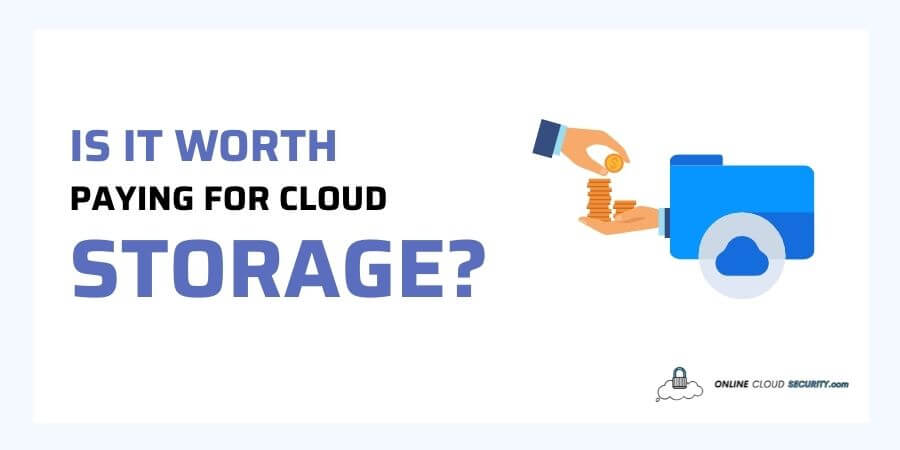
Cloud storage refers to any service that allows you to access or store data on a remote server instead of on your device. Many companies own and manage servers that allow the storage of large amounts of data without taking up hard drive space. Cloud storage is similar to traditional backup, but the data is stored on a professional server in a data center. This technology allows businesses and individuals to store and access more data than ever before.
Whether you use a smartphone, laptop, or tablet, any files you make are stored on that device. Taking a photo on your phone saves it to your phone. If your device fails or you are unable to access it, getting your files back may be challenging, if not impossible.
Alternatively, you can store your data in the cloud, allowing you to access it anywhere and from any device. The cloud stores your information instead of on your device’s hard drive so that it remains safe and secure. The files are password-protected and can be accessed only through a cloud storage service or account.
Unlimited cloud storage is less expensive than purchasing and maintaining lots of hard drive space. There are still people who buy hard drives to store multiple levels of data in their homes and offices. However, any physical device can be dropped for various reasons. The stupidest way to lose data is to spill coffee on it and ruin gigabytes. When a computer or smartphone breaks, the owner first deals with lost data then wastes money.
I prefer paying for cloud storage because it is more cost-effective. Cloud storage costs approximately $2/mo per 100 gigabytes of data. Furthermore, users can save money since remote information storage does not require internal energy. It is impossible to deny the importance of cloud computing today. Cloud storage service can be a lifesaver when there is a shortage of physical space, and the storage hardware is limited. All of today’s best devices let you store photos and documents directly on the device, but cloud storage adds another layer of security. You’ll be able to access your most important memories whenever and wherever you want. Check out the benefits of cloud storage and decide if it is worth paying for it!
Pay-as-you-go cloud storage also saves consumers money by eliminating the need to manage complex and space-consuming storage media. You only pay for the services you actually use. Cloud storage services save space at a lower cost than on-premises storage.
It is always possible to access data stored in the cloud. The only requirements for cloud storage are a reliable internet connection and authorization. You’ll always have access to your data no matter where you are.
It is always possible to access data stored in the cloud. The only requirements for cloud storage are a reliable internet connection and authorization. You’ll always have access to your data no matter where you are.
There are different sizes of cloud storage, each with its own price and features. Users are free to choose whatever they want. The cloud can be scaled up if users believe that they need more storage. Likewise, cloud storage capacity can be reduced if users believe they need less storage.
Although many cloud service providers offer free storage, additional storage is usually charged for. Cloud storage solutions can cost between $2 and $50 per month, depending on the provider. If many users are included in the plan, the fee will be higher. With increasing numbers of users, the storage provider must secure an increasing amount of data, increasing their server load. The cost of cloud storage increases with the amount of data stored. Several companies charge $5 per user per month for cloud storage.
Cloud storage is great for syncing documents between all of your devices, sharing files with friends and family, and so much more. The best part is getting it for free. Yes, there are truly free online storage services available. There are nearly all premium options with more space, but most people find the free alternatives more than adequate, especially if you use more than one.
Mega offers the most free storage space, with 20GB. Free cloud storage services have changed the way we work with data. Files can now be accessed from anywhere, thanks to cloud storage. In addition to Mega, other free cloud storage services include Idrive, Dropbox, OneDrive, and Apple iCloud, which offer varying storage capacities and unique features.
To increase your storage capacity beyond what is offered for free, you might want to consider paying a provider for additional capacity. Google Drive costs around $25 per year for 100 GB of storage.
Affordability and need are the most important factors to consider when it comes to cloud storage. Although Dropbox’s 2 GB storage is small, it may be enough if you’re only storing documents. Further, some smaller storage providers offer extra storage for referring friends, so you can get even more storage for free.
Before you decide whether you need a cloud storage service, consider whether you need one that offers free space. In that case, you can test out the service and see whether you like its features and security before paying for cloud storage. You can usually store most of your data for free or at a low monthly rate with today’s best cloud storage services. Here are some of the most popular cloud storage options:
Google Drive is a completely free cloud storage solution that everyone can use. You probably already have an account if you have used Google docs, photos, or sheets. All of your papers will store in Google Drive, and you can access them from any smartphone, computer, laptop, or tablet. You may store up to 15 GB of data for free, and if you need more, you can pay a nominal monthly cost.
Amazon Prime is probably already a part of your subscription, but you might not realize how much storage is included. All Amazon Prime members receive unlimited picture storage and up to 5GB of free storage for anything else on the Amazon Cloud Drive. If you aren’t a Prime member, you may get the same benefits for a nominal charge. You may access Amazon Drive at any time by logging into your account.
Dropbox is one of the best cloud storage services globally, and it’s simple to use and safe. You may save any content from images and videos to PDFs and spreadsheets. Additionally, Dropbox makes sharing files with others a breeze, making it a great alternative for families. Dropbox provides 2GB of free storage. You can either purchase additional storage or do tiny activities to gain extra gigabytes if you need more.
It’s difficult to control cloud storage, which is one of its disadvantages. Cloud storage supports the claim that you are in total control of your data. The truth is that it is really just a gimmick. No matter what, your data will always be stored on a storage network that you cannot control, whether if you pay for cloud storage or get the free version. You are at the mercy of the service provider. High-level customization is also needed to control your data to a certain extent.
Cloud storage also has the disadvantage of being difficult to migrate. When a user signs up for one cloud service, backed-up data cannot be transferred to another. Because of its provider lock-in, consumers are locked into a single cloud storage provider.
The overwhelming dominance of cloud storage is another disadvantage. Consumers or businesses who rely entirely on cloud storage might die as a result. The digital era is plagued by downtime on the internet. If you encounter such an issue, you may lose access to your sensitive data until the issue is resolved.
So, is it worth paying for cloud storage? Almost every major IT company now offers cloud services as part of their product offering. Most popular cloud storage companies offer outstanding free options and premium memberships. Whether you are a small business or a large enterprise, you need a cloud service to store data since data is the next big thing. Tech giants are putting a lot of money into cloud computing to revolutionize storage and communication.
If you do not need a lot of storage, you might consider a free plan. Nonetheless, you will not always receive the same level of security or functionality due to capacity restrictions. Before you decide to invest your money in extra space, try to obtain as much as possible without paying for cloud storage. Perhaps you are surprised by how little space you actually need.
**Onlinecloudsecurity.com is a participant in the Amazon Services LLC Associates Program, an affiliate advertising program designed to provide a way for websites to earn advertising revenues by advertising and linking to Amazon.com and affiliated sites. As an Amazon Associate we earn affiliate commissions from qualifying purchases.**

Dave Miller is an IT Consultant for Online Cloud Security and has over 7 years of experience in the Information Technology space. He also specializes in repairing laptops & computers. In his spare time, he loves to talk about new technologies and hosts monthly IT and Cyber Security meetings in the Houston area.
Click any button down below to share this article on the following channels:

Online Cloud Security is here to recommend you the most secure devices, from laptops to smartphones, we only want to provide you with products that we have tested and used ourselves for online security. Every product that we recommend is heavily inspected and tested for security against hackers, viruses, malware, and any other intruders that may want to steal your information.

Online Cloud Security is here to recommend you the most secure devices, from laptops to smartphones, we only want to provide you with products that we have tested and used ourselves for online security. Every product that we recommend is heavily inspected and tested for security against hackers, viruses, malware, and any other intruders that may want to steal your information.
Your Trusted Source for Online Security