
Dave Miller – Tech Enthusiast & Security Expert – June 15th, 2022

Is Malware Hunter safe, or do you need it, given that Windows, Android, iOS, and Mac all have robust security features? It is no doubt that malware is still a significant issue, and you should take extra care to keep yourself secure. Some individuals believe that simply adopting care when using the internet will keep you secure from viruses. It may or may not be the case for everyone because malware is harmful software specifically meant to harm you or your device. So to cope with this, in the form of Malware Hunter Pro, you need the polar opposite of this. Is Malware Hunter, however, worthwhile?
Continue reading the post because I’ll give you a thorough Malware Hunter review in which I’ll review numerous areas to evaluate its security.
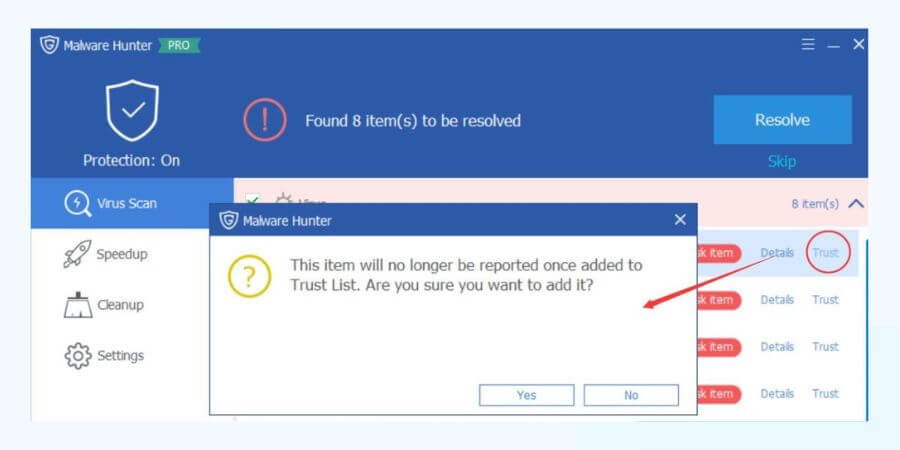
Glarysoft Ltd. is a software development firm specializing in multimedia, systems, and internet applications. It has supplied the most excellent available products to handle computer challenges that customers worldwide have. It is now creating several Internet-based channels. Glarysoft Ltd.’s softwares are simple to use, sturdy, and dependable, resulting in increased productivity.
Glary Utilities is the company’s principal product, a utility tool for the Windows operating system. Malware Hunter, on the other hand, is a relatively new award-winning program. And the answer to Is Malware Hunter safe is an absolute yes. It protects your PC from threats, safeguards your data, defends your privacy, and keeps it virus-free. Its users highly regard it.
Fact: Keep in mind that you should only download software from the genuine Glarysoft Ltd website since numerous bogus websites advertise free software from the company. It’s because Glarysoft Ltd allows free software distribution without asking permission. As a result, rogue websites may often defraud users. In the first quarter of 2022, Kaspersky discovered 516,617 dangerous installation packages, so be careful what you download.
A malware protection software’s primary function is to identify, quarantine, and delete dangerous code to prevent malware from causing damage to your system. Some individuals think they are secure if they have built-in OS security such as Windows Defender. The fundamental issue is that Windows Defender does not provide endpoint protection or response and automatic detection and cleanup, necessitating other malware protection software.
It is when Glarysoft Ltd’s Malware Hunter Pro comes in handy because it is an excellent complement to Microsoft Defender, already installed. It provides real-time protection for your computer and tools to clean the disk and speed it up. As a result, we can look over the Malware Hunter review by looking at its features that will help you understand why it is the added protection you need.
Here are some of the prominent features of Malware Hunter Pro
Malware Detector feature to cope with any danger, perform a quick and thorough scan of your computer to detect and remove obstinate malware. Malware Hunter uses a cloud scanner engine from Avira, a German security firm. And the Avira-based AV engine and the quick scan are its main attraction, with a high detection rate.
It also allows you to schedule scans to save time. It has one of the most appealing user interfaces for an antivirus. You may also arrange a timetable for developing an algorithm scan with a reasonable degree of finding virus signatures. It’s quick; running a scan doesn’t take long, and you can do on-demand scans of critical system regions or individual files. Here are the scanning options
Quick Scan: Scanning the main spots in the computer which are most prone to hacking takes only a few minutes.
Full Scan: It will thoroughly check all the files on the system. The computer’s hard drive’s capacity and the number of files decide how long it takes.
Custom Scan: It allows you to scan a specific place.
The Automatic Protection of Malware Hunter Pro function will actively detect and eradicate any threats on your computer. Protect your computer in real-time from malware such as worms, trojans, adware, and other internet dangers. If it removes any file, you can select to restore the original file if it is a file you trust.
Malware Hunter’s additional feature quickly scans your RAM, startup items, and significant file system regions. To preserve computer storage space, clean up temporary and unwanted files, and eliminate redundant documents. Glarysoft utilities provide the primary algorithm for the Malware Hunter Pro cleanup, as it manages autorun, registries cleaner, outdated application uninstaller, and many other functions.
The process of downloading and installing the setup is simple. Once downloaded, the program is available for Windows 7, 8, 10, XP, Vista, and 2008 versions. The program must be manually registered using the license code you purchased. You may find the license code in your email after purchasing the application. You’re good to go if you’re using the free version.
Malware Hunter Pro features a friendly user interface and is quick and straightforward. It is perfect and easy, providing all the necessary information. It does not require the user to navigate through confusing menus or comprehend technical words with all the options displayed on the left toolbar.
However, remember that it is not a modern UI, and it may not like aesthetically to some users, but it will do the job for you.
Malware Hunter Pro is available in a single-price category for $24.97. You can get your money back if you change your mind within 90 days. Compared to other antivirus products on the market, the price is reasonable. The license code has a one-year service period and can get used on up to three computers. You may update to every new version for free throughout the first year.
It also comes with a limited 30-day free trial period, which allows you to acquaint yourself with the software package. It will help you decide whether or not you want it.
Form of assistance Glarysoft’s product line is quite restricted, as are its other offerings. Malware Hunter’s customer service is solely available via email. Aside from that, there is no technical assistance or manuals, no phone support, and no online chat to assist you. It would help if you relied on the FAQs and other knowledge bases section for its other products. If you can’t find an answer to your query on this page, you may email them, and they’ll get back to you with answers.
You can email them at support@glarysoft.com
Follow the below steps to remove malware by using Malware Hunter Pro.
Step 1: After obtaining the setup from the official website, you must first set up Malware Hunter Pro.
Note: If you purchased the program, you must activate the Pro version using the license key; if you use the free version, skip to the next step.
Step 2: Run the software after installing the downloaded setup. The application will open with options upfront for you to choose from.
Step 3: You will have three Virus Scan options: Quick Scan, Full Scan, and Custom Scan, as explained above. Wait for the scan results after selecting the proper scan mode for your needs.
Step 4: Depending on the selected choice, the scan may take some time, and the result gets displayed after that. The details of the scanned items may get viewed. Select the infected virus files to be removed and click “Resolve.”
Note: If any file you consider not dangerous gets added to the malicious file list, you will have the option to use the Trust List. The item will no longer get reported now.
Once you click Finish or Log to View, Glarysoft Malware Hunter will take the appropriate procedures. And by following above that the easy procedures, you may wipe malware using Glarysoft Malware Hunter quickly and effectively.
Malware, often known as malicious software, is a broad phrase that refers to any program designed to enter your system without your awareness. Malware may perform a variety of functions. They all, however, have a thing in common: they all exploit victims. Despite several antivirus checks, fraudsters and cybercriminals do not give up quickly, especially when money gets earned from malware.
Fact: Every day, 560,000 new malware elements get discovered, and over 1 billion malicious programs are on the internet. However, according to Cisco research, fraudulent or malicious emails are the source of over 90% of malware infestations.
Even though your operating system includes a relatively robust security mechanism, malware may infect any gadget. Malware may infect Android and Mac devices in the same way that it can infect PCs. Because of their restricted operating system, iOS devices can get excluded from malware attacks
In most circumstances, malware can get removed from your computer, and your device returns to normal. However, developing a habit of cautious internet practices is far better. Keep in mind the following suggestions.
Hundreds of companies sell software that protects users from harmful malware. One that we’ve already addressed above. However, because these applications offer a compromise between features, you may choose whatever fits you best.
Avoid using public WiFi since it is not always secure, but utilize a VPN service if you must.
It’s critical to keep your computers and mobile devices updated. Turning on automatic updates will correct most security problems, so you won’t have to worry.
Keep an eye out for phishing scams. Visit reputable websites and be cautious while purchasing online since a thoughtless click might reveal your personal information or infect your device with malware.
A firewall protects your devices and network, ensuring their safety. Firewalls defend your computer system or network from outside cyberattacks by filtering out dangerous or excessive network traffic.
The best protection against typical forms of malware assaults is good cybersecurity practices. Cyber hygiene is based on the same principles as personal hygiene, as only you can work on it. You may expand your education and training by taking a few online cyber security courses. Thanks to the abundance of free internet learning resources, you can educate yourself on cybersecurity.
By having these all factors on hand, you are more than reasonable to go to have an internet world safety
Malware is still a significant problem and will continue to be so in the foreseeable future since cyberattacks are unavoidable. Hackers are more interested than ever in gaining access to your accounts, gathering confidential material, and acquiring something significant from you. According to statistics, financial gain motivates 76 percent of attackers, with organized criminals accounting for most assailants. As a result, you will undoubtedly want malware protection.
In this Malware Hunter review, I have shown you that Glarysoft’s Malware Hunter is a robust and efficient Windows software. It effectively detects and removes persistent malware to prevent it from spreading. It has all of the critical features you’ll need for extra security.
Because malware hunter does not have access to professional lab tests, it isn’t easy to give priority to it on other antivirus programs. As a result, it will suffice as a secondary antivirus to complement your Windows Defender.
Even though, it is not a front-line antivirus because it lacks the polish of a full-fledged antivirus. Still, its capabilities to keep you safe and secure while combating malware are worth the price. You may also use the program to try to speed up or clean your system.
If you’re still wondering Is Malware Hunter safe, nothing should happen. After downloading this application from the developer’s website, you will not have any problems. However, it is essential to note that you must take measures if you are not getting it from the official site. Malware may be hiding behind it, waiting for you to install it.
**Onlinecloudsecurity.com is a participant in the Amazon Services LLC Associates Program, an affiliate advertising program designed to provide a way for websites to earn advertising revenues by advertising and linking to Amazon.com and affiliated sites. As an Amazon Associate we earn affiliate commissions from qualifying purchases.**

Dave Miller is an IT Consultant for Online Cloud Security and has over 7 years of experience in the Information Technology space. He also specializes in repairing laptops & computers. In his spare time, he loves to talk about new technologies and hosts monthly IT and Cyber Security meetings in the Houston area.
Click any button down below to share this article on the following channels:

Online Cloud Security is here to recommend you the most secure devices, from laptops to smartphones, we only want to provide you with products that we have tested and used ourselves for online security. Every product that we recommend is heavily inspected and tested for security against hackers, viruses, malware, and any other intruders that may want to steal your information.

Online Cloud Security is here to recommend you the most secure devices, from laptops to smartphones, we only want to provide you with products that we have tested and used ourselves for online security. Every product that we recommend is heavily inspected and tested for security against hackers, viruses, malware, and any other intruders that may want to steal your information.
Your Trusted Source for Online Security