
Dave Miller – Tech Enthusiast & Security Expert – May 7th, 2022

We live in a strange world where technology has invested so much in our lives that we now have to choose between KeePass vs Password Safe to preserve our credentials for so many services.
For sure, no one can remember all the passwords required to traverse today’s internet world. It is where your virtual manager enters the picture.
Password managers protect your information by encrypting your logins and allowing access only when you input the master password. To put it another way, it’s a safe, automatic, all-digital alternative for the little notepad. Because utilizing a single straightforward code for all accounts might risk your internet security. No one likes to be a target for hackers.
Continue reading the article to learn more about password managers, which aren’t always easy to select. But, you will be able to make your selection after this article.
Keep the following factors in mind before selecting between KeePass vs Password
By keeping in view, all these factors, let’s take a closer look into KeePass vs Password
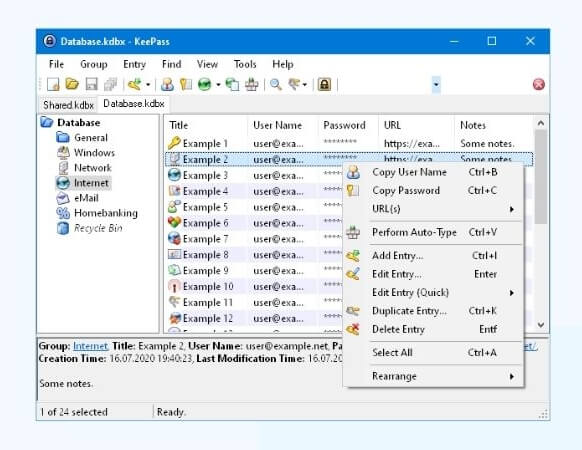
KeePass is a password manager for Windows that is free, open-source, lightweight, and straightforward. Additionally, the usage of Mono also supports macOS and Linux operating systems. While some Licensed ports for Android, Windows Phone, iOS, and BlackBerry are also available.
This free password manager is one of the most robust and configurable in the market and has been around since 2003. Dominik Reichl and his team designed it; since then KeePass website and user experience haven’t altered much in terms of design.
Because it’s open-source, you may examine the entire source code to see if the security measures get appropriately implemented.
Although it is entirely free, the catch is that you will be responsible for doing the hardwork in arranging many of the parts together yourself.
KeePass was named one of the four most popular password managers in a 2017 Consumer Reports report and certified by the OSI.
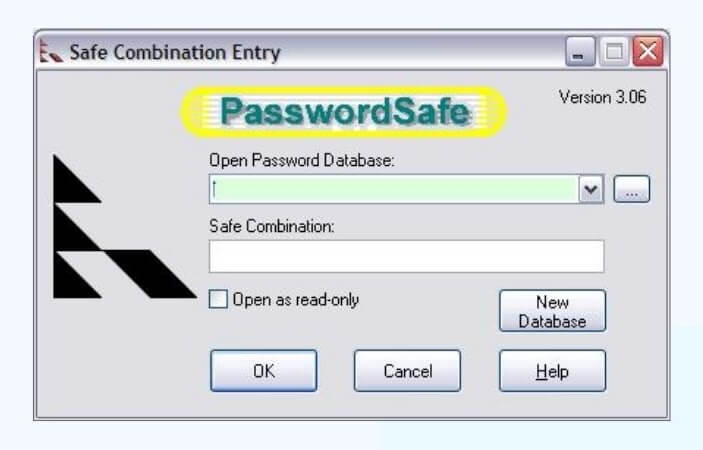
Password Safe is also a powerful password manager for Windows built by prominent security expert Bruce Schneier. It’s also an open-source solution that’s progressed significantly. It is open to anybody who wants to contribute to its development. Although it appears to be a fundamental tool, don’t be fooled by its uncomplicatedness; Password Safe is a powerhouse. It’s also unofficially accessible for some tweaked Android and iOS apps, and it’s a good option if you want to avoid the usual expenses of password managers. In simple terms, you may think of this official tool supported by privacy sharks as the ultimate password saver
KeyPass already got upgraded using the C# language to version 2.48 from May 2021, and the newest version of KeePass 2.50 is now available. It comes in two different open-source variants. The primary difference between the 1.x and 2.x versions is the platform they can execute and some extra functionality.
KeePass has over 100+ plug-ins and add-ons that let you tailor the tool to your specific business needs. Nevertheless, you can download all the official and unofficial versions from the link below
Note: Keep in mind that the plug-ins were not all designed by Dominik Reichl, the inventor of KeePass. You extend your confidence to a third-party provider with each plug-in you download.
KeyPass already got upgraded using the C# language to version 2.48 from May 2021, and the newest version of KeePass 2.50 is now available. It comes in two different open-source variants. The primary difference between the 1.x and 2.x versions is the platform they can execute and some extra functionality.
KeePass has over 100+ plug-ins and add-ons that let you tailor the tool to your specific business needs. Nevertheless, you can download all the official and unofficial versions from the link below
Note: Keep in mind that the plug-ins were not all designed by Dominik Reichl, the inventor of KeePass. You extend your confidence to a third-party provider with each plug-in you download.
Many of KeePass’ security features aim to prevent hacking and keystroke logger. All the database, including notes and other files, is encrypted by KeePass. It employs the SHA-256 encryption standard developed by the National Security Agency of the United States.
The algorithms Twofish and ChaCha20 are also available. The whole database is secured, so your usernames, passwords, and notes are also encrypted.
KeePass remains in operation while the passwords get encrypted; it stops your operating system from leveraging the process of dumping memory to disk to disclose your passwords as a backdoor.
You may save your encrypted password file on a USB drive, on your server, or in cloud storage using sync plug-ins. When you’re not confident with manual settings, these Plug-ins can let you use your preferred cloud storage.
Ensure you don’t lose track of your master password, as it’ll be required to decode the whole dataset! You may also utilize plug-ins to combine the key file with the master password for even better 2-factor authentication security. If you don’t want to use the plug-in, you can build a crucial file or link your KeePass login to your Windows user profile.
As a result, you can simply assume that the level of security you get from KeePass is proportional to the amount of effort you put into it. So, this software is a bit clumsy.
The sheer number of plug-ins and applications might be intimidating. But if you’re a techie, you can quickly find out how to use KeePass’s security features
Password Safe stands to its boasts of passing multiple security tests as open-source software. Password Safe is deemed exceptionally safe for a variety of reasons. Datasheets get secured with 256-bit solid keys using the Twofish technique. It uses local encryption and allows you to sync across devices by selecting the portable version of the app.
Users must remember the Master Password because it gets not stored in the database. Password Safe may also get used in conjunction with a Yubikey authenticator device to provide two-factor authentication. Password Safe includes auto-fill and auto-login for all passwords saved in the vault to make it even more accessible.
Moreover, a password generator is also available that creates complicated and robust passwords based on the password policy or any other criteria you choose. Remember that Password Safe doesn’t work with any browsers on your computer, so you’ll have to populate the vault manually.
The program may also import login credentials from.CSV or.TXT files and generate a distinct group that can subsequently get altered freely in these circumstances.
You might receive an error notice unless the exported database gets manually prepared so that Password Safe accepts it.
Installing KeePass on my Windows 10 PC is straightforward; downloading the appropriate version is rapid. The website is well-presented with features explained and helpful hints. It’s vital to remember that KeePass is more of a commercial tool than a consumer one.
The general old-style UI is KeePass’s biggest flaw. There are no pop-ups, tooltips, or other indications about what you should do. Although KeePass is entirely free, regardless of the version, it is something that people appreciate. You may donate to help support this open-source project on the website.
It’s a handy password manager with a stunningly simple UI that’s also simple to set up and use. Since Password Safe’s prior version is free and open-source, setting it up and using it for the first time is also stupidly simple.
The literature and how-to tutorials are well-organized on the site. They walk you through all of the processes with graphics to help you get started. If you appreciate the software, you can show your appreciation by donating to the crew.
KeyPass has no customer service; instead, you must seek assistance from forums like GitHub, quora, Reddit, or their official forums on Sourceforge. It is where individuals may be ready to assist you. Yes, the lack of a customer service center will not be an issue for all KeePass users.
The web documentation is thorough; however, it does need some technical understanding to comprehend. But if this appears to be something you can’t accomplish. In that case, this manager isn’t for you since you’ll get stranded in many areas with just online documentation that isn’t easy to comprehend.
KeyPass has no customer service; instead, you must seek assistance from forums like GitHub, quora, Reddit, or their official forums on Sourceforge. It is where individuals may be ready to assist you. Yes, the lack of a customer service center will not be an issue for all KeePass users.
The web documentation is thorough; however, it does need some technical understanding to comprehend. But if this appears to be something you can’t accomplish. In that case, this manager isn’t for you since you’ll get stranded in many areas with just online documentation that isn’t easy to comprehend.
Passwords are your computer’s and personal information’s first line of protection against unwanted access. Passwords can be simple to use and change if they are compromised.
It is a systematic way for us to access our online lives. Still, there’s no denying that passwords are a security nightmare, and it’s inconvenient to create and manage them.
Because the issue is that they only work if they are strong enough not to break. Most of us don’t put much work into our passwords. Yes, it’s not only our fault; security software designers have also failed to address human psychology. But it all boils down to this: the more robust your password, the better your computer will get secured against hackers and bad malware.
As a result, you should use strong passwords for all your computer accounts.
Yes, you can create a strong password. Still, according to one statistic, 52 % of individuals use the same password across several accounts since passwords are difficult to remember if you select a strong one. Still, they are hackable if you don’t. So, what are your options?
Completely resolving the issue would entail a behavioral shift, but we must first break our reliance on passwords. To preserve all those difficult-to-remember safe passwords, you must select a password manager who will help you do your job. So which one is between KeePass vs Password Safe is best?
KeePass is currently one of the best open-source password managers available. It provides an extreme level of encryption that exceeds that of its competitors. The versatility and customizability of KeePass get entirely based on the user’s enthusiasm and willingness to learn and apply functionalities right away.
On the other hand, Password Safe commercially available solutions in some situations even outperform many different options, thanks to similar encryption, improved user experience, and superior customer service. However, Password Safe’s list of capabilities is restricted to the minimum due to a lack of additional plug-ins.
So, what do you think you should do? The answer is simple: if you’re a tech nerd who can manage a challenging task while also benefiting from additional capabilities, KeePass is the app for you.
If you’re a novice user looking for a simple password manager, Password Safe is the way to go.
**Onlinecloudsecurity.com is a participant in the Amazon Services LLC Associates Program, an affiliate advertising program designed to provide a way for websites to earn advertising revenues by advertising and linking to Amazon.com and affiliated sites. As an Amazon Associate we earn affiliate commissions from qualifying purchases.**

Dave Miller is an IT Consultant for Online Cloud Security and has over 7 years of experience in the Information Technology space. He also specializes in repairing laptops & computers. In his spare time, he loves to talk about new technologies and hosts monthly IT and Cyber Security meetings in the Houston area.
Click any button down below to share this article on the following channels:

Online Cloud Security is here to recommend you the most secure devices, from laptops to smartphones, we only want to provide you with products that we have tested and used ourselves for online security. Every product that we recommend is heavily inspected and tested for security against hackers, viruses, malware, and any other intruders that may want to steal your information.

Online Cloud Security is here to recommend you the most secure devices, from laptops to smartphones, we only want to provide you with products that we have tested and used ourselves for online security. Every product that we recommend is heavily inspected and tested for security against hackers, viruses, malware, and any other intruders that may want to steal your information.
Your Trusted Source for Online Security