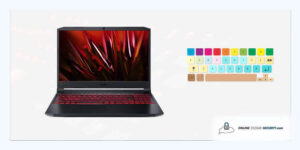

Dave Miller – Tech Enthusiast & Security Expert – January 21th, 2022
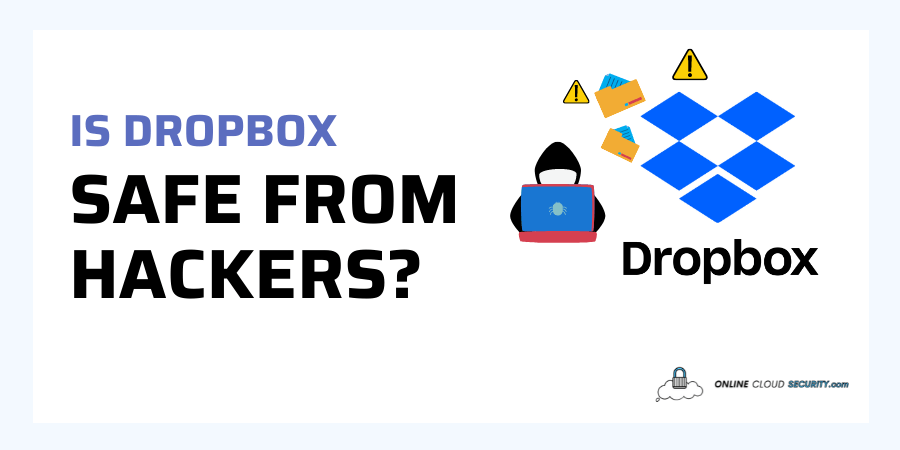
Many consumers are concerned about the security of cloud storage services, and users have sought online for answers to the particular topic regarding, is Dropbox safe from hackers? Users are concerned because their data, images, and videos get stored on Dropbox servers that they do not have control over. Whether you’re a small business or a large corporation, using a cloud storage service like Dropbox is a decision you’ll have to make at some point.
Continue reading the post; I’ll provide you with enough information on Dropbox to assist you in deciding whether or not to use it.
Cloud storage is not a new concept; people may mention it now and then for various reasons. In 2020, cloud storage will be one of the most convenient and effective ways to store data online. On the other hand, a secure cloud storage like Dropbox allows you to keep your files on a server and access them from any device, and data can get encrypted for added security. There are several storage service providers on the internet, and the industry is so huge that every significant IT company today has its storage facility.
Dropbox was founded in 2007 to design a more enlightened, smart working style. It got built due to the founder’s failure to remember keeping the USB stick containing his data. The issue with traditional hard storage is that it’s simple to misplace it. Furthermore, the virus that infected that computer might contaminate your digital files by moving to your flash drive.
Dropbox ranked first among 57,844 other software companies in G2’s ‘Top 100 Best Software Companies’ 2020 list
Dropbox, with more than 14 million paying clients as of December 2019, helps people remain organized, stay focused, and stay in sync with their colleagues. As the name implies, Dropbox is a haven for all of your most important data. Multiple layers of security, deployed across a scalable, secure infrastructure, were created to keep your information safe.
Like many other cloud storage services, Dropbox allows users to upload, save, and share files of all sorts. The free service has a storage limit of 2GB, and if your storage exceeds this limit, you’ll need to remove data or upgrade your subscription. Dropbox is quite popular because users can conveniently use their PC, tablet, or smartphone to access this platform. The way dropbox work is relatively straightforward.
Your Dropbox account will be empty when you initially signed up. When you install the Dropbox software on your PC, mobile device, or both, any files you store locally in Dropbox will get transmitted to the Dropbox server. You can view and share your Dropbox files more easily from anywhere if you sync them locally and online. You may save or share your files after they’ve got uploaded to Dropbox in various ways.
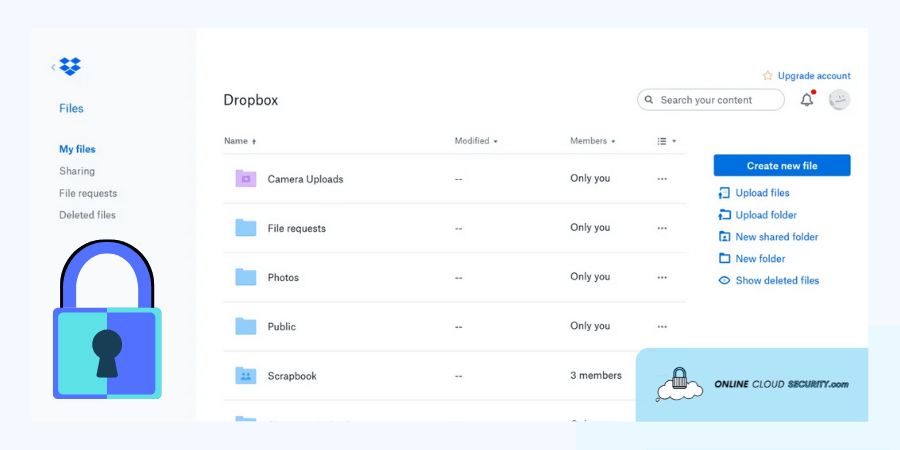
Dropbox has a variety of security safeguards to keep your files safe and secure, as well as a set of cloud storage standards. Cloud storage services store and process your online data using a network of connected, secure data centers with multilayer security.
Dropbox cloud security solutions give the same level of safety to all your online data, whether you’re an individual or a team. Furthermore, Dropbox’s enterprise-grade encrypted cloud storage meets customers’ compliance needs and adheres to DPR and HIPAA data security rules for corporate and international legislation.
Bonus info: Dropbox Business’s security whitepaper explains how it safeguards its users’ devices.
Dropbox Business gets used by over 500,000 enterprises and organizations as a centralized repository for their teams’ work, allowing them to collaborate and share easily.
Dropbox has been operating for about 14 years, and there hasn’t been a shortage of issues throughout that time. Because of its popularity, Dropbox has had a history of information breaches. Hackers and, in particular, Dropbox dealing with customer data created a lot of controversies.
On top of that, Dropbox retains your encryption key, allowing them to view your data at any time. Other services employ zero-knowledge encryption, which ensures that your password remains private. It makes it more difficult for governments and hackers to snoop on your personal information. Additionally, Dropbox shares your personal information with trusted third parties, and agencies have the authority to demand access to your data through the Patriot Act.
Overall, while Dropbox claims to prioritize security and privacy, it is evident that there are dangers associated with using Dropbox for your data. Although to answer, is dropbox safe from hackers? Well! According to Kristen Bolig, founder of SecurityNerd:
“Their current encryption standards make the odds of a hack less likely, but no cloud-based solution is completely safe from new and emerging threats.”
Even though Dropbox has a long history, the Dropbox service is competitive in many aspects for consumers. They are well-known across various platforms and ranked 42 in fortune 500 companies for the file-sharing service that cultivates a culture of kindness and efficiency. So, if you opt for Dropbox for your cloud storage need, here are some ways you can make your data online safe.
Here at Online Cloud Security, we’re all about Cloud Security! And If executing all of the above isn’t enough to persuade you that Dropbox is safe from hackers, there are other alternatives accessible available online.
The security requirements for cloud storage locations are constantly evolving, and Dropbox is a safe and secure method to store and distribute files. But the chance of a data breach using Dropbox is minimal but not zero; I’ve included some additional security precautions you may take.
It has a robust security infrastructure, encryption, and simple tools to enable teams to interact more successfully while offering the security safeguards and compliance certifications that businesses demand. Moreover, If you use Dropbox, you’ll be better prepared for security risks if you’re aware of technology advancements. If you’re still not convinced, you might look for a more secure Dropbox alternative.
**Onlinecloudsecurity.com is a participant in the Amazon Services LLC Associates Program, an affiliate advertising program designed to provide a way for websites to earn advertising revenues by advertising and linking to Amazon.com and affiliated sites. As an Amazon Associate we earn affiliate commissions from qualifying purchases.**

Dave Miller is an IT Consultant for Online Cloud Security and has over 7 years of experience in the Information Technology space. He also specializes in repairing laptops & computers. In his spare time, he loves to talk about new technologies and hosts monthly IT and Cyber Security meetings in the Houston area.
Click any button down below to share this article on the following channels:

Online Cloud Security is here to recommend you the most secure devices, from laptops to smartphones, we only want to provide you with products that we have tested and used ourselves for online security. Every product that we recommend is heavily inspected and tested for security against hackers, viruses, malware, and any other intruders that may want to steal your information.

Online Cloud Security is here to recommend you the most secure devices, from laptops to smartphones, we only want to provide you with products that we have tested and used ourselves for online security. Every product that we recommend is heavily inspected and tested for security against hackers, viruses, malware, and any other intruders that may want to steal your information.
Your Trusted Source for Online Security