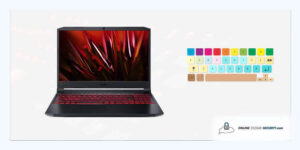

Dave Miller – Tech Enthusiast & Security Expert – November 12th, 2021

With Samsung now releasing the Samsung Blockchain Wallet and Origin Marketplace for downloading dApps, this begs the question, is the Samsung Blockchain Wallet safe for storing crypto?
After all, it seems like every other company is making its digital wallet for cryptocurrency these days. What’s to say that Samsung won’t just take your coins for themselves?
This article will examine the risks of using the Samsung blockchain wallet and whether or not you should use it as an option for storing crypto such as Bitcoin, Ethereum, Litecoin, etc..
As you may have guessed, the Samsung Blockchain Wallet is an essential component of Samsung’s blockchain offering. Samsung Blockchain Wallet, according to Samsung, is a “portal to the blockchain ecosystem” for Samsung users. Samsung Blockchain Wallet, in particular, is a form of cryptocurrency wallet that allows users to conduct crypto transactions straight from their smartphones.
The Samsung Blockchain Wallet supports a wide range of well-known cryptocurrencies. As a result, users may manage prominent cryptocurrencies like Bitcoin, Ethereum, and Tron and different ERC20 tokens straight from their mobile devices.
Anyone utilizing Samsung’s Blockchain Wallet may, of course, send or receive cryptocurrencies. They may also check their account balance while they are on the road. It is possible to add nicknames to accounts for individuals who often transfer to specific contacts and wish to customize recipients’ names.
Samsung’s Blockchain Wallet, which runs on the Samsung Blockchain Keystore, is an appealing option for increasing bitcoin adoption. Because of the overwhelming popularity of Samsung’s flagship smartphone series, the features will be available to a vast number of individuals.
Furthermore, Samsung claims to be prioritizing the security of its blockchain wallet and Blockchain Keystore. It is supported by both hardware (the Trusted Execution Environment (TEE) part) and software (Samsung Knox support).
As a result, it appears like Samsung ticks many of the boxes for a smartphone device that has the potential to popularize support for blockchain apps and cryptocurrency trading in mobile devices.
One of the most significant benefits of these capabilities is that they do not come in the shape of some arcane crypto hardware wallet with restricted smartphone support. Instead, Samsung adds compatibility for blockchain applications, dApps, and cryptocurrency trading to phones that are already cutting-edge handsets.
Nonetheless, Samsung’s Blockchain Wallet and Blockchain Keystore functionality support are still severely limited. Moreover, despite Samsung’s special security measures, users should exercise caution while utilizing Samsung’s blockchain-compatible phones for purposes other than a hot wallet.
The king of safe storage is still dedicated cold wallet storage. Furthermore, while depending on Samsung’s Blockchain Wallet can work, bear in mind the adage “not your keys, not your Bitcoin” while relying on a mobile application.
The Samsung Blockchain Keystore is intended to provide a blockchain framework for accessing decentralized apps (dApps), allowing bitcoin transactions to be managed, and serving as a single complete gateway to blockchain in a smartphone.
Security issues have always been a significant impediment to bridging the gap between blockchain support and mobile devices. Consequently, the Samsung Blockchain Keystore includes deep interaction with Samsung’s “KNOX” security system and Samsung’s “TEE” platform.
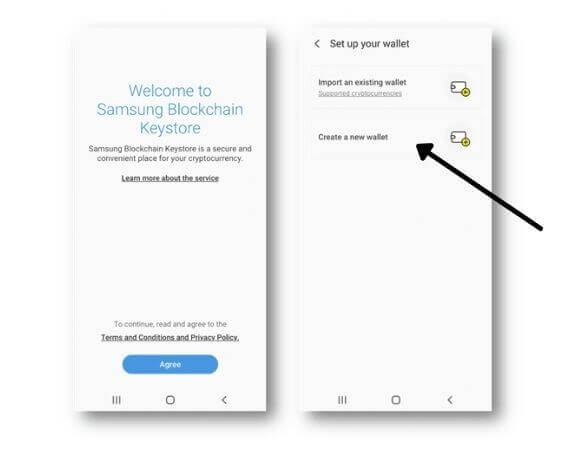
You may either import an existing bitcoin wallet or create a new one in the Samsung Blockchain Keystore. After this, the system instructs users to write down the recovery phrase safely and double-check that they did so correctly.
Once this is done, the wallet is now ready for usage. Following this, Samsung’s Blockchain Keystore will allow customers to sign different blockchain transactions using their phone’s secure element.
They may now use the Samsung Blockchain Wallet to transmit or receive cryptocurrencies. In the Samsung Blockchain Keystore context, the Samsung Blockchain Wallet may be seen as a cryptocurrency extension of the current blockchain infrastructure.
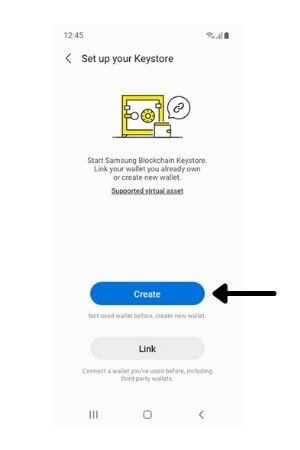
Additionally, dApp developers may utilize the Samsung Blockchain Keystore SDK, which provides direct access to the Samsung Blockchain Keystore. DApp developers now have an easy option to leverage Samsung Blockchain Keystore for secure private key authentication in their dApps.
Click here to download the Samsung Blockchain Keystore from Samsung.com.
However, this isn’t the end of it. To give a complete blockchain development alternative, the Samsung Blockchain Platform SDK is also being offered. SDK aims to assist developers in creating safe and functional dApps that can be used on mobile devices.
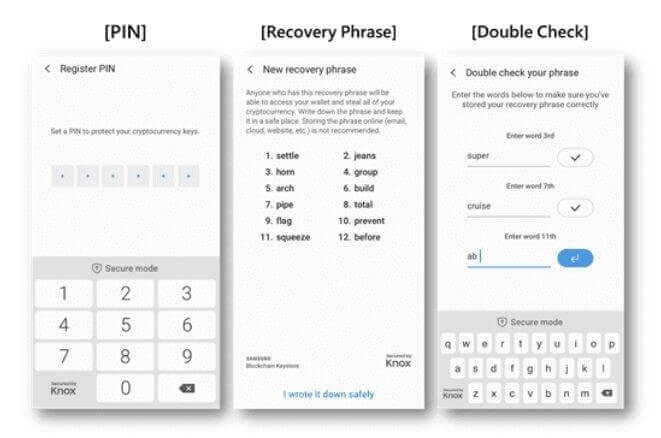
Private crypto keys are stored in a secure location outside of the phone’s operating system. The phone’s defense-grade Samsung Knox security technology significantly enhances its ability to keep its users safe.
The user must enter a PIN or use their fingerprint to unlock the device to access this information.
With the Galaxy blockchain, users can manage all of their crypto assets from one spot. Even more handy is the fact that CoinDesk, a leading source of cryptocurrency news, has a dedicated newsfeed on its app that loads the most recent changes.
With all of this said, in order to understand why I personally believe the Samsung Blockchain Wallet is safe and BETTER than most crypto wallets that I’ve seen, you need to know how the Samsung Blockchain Keystore works (where the Wallet is obtained from):
The Samsung Blockchain Keystore can provide access to decentralized apps and manage bitcoin transactions on the blockchain as a blockchain framework. For the most part, it acts as a mobile-friendly entry point into the blockchain.
Samsung’s “TEE” and Knox security systems are integrated into the Keystore (Trusted Execution Environment) to address security issues.
To get started, it asks users if they want to import or create a new bitcoin wallet. If they’ve done this step successfully, they’ll be asked to input the recovery phrase in an encrypted location.
All the necessary data must be worked out to use your phone’s wallet to make safe cryptocurrency transactions.
The Samsung Blockchain Keystore has many tools for controlling blockchain-based functionality, Bitcoin apps, and dApps. According to Samsung, the Samsung Blockchain Keystore is primarily intended to assist customers in maintaining private information and private keys quickly and safely.
As a result, the Samsung Blockchain Keystore supports creating, managing, storing, and backup, private keys. Furthermore, Samsung claims that users may import multiple private keys generated by third-party applications. Moreover, Samsung protects this data with a variety of privacy safeguards.
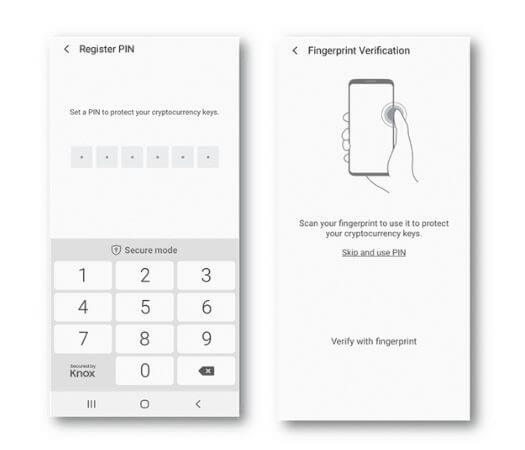
For example, users can opt to secure their information by employing a pre-programmed, obligatory PIN code. Furthermore, the Samsung Blockchain Keystore provides customers with the option of implementing biometric security methods to keep data safe.
As a result, customers may add extra protection, such as fingerprint authentication or facial recognition, to the Keystore’s “Biometrics and security” page for more security.
Samsung’s Blockchain Keystore also employs what the company calls its “Trusted User Interface.” This, also known as Samsung’s “Trusted UI,” is intended to ensure that any information sent by the devices between customers and trusted apps cannot be hijacked, hacked, or otherwise made accessible to unapproved programs or other forms of malware.
Furthermore, the Samsung Blockchain Keystore has a technology known as the Trusted Execution Environment, or TEE. The TEE is required to keep authentication data separate.
Said, the TEE is a CPU-protected zone on the device. Because the TEE works in a distinct environment from the main OS, data may be kept separate from other activities. This is advantageous in terms of privacy.
In addition to hardware support, Samsung Blockchain Keystore incorporates Samsung Knox.
Samsung Blockchain Wallet has added support for cryptocurrencies, including Bitcoin, Ethereum, ERC tokens, Tron (TRX), and TRC tokens to its list of supported assets. It also enables Galaxy users to access decentralized apps (DApps), which employ blockchain technology to authenticate digital asset trade, according to Gadgets 360.
Samsung also made its Blockchain SDK available to developers to create DApps that could quickly produce, store, and administer blockchain accounts and conduct API transactions devoted to specific ledger systems. These APIs will enable DApps to sign virtual asset transfers safely utilizing third-party hardware wallets.
Samsung isn’t the first manufacturer to include a blockchain in one of its phone models. HTC provided the same blockchain technology in their Exodus 1 phone, released in 2019, but it never took off due to poor sales.
A practical solution, such as the Samsung Blockchain Wallet, might greatly assist investors in unifying their crypto-assets under one source, expediting the overall process.
Users may utilize the Samsung Blockchain Keystore app to access key management, transaction signing, configuring authentication methods, and managing Keystore settings parameters. Let’s take a closer look at these options down below.
Users may generate a new key pair comprising public and private keys or import existing keys from other wallets. The Samsung Blockchain Keystore is compatible with the Bitcoin Improvement Proposal (BIP-39) standard and an HD (Hierarchical Deterministic) wallet.
A Root Seed is generated when a new wallet is formed, from which public and private keys for blockchain-based transactions, payments, or contacts in DApps, as well as other wallet services connected with the Samsung Blockchain Keystore, are derived.
Users may also conduct transactions using blockchain apps that have been connected with the Samsung Blockchain Keystore. They may also review sensitive transaction details (recipient address, etc.) and even validate the transaction before signing it with the Samsung Blockchain Keystore.
Users are often prompted to generate a six-digit PIN when creating a wallet to safeguard their crypto assets. A PIN is used to verify bitcoin transactions and payments, and smart contracts in many integrated services.
If a user’s fingerprint is registered on the mobile device, they can utilize it as a different kind of authentication. Every time a user executes a blockchain transaction or examines private information, the PIN and fingerprint are required.
The Samsung Blockchain Keystore is now available to use once all of the procedures have been performed. Users may configure alarm notifications and connect to specific channels to contact the Samsung Blockchain team to fix any difficulties in addition to authentication management.
As you can see, the Samsung Blockchain Keystore is simple to use while yet is quite helpful for cryptocurrency transaction management.
An ambitious project by Samsung to bridge the gap between blockchain support and smartphone devices, the Samsung Blockchain Keystore, has been launched. A specific app for transmitting and receiving various cryptocurrencies is included with the Samsung Blockchain Wallet.
As a result, Samsung’s Blockchain Keystore provides on-device support for decentralized apps (dApps) without the need for a computer. For example, the Galaxy S20 and S20 UItra phones from Samsung incorporate this feature into their flagship lines. It might have a significant influence.
The Samsung Blockchain Keystore SDK, on the other hand, remains to be seen if developers make full use of it. To thoroughly entice third-party developers, Samsung has to keep introducing new features to the Blockchain Keystore.
With all of this mind, I firmly believe the Samsung Blockchain Wallet is extremely safe for storing crypto, however, it’s not the most practical or easiest to use. Unless you have a Samsung Galaxy device, I would recommend other places like Coinbase if you’re a beginner in the crypto world.
**Onlinecloudsecurity.com is a participant in the Amazon Services LLC Associates Program, an affiliate advertising program designed to provide a way for websites to earn advertising revenues by advertising and linking to Amazon.com and affiliated sites. As an Amazon Associate we earn affiliate commissions from qualifying purchases.**

Dave Miller is an IT Consultant for Online Cloud Security and has over 7 years of experience in the Information Technology space. He also specializes in repairing laptops & computers. In his spare time, he loves to talk about new technologies and hosts monthly IT and Cyber Security meetings in the Houston area.
Click any button down below to share this article on the following channels:

Online Cloud Security is here to recommend you the most secure devices, from laptops to smartphones, we only want to provide you with products that we have tested and used ourselves for online security. Every product that we recommend is heavily inspected and tested for security against hackers, viruses, malware, and any other intruders that may want to steal your information.

Online Cloud Security is here to recommend you the most secure devices, from laptops to smartphones, we only want to provide you with products that we have tested and used ourselves for online security. Every product that we recommend is heavily inspected and tested for security against hackers, viruses, malware, and any other intruders that may want to steal your information.
Your Trusted Source for Online Security