
Dave Miller – Tech Enthusiast & Security Expert – May 10th, 2022
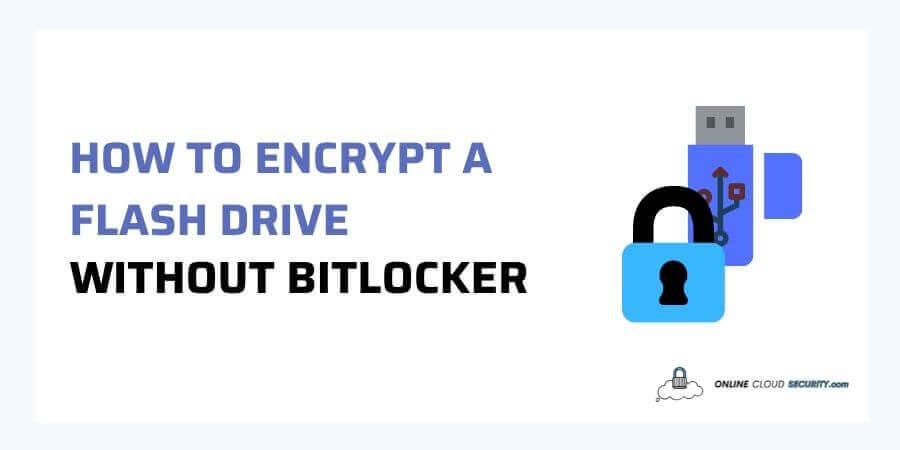
USB flash drives represent significant security risks to information systems, and when having no acces to Windows inbuilt encryption, you may wonder how to encrypt a flash drive without BitLocker?
With rapid data-transfer speeds, mobility, and simplicity, USB is, without a doubt, a simple way to back up your digital data. As a result, they help store and transmit files from one computer to another; yet, attackers find the same features enticing and opportunity to break into your data.
Yes, you can do actions to secure the data on your USB drive and any computer into which it may get plugged. The only question is how to do it without having access to the most widely used encryption tool.
Continue reading the article to find out all you need to know to acquire that safe encryption and puff a sigh of relief.
The USB flash drive is quite popular, yet it can fail at any time if you treat it incorrectly. Many variations, models, and port types have come and gone since the invention of USB. However, the fundamental issue remained the same: the security issue, more severe than you may imagine. In recent years, USB-based assaults have become more sophisticated. Modern assaults employ a diverse set of tactics. It’s not simply what they carry that puts them at risk; it’s also how they function.
Unsecured USB devices can lead to data loss or leakage, which can expose sensitive information, cause interruptions in the work process, and other troubles for you. As a result, several large organizations and small businesses have prohibited the use of USB flash devices in their offices.
Only specific procedures, such as USB stick encryption, will provide additional security. It encodes readable text so that only the person who knows the decryption key can access it. It helps to keep sensitive information safe.
Fortunately, Bitlocker, a free and easy-to-use encryption program for Windows, makes this procedure much more accessible. However, suppose you don’t have access to it for whatever reason. In that case, you’ll have to figure out how to encrypt a flash drive without BitLocker.
Considering if you are concerned about Bitlocker being a closed source tool or are undecided if the Bitlocker could benefit you. In that case, you may always use third-party tools for how to encrypt a flash drive without BitLocker
The IDRIX work on addressing privacy and security concerns prevalent in today’s digital environment. They released an open-source disk encryption solution based on TrueCrypt 7.1a to address some security flaws and vulnerabilities. It’s not only open source, but it’s also free, and it protects your data from any misuse.
Security Algorithms
VeraCrypt creates and maintains an on-the-fly encrypted volume, which implies that data gets encrypted before being stored and decrypted once loaded without human interaction. VeraCrypt provides a variety of encryption techniques, which you may combine to meet your specific needs. There are a variety of hash algorithms also to choose from.
Security Evaluation
In 2016, Quarkslab conducted a security evaluation of the VeraCrypt 1.18 version, identifying a severe cryptographic weakness that got eventually patched in subsequent releases and the enhancements provided by IDRIX. The improvements made by IDRIX got acknowledged by Quarkslab
Availability
You may use the program to create a virtual encrypted drive, encrypt a USB flash drive, or encrypt the Windows, macOS, and Linux operating system.
Interface and Setup
All you have to do now is install the application and follow the setup instructions. With all of the thorough materials offered on the Website, even non-tech-aware persons can figure it out. Although utilizing VeraCrypt is significantly more complex than using Microsoft BitLocker, this is because you have more options to play with.
Support
There are also some community-based sources for seeking help, such as the VeraCrypt Reddit forum.
Another available encryption solution is DiskCryptor. Initially, it got created by ntldr at diskcryptor.net as a substitute for DriveCrypt Plus Pack and PGP WDE; however, since 2014, there has been no more work on that application. DIscryptor has now continued development on its own.
The latest DiskCryptor versions get intended to be an alternative for BitLocker. It can answer your question of how to encrypt a flash drive without BitLocker
Security Algorithms
DiskCryptor is compatible with many encryption algorithms, operating systems, and file systems. You may utilize AES, Twofish, and Serpent encryption methods and their combinations to add one or more key files for further protection. Moreover, It can also encrypt many partitions at the same time.
Fact: Because DiskCryptor encrypts sectors rather than files, turning a disk one way or the other might take a long time.
Security Evaluation
FBI had warned that the Mamba ransomware strain has now started weaponizing DiskCryptor. The are using it for their continuing illegal operations. Because no formal independent audit for Diskcryptor is available, you can take it as a statement of its security integrity coming directly from Hackers.
Availability
It is mainly for Windows users; the most recent version has been optimized for Windows 10, although it may also get used on Windows 11. It supports various multi-boot options, including complete UEFI/GPT boot compatibility. Other operating systems, such as Linux, are not currently supported, and there are no plans to introduce Support.
Interface and Setup
DiskCryptor is small, appears to be dependable, and has no influence on system speed. The setup is simple to use and install in only a few steps. You can encrypt your USB in a few steps after downloading and installing DiskCryptor. Select your USB key’s partition from the list. After connecting it in, click the Encrypt button. You will get offered additional security algorithm parameters, and after selecting your preferred settings, it will begin encrypting your device.
Support
Support is mainly available through their official forums with other users helping each other through discussion
Since 2001, AxCrypt has been an economic open-source file and folder encryption application. It also gets classified as Advanced encryption, with a user-friendly interface. AxCrypt has over 20 million downloads globally and has got trusted for years. It has a lot of functions and is a good choice for encrypting your USB stick.
A free version of AxCrypt is also available; however, it only gets limited to decrypting existing files. If you choose the premium plan, you will have to pay $3.75 every month. A business plan is also available.
Security Features
AxCrypt secures your files with AES-128 or AES-256 in the Premium edition, and it works without an internet connection. The password gets wrapped in AES Key Wrap according to the NIST guideline. The PBKDF2-SHA512 key obtained from the password get solely used as a key encrypting key. AxCrypt does not save or view anything. Thus, it has no idea what you’ve encrypted. AxCrypt does not support full disk encryption. Other features include cloud storage, password management, and file wiping.
Security Evaluation
AxCrypt is safe because it tries to stick to standard techniques and algorithms rather than inventing novel encryption algorithms or approaches. It’s also open-source, which means anybody may examine the source code for faults, omissions, or back doors. For over 15 years, it has been utilized and evaluated for vulnerabilities with no known flaws. AxCrypt had stated unequivocally that there is no back door. You’ve lost your data if you forget your password.
Availability
AxCrypt is now available on the majority of essential platforms. It’s compatible with Windows Vista/2008/7/8/10 32-bit and 64-bit and macOS X 10.8 Mountain Lion. The AxCrypt iOS app is as easy to use as the desktop client, with similar clever encryption tools for your mobile files. Visit the link for requirements for further information.
Interface and Setup
To use AxCrypt, you must first register an account. Installing AxCrypt and configuring your AxCrypt ID is a simple process. You will get a reasonably designed interface to deal with because it is a premium product.
Support
Email, form, and second-level help through chat are available to users. Official forums are also available.
The USB Implementers Forum, founded in 1995 with many working groups, is responsible for the USB specification and protocol implementation. The Forum promotes the benefits of USB and the excellence that has passed compliance testing while also facilitating the creation of high-quality compatible USB devices.
The Forum has emphasized unequivocally that security is paramount and is not related to the scope of USB Specification
According to them, security is not a genuine concern because the perpetrator would require physical access to the USB device to damage it. As a result, you may conclude that only your actions are accountable for the security of a USB stick in terms of protecting the data stored on it. If you do not opt for encryption, you will face the consequences of this storage medium.
Using an encrypted USB flash drive is one of the simplest but most effective ways to guarantee your data is safe. I’ve already given you three top two to get started with. Keep these additional guidelines in mind to keep your USB stick secure.
Bitlocker is the simplest way to encrypt your files, folders, and even external USB flash drives on Windows OS.
However, if you don’t have access to it, you’ll rely on other techniques. In this post, I’ve reviewed a few accessible open sources of encrypted softwares far superior to Bitlocker, mostly because Bitlocker is not open source. You don’t know whether your encrypted files have a backdoor.
All three programs, AxCrypt, DiskCryptor, and VeraCrypt, have maintained their integrity among users throughout time. Two of them are free, while Axcrypt charges a small fee. If security is vital to you, you should utilize Axcrypt because the other two solutions may be difficult for novice users.
Remember all the other essential guidelines to keep your data safe. Or simply go with the most secure Hardware encrypted USB to get things started quickly.
**Onlinecloudsecurity.com is a participant in the Amazon Services LLC Associates Program, an affiliate advertising program designed to provide a way for websites to earn advertising revenues by advertising and linking to Amazon.com and affiliated sites. As an Amazon Associate we earn affiliate commissions from qualifying purchases.**

Dave Miller is an IT Consultant for Online Cloud Security and has over 7 years of experience in the Information Technology space. He also specializes in repairing laptops & computers. In his spare time, he loves to talk about new technologies and hosts monthly IT and Cyber Security meetings in the Houston area.
Click any button down below to share this article on the following channels:

Online Cloud Security is here to recommend you the most secure devices, from laptops to smartphones, we only want to provide you with products that we have tested and used ourselves for online security. Every product that we recommend is heavily inspected and tested for security against hackers, viruses, malware, and any other intruders that may want to steal your information.

Online Cloud Security is here to recommend you the most secure devices, from laptops to smartphones, we only want to provide you with products that we have tested and used ourselves for online security. Every product that we recommend is heavily inspected and tested for security against hackers, viruses, malware, and any other intruders that may want to steal your information.
Your Trusted Source for Online Security