
Dave Miller – Tech Enthusiast & Security Expert – October 2nd, 2022
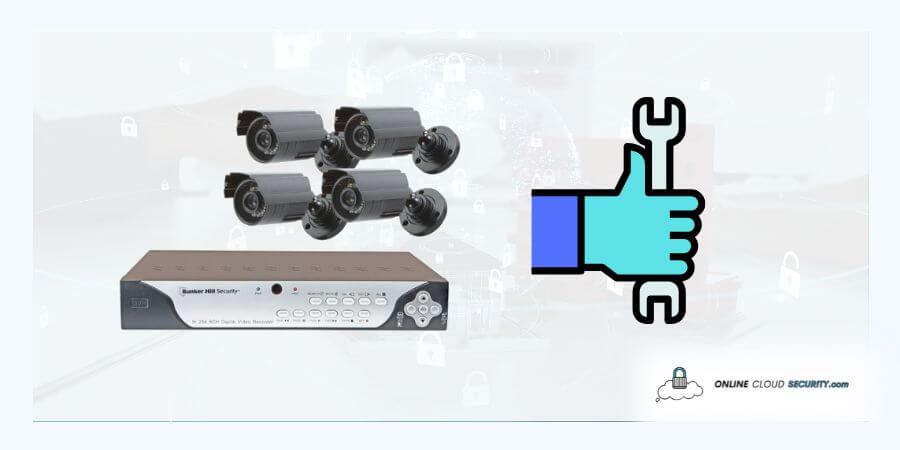
Harbor Freight wireless security’s system is undoubtedly effective for any space that needs a security system, but users frequently experience problems while trying to set it up, mainly many asked how to set up Bunker Hill Security System Online.
The first thing that comes to mind when discussing this security camera system, Bunker Hill, is how it offers constant monitoring for your premises in any weather.
It has the features everyone wants in a surveillance system and is the easiest to set up. Even now, it’s pretty challenging to locate any security camera system offer that compares to what Bunker Hill Wireless Security Camera offers. But it would be useless if you didn’t know how to set it up correctly.
Continue reading the article because I’ll explain everything you need to know about making it work.

American tool and equipment retailer Harbor Freight Tools, sometimes known as Harbor Freight, is a privately held organization. Their journey began when Eric Smidt and his father founded Harbor Freight Tools.
Today, they have over 25,000 employees working in 1,300 sites throughout 48 states exclusively as part of a network of retail stores, a mail-order business, and an e-commerce company. They have been working toward providing people with high-quality products for more than 40 years, and they have more than 40 million happy customers on board.
They developed the Bunker Hill security systems, which include the camera that quickly rose to prominence among security cameras and is well regarded by the industry. It often comes with 4 or 8 camera versions if you wish to cover a large region. However, the performance is excellent in every setting.
While this security system contains a wireless receiver that sounds an alarm when an infrared security alert sensor detects an outside movement. You may place the receiver anyplace in your home and install it effortlessly on a wall or post. Infrared sensors that detect motion outside are also weather-resistant. Hence simple to install.
Note: A wireless receiver may be placed up to 400 feet away from the sensor and will sound an alarm when a human or vehicle enters the range of 30 feet.
A Bunker Hill Security Camera’s advantage is that it gives you control over how it operates when linked to other remote devices. You gain a ton of possibilities for surveillance systems by having these alternatives. Therefore, once you set up this system, you can be confident that no intruder will be able to enter your home without you seeing them right away.
With the specific 67139 DVR, you may access your DVR through the Internet. In particular, remote security monitoring can benefit from this. So you may watch the Main Menu while setting up the machine utilizing a TV monitor. Once the setup is complete, you won’t need the TV monitor any longer. But you must know how to set up Bunker Hill Security System Online to view your DVR from a distance.
In most cases, the handbook makes it apparent who you need to set it up for; however, if you don’t have time to read the instructions. I’ll walk you through setting up your Bunker Hill Wireless Security DVR for internet remote access step by step.
Set up your Bunker Hill security system for remote monitoring by following the instructions. But before you configure your security system, be sure you have completed all the prerequisite tasks.
Your router must get linked to the Internet. And the DVR must get connected to your router.
A computer or laptop linked to the same router as the DVR is required.
You will then want a licensed and completely updated version of Windows
You have a compatible browser because all the instructions got produced using a standard web browser, and other browsers may not be compatible.
Remove the power cord from the DVR’s rear to turn it off. The network wire will now be attached to the Ethernet port on the DVR’s rear. The other end of the network wire should connect to an open router port. Depending on the kind of your router, the port should get marked as 1-4 or 1-8.
Note: Keep in mind that no network cable gets included in the setup, and you will need to buy it separately.
Once the wiring is complete, you may turn the DVR on by reattaching the power cord to the device’s rear. Verify that a green light illuminates on the back of the DVR at the Ethernet connection and the router port after reconnecting.
Your IP address, subnet Mask, Gateway, and HTTP Port will be required next (the default is 80). In the subsequent steps, you will use this information to access the DVR on your device and the Internet.
By moving the mouse next to Network Setup and pressing Select, you may get the information mentioned above. The DVR will automatically obtain an IP address from the attached router after switching from static to DHCP.
Now that your computer needs to get set up for DVR monitoring using the package-included CD let’s go on.
The CD contains an application for remote access and backing up video data. To install the PC viewer application, you might also need to modify the security settings of the online browser. Double-click the setup and adhere to the prompts on the screen.
Now The IP address of the DVR may get added to the list of trusted websites in your web browser. You can lower the security settings after entering the DVR’s IP address since it will let the computer download ActiveX controls from the DVR and see it.
Note: it is a one-time process and needs to get done on every computer where you will want to access your DVR.
Once finished, the DxClient backup application should now display the connected cameras on the computer screen. To utilize the program, adhere to the Backup Program instructions.
Your Bunker Hill Security system got successfully set up online.
You will need to make further settings using the following instructions to configure your bunker Hill for remote viewing.
Once your DVR has been appropriately set up and seen through a network, you may now configure your router to view the DVR from a distance. Port forwarding is the term for this procedure. Port forwarding is necessary if you wish to see the DVR from a computer not linked to the same router. This procedure creates a route on your network so that you may access your DVR video stream via the Internet from locations outside your network.
Your router must get configured to allow port forwarding, and various manufacturers have different choices. You must adhere to the manufacturer’s recommendations for your router for port forwarding.
Once port forwarding from the modem where the DVR get correctly configured. You will get asked to install ActiveX components and provide your username and password. With internet connectivity and the correct computer settings, you may now access the DVR from any PC around the globe.
Note: The user name and password are admin and 111111 by default. After entering the DVR settings, you may modify these parameters.
You may set up an account expressly to see your webcam stream while you are away by downloading Skype to a laptop or desktop computer. Make sure Skype get configured to start recording when a call is accepted, answer calls automatically, and only accept calls from contacts.
Sync the contacts on your PC with your phone’s personal Skype account. Now that the DVR gets connected to the computer, you may see your camera stream while you are away by calling the computer account.
A total piece of mind comes from having a full-proof security system, and there are several solutions available for you to think about. However, the important issue is how effectively you set up your system depending on your demands.
As a result, investing a little bit extra in security will always be beneficial in the long term. While it provides on-site monitoring, the advanced technology we reviewed today also allows for remote monitoring from anywhere in the world.
The security system at Bunker Hill was perhaps the greatest available at the time. Additionally, given that you can view every reconditioned device online, it could still be in use by numerous users. But the issue is that Harbor Freight isn’t selling this system since it’s beyond its life support. And When you may try to use it today, without any firmware support, you may face problems being prone to cyber threats.
Because it was a reliable method in the past, I would not advise using it now. Instead, it would help if you concentrated on Bunker Hill’s current product line.
**Onlinecloudsecurity.com is a participant in the Amazon Services LLC Associates Program, an affiliate advertising program designed to provide a way for websites to earn advertising revenues by advertising and linking to Amazon.com and affiliated sites. As an Amazon Associate we earn affiliate commissions from qualifying purchases.**

Dave Miller is an IT Consultant for Online Cloud Security and has over 7 years of experience in the Information Technology space. He also specializes in repairing laptops & computers. In his spare time, he loves to talk about new technologies and hosts monthly IT and Cyber Security meetings in the Houston area.
Click any button down below to share this article on the following channels:

Online Cloud Security is here to recommend you the most secure devices, from laptops to smartphones, we only want to provide you with products that we have tested and used ourselves for online security. Every product that we recommend is heavily inspected and tested for security against hackers, viruses, malware, and any other intruders that may want to steal your information.

Online Cloud Security is here to recommend you the most secure devices, from laptops to smartphones, we only want to provide you with products that we have tested and used ourselves for online security. Every product that we recommend is heavily inspected and tested for security against hackers, viruses, malware, and any other intruders that may want to steal your information.
Your Trusted Source for Online Security