
Dave Miller – Tech Enthusiast & Security Expert – May 12th, 2022
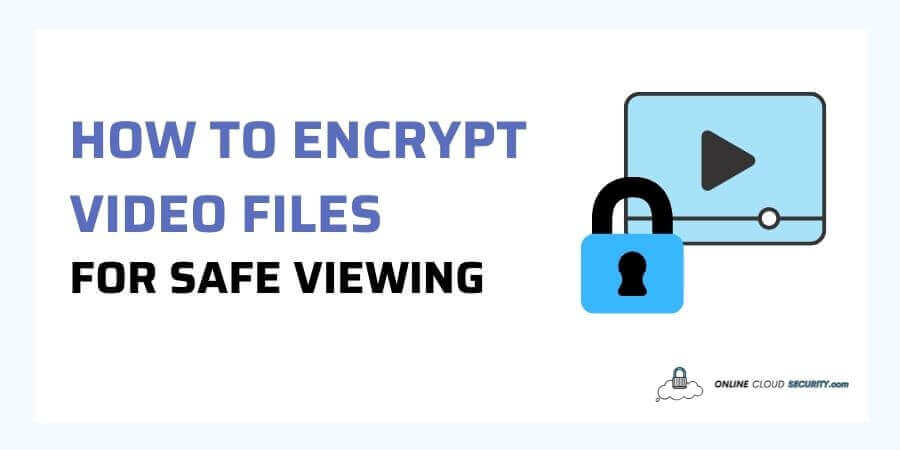
Criminals may readily access any one of your data without encryption, so it’s not out of the world to think how to encrypt video.
Unauthorized video downloads and sharing on unlicensed platforms are a significant source of income loss for any company. Not only that, but it’s critical to securely exchange videos and make the procedure as simple as possible both for the sender and the recipient.
It would be best to rely on content guards to protect your company’s information safe and secure to remain in this competitive environment. Fortunately, you can add many levels of protection in the form of encryption to your video files. But the question you may ask yourself is still how?
Continue reading the article; I’ll go through all you need to know to have those videos encrypted quickly through multiple ways.
Encryption is a technique that protects encoded data and assets against unwanted access. Because today’s Digital World is becoming increasingly dependent on the Internet, it’s important to remember that it comes with its hazards. Encryption conceals information by changing it to seem like random data, making it necessary for everyone to employ this protection on the Internet.
Furthermore, monitored encryption prevents hackers from accessing media assets even if it gets penetrated somehow. Proper safe encryption will employ sufficiently complex keys that a third party will be unlikely to decrypt or break. It enables only the intended party to decode the data.
You may need to encrypt your video content in two ways or under two situations.
The most challenging aspect of protecting your video is not encrypting a video. The problem occurs when making the encrypted keys available to only approved video players who can decode and play videos.
There are several methods for encrypting and decrypting video footage. Since different video encryption systems exist, each with its advantages and disadvantages.
Go through each to see which best matches your needs.
AES encryption is a free, open-source block cipher chosen by the US government to safeguard sensitive information and get widely used. Within AES technology, there are some differences. AES employs key sizes of 128, 192, or 256 bits, with the final one being the most secure. Anyone who wishes to prevent their video footage from duplicating should use AES video encryption. There are a variety of systems that offer AES encryption at rest and allow you to share it, as seen below.
Cloud Sharing Platforms: Uploading a video to a cloud sharing platform is the simplest and most convenient way to distribute it. These are pretty handy, but some do lack advanced security features such as data protection in transit and data integrity control. When you share a video with someone, the video will instantly play in the browser without the need for your recipients to download it.
These platforms usually use the AES256 technique to save the video and get encrypted with Encryption Keys. Multiple platforms have limitations, and functionality varies depending on the forum. Below are some well-known possibilities.
Note: Your files get not protected by encryption from those who can record the screen through multiple available applications.
Google’s Widevine is a digital rights management system. Content providers can utilize it for free, and there are no costs for license acquisition or device integration. It can protect audio and video against unauthorized use. In terms of encryption, Google Widevine DRM on the Android Apps delivers the maximum level of protection.
That is why it t’s necessary to view streaming services like Disney+, Hulu, Netflix, Amazon Prime Video, and others on specific devices. Widevine’s DRM protection can prevent users from doing things like duplicating and unlawful redistribution of video content.
Apple Inc. created FairPlay, a digital rights management solution. It gets licensed for free via the Apple Developer Program. It safeguards copyrighted works sold on the iTunes Store and can safely provide streaming video to client devices using Apple Fairplay. It works by hiding the encryption key exchange process on the OS level, similar to Google.
The service gets combined with HLS E streaming on the web and player on the iOS App, which provides the maximum level of security in terms of encryption and screen capture block. With better security control at the OS level, because Apple manufactures its hardware, It can be considered far tighter control than Google.
Marlin DRM is an open-standard digital rights management technology covering various material types, formats, delivery techniques, and systems. It allows licensed material to get effortlessly transferred between devices and services in a customer’s domain. Marlin gets distinguished by its general-purpose rights management architecture, which provides significant flexibility and control throughout implementation.
It adapts to a wide variety of devices and business models, providing maximum flexibility to suit the expectations of customers, device makers, and service providers. Marlin protects not just high and ultra-high-resolution video but all digital information.
The Real-Time Messaging Protocol (RTMP) gets employed to stream multimedia data. Its main application is in dynamic live streaming. Thanks to the encryption service, it is the simplest method to safeguard your live broadcast from spoofing and espionage. RTMPE encrypts the RTMP stream session using the Anonymous Diffie-Hellman key exchange mechanism and wraps it in a lightweight encryption layer. It also prevents a man-in-the-middle attack from unauthorized third parties using a secure SSL connection.
Protected Media Path is a collection of capabilities initially introduced by Microsoft in Windows Vista. It gets used to enforcing content restrictions under digital rights management. And content travels in a safe environment inside a secure environment.
All components get trusted, and the process receives secured from manipulation. Microsoft-approved 3rd party software modules, can also get installed in the protected environment. As a result, it creates a barrier against outside copying, allowing the material to get handled without making it available to unauthorized applications.
Note: If you need to encrypt video on a broad scale, keep in mind that it is not a straightforward task. You need to look for reliable data encryption solutions and sign up for that service that can provide you with all encryption in one spot. It is how encryption gets handled on large streaming platforms and many industries.
If you have a slight amount of content, you can simply handle it yourself. In this case, you may use services like Google Drive one Drive to share your videos safely.
Video has long got recognized as one of the most popular marketing strategies over the last decade. In 2021, the typical individual watched 100 minutes of web video each day. As a result, video content is an essential component of every marketing campaign.
However, selecting a secure streaming platform is the first step in successfully providing live and on-demand video content. It is what research entails. According to a recent study, piracy would cost businesses $52 billion per year by 2022. As more commercial material gets distributed over the public Internet, it has become necessary for many streaming and video content providers.
As a result, video encryption protects material and films from prying eyes and unauthorized users. Combining numerous security elements is suitable for creating more comprehensive protection against piracy and other threats. It makes it more difficult for anyone who isn’t supposed to see the video to intercept it and watch it.
Marketing techniques are constantly shifting, and video content is now on the increase. But you need to protect your digital content. You should carefully analyze your needs before picking a specific video encryption method now that you are familiar with different ways to secure your films.
AES video encryption is simple to apply with cloud storage providers as part of your security plan. Other more complicated solutions might get used if you plan to stream your material.
I hope you now have an answer and can protect your work from unauthorized usage as it is the only way of moving forward in this digital age.
**Onlinecloudsecurity.com is a participant in the Amazon Services LLC Associates Program, an affiliate advertising program designed to provide a way for websites to earn advertising revenues by advertising and linking to Amazon.com and affiliated sites. As an Amazon Associate we earn affiliate commissions from qualifying purchases.**

Dave Miller is an IT Consultant for Online Cloud Security and has over 7 years of experience in the Information Technology space. He also specializes in repairing laptops & computers. In his spare time, he loves to talk about new technologies and hosts monthly IT and Cyber Security meetings in the Houston area.
Click any button down below to share this article on the following channels:

Online Cloud Security is here to recommend you the most secure devices, from laptops to smartphones, we only want to provide you with products that we have tested and used ourselves for online security. Every product that we recommend is heavily inspected and tested for security against hackers, viruses, malware, and any other intruders that may want to steal your information.

Online Cloud Security is here to recommend you the most secure devices, from laptops to smartphones, we only want to provide you with products that we have tested and used ourselves for online security. Every product that we recommend is heavily inspected and tested for security against hackers, viruses, malware, and any other intruders that may want to steal your information.
Your Trusted Source for Online Security