
Dave Miller – Tech Enthusiast & Security Expert – August 8th, 2022

Avast Premium Security offers comprehensive internet security for your P.C.s, phones, and tablets with over 435 million active monthly users, but how many devices does Avast cover? Although Avast is a well-known antivirus provider and supports numerous platforms with a single subscription.
Users get primarily drawn to this antivirus software because of its free features, which can later get upgraded to complete protection. Avast provides the most formidable defense against zero-day threats and various other valuable features, effectively securing you with the most up-to-date protection. You may select the Avast security plan that best suits your needs because it provides a variety of intriguing possibilities.
So, if you’ve also decided to subscribe to an Avast membership, keep reading to see how many devices you can use and how many you may use it on.
Effective cybersecurity necessitates the employment of the right mix of tools, technology, and policies to safeguard essential digital infrastructure. You must have an inexpensive tool that provides adequate protections and additional features. If you do a quick search, you will find Avast does come up to the mark. It is a product of Avast Software S.R.O., a Czech global cybersecurity software firm located in Prague, Czech Republic.
The firm currently employs about 1,700 people across its 25 offices globally. It has recently partnered with another industry leader in the antiviral sector: Norton LifeLock. The Avast Antivirus is the company’s core product, along with other famous products, including the Avast Secure Browser and the Avast Secure Line VPN as well
Below are the plans you can avail yourself from Avast,
As previously said, Avast’s free plan includes all the fundamental functions and features you’d expect from antivirus software. It works on a community database and protects you against online dangers in real-time. And for how many devices does Avast cover for free versions? It is free, So you may use it on as many devices as you desire. However, if you want extra protection and privacy capabilities, the Avast Premium package is the appropriate choice discussed below.
While Avast’s free plan includes all of the essential security capabilities, the Premium edition has a few crucial enhancements that can significantly improve your online protection. The Premium plan takes it a step further by alerting you in real-time to any possible dangers to your network. It keeps you protected against viruses, malware, ransomware, and adware.
It also has a sophisticated firewall to prevent intruders and adjustable firewall filters for network traffic to avoid unsafe connections. Avast premium plans are available for either 1 P.C. for $39.99 per year or ten devices for $49.99 per year. As long as the 10-device restriction remains, you may use it on macOS, Windows, iPhone, or Android.
You can choose this plan if you wish to go with Avast’s most advanced plan. As previously said, Avast does provide not only antivirus software but also a variety of other solutions for a feature that allows users and device performance. In addition to the premium plan’s protection, you’ll get access to Secure Line VPN to hide your I.P. and online activities from any potential data breach.
You will have the Avast Premium Wipe-up tool, allowing you to clean out rubbish for extra storage space. It also allows the set-up maintenance schedules to clean out additional files and update out-of-date drivers. Along with these features, its Anti-track premium will prevent trackers from gathering and sharing your data as you surf safely.
One P.C. costs $69.99 per year, while ten devices cost $79.99 per year. So, the number of devices covered by Avast is the same for all subscription options.
So, regarding how many devices does Avast cover, both paid plans give equal options to choose from a single device or a multi-device package that covers up to ten devices.
Because Avast user data is massive, they have access to massive amounts of vulnerability information collected from millions of devices worldwide. It provides them with the most sophisticated zero-day threat detection network available. Also, A.V. Comparatives examined Avast Free Antivirus and concluded it gives 100% protection against zero-day malware threats.
Their cutting-edge technology converts consumers into a global network of interconnected sensors. If any of them comes into contact with malware. In that case, Avast employs six levels of defense to identify, block, and notify the whole network in a matter of seconds, leveraging innovative cloud-based and machine-learning algorithms.
It activates automatically as needed while on the device to prevent the most unusual and sophisticated viruses from penetrating a user’s system. Furthermore, Avast safeguards your operating system efficiency without slowing you down.
All of this comes with the choice of Single- and Multi-Device options, allowing you to select the coverage that works best for you. However, there is a limit to the number of devices that may get used concurrently, which raises the question of how many devices does Avast cover.
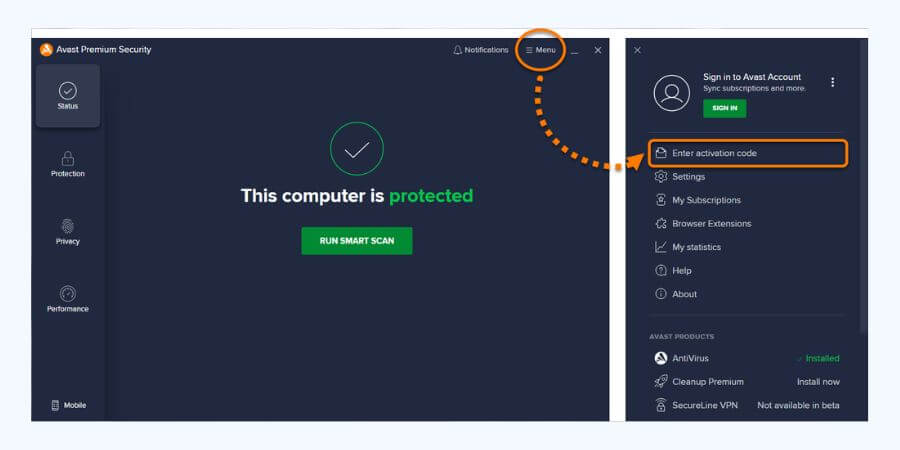
You now know how many devices Avast covers. Regardless of your plan (single or multi-device), you must activate them first. Avast describes two methods for activation: using an activation code or logging in to the program with your Avast Account credentials. So, to start the license, you must follow the steps below.
Your activation code is included in the order confirmation email when you purchase any Avast plans. You can use this code to activate the devices you want to use Avast.
Note: If you did not get the code, please see the page below on how to retrieve the activation code from your Avast account.
You must have an Avast account linked to the email address you will use to purchase an Avast plan to utilize the Avast account login option. If your Avast subscription is not accessible in your Avast Account, follow the instructions provided by Avast.
Note: If your subscription has already been active on ten devices. You can remove Avast from a presently activated device and then reactivate your membership on a new device.
Avast provides free plans and flexibility in its paid premium options. It can get enabled simultaneously on up to ten devices, as described above. It’s up to you to get an Avast Multi-Device membership or a single-device plan for a reasonable price.
The process of activating the device for Avast usage is relatively straightforward. If you can still not activate your membership for whatever reason, please fill out the Avast Technical Support form. An Avast Support representative will approach you to assist you in addressing the issue.
**Onlinecloudsecurity.com is a participant in the Amazon Services LLC Associates Program, an affiliate advertising program designed to provide a way for websites to earn advertising revenues by advertising and linking to Amazon.com and affiliated sites. As an Amazon Associate we earn affiliate commissions from qualifying purchases.**

Dave Miller is an IT Consultant for Online Cloud Security and has over 7 years of experience in the Information Technology space. He also specializes in repairing laptops & computers. In his spare time, he loves to talk about new technologies and hosts monthly IT and Cyber Security meetings in the Houston area.
Click any button down below to share this article on the following channels:

Online Cloud Security is here to recommend you the most secure devices, from laptops to smartphones, we only want to provide you with products that we have tested and used ourselves for online security. Every product that we recommend is heavily inspected and tested for security against hackers, viruses, malware, and any other intruders that may want to steal your information.

Online Cloud Security is here to recommend you the most secure devices, from laptops to smartphones, we only want to provide you with products that we have tested and used ourselves for online security. Every product that we recommend is heavily inspected and tested for security against hackers, viruses, malware, and any other intruders that may want to steal your information.
Your Trusted Source for Online Security