
Dave Miller – Tech Enthusiast & Security Expert – July 18th, 2022
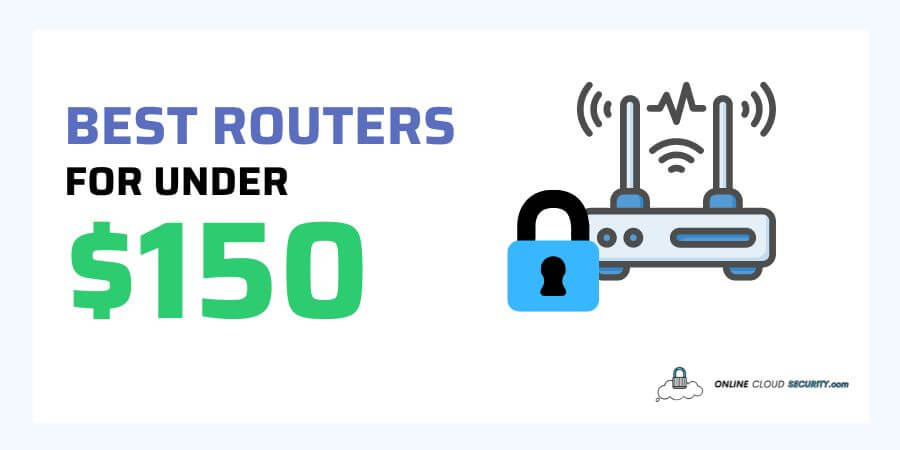
Wi-Fi routers link an ever-expanding range of smart home gadgets and keep masses of people connected to the internet, but often these devices can be expensive, but not today, thanks to my list of the best routers under $150.
However, they are an essential but overlooked component of your house’s internet network. People not only ignore these internet boxes. But they also don’t want to spend additional money on them since they think they are not more than just a simple tool that provides an online gateway. However, there are things that you are neglecting in this scenario that might be disastrous and lead to a vulnerability in your house and personal information.
Continue reading the post to learn how to choose a router while keeping your budget in mind and how much attention it requires.
The router is a critical component of modern computer systems, as a gateway for traffic to the internet or other networks. Many routers have wireless access point features that enable Wi-Fi signal broadcasting to nearby devices. You will often receive a modem and a router from your ISP.
The modem is the equipment that provides an internet connection from your provider to your home.
The router uses its built-in antennae to establish a connection to and interact with your home Wi-Fi network. It can work on a wired local area network, a hybrid wired, a wireless-only LAN, and a wireless network, based on the make and model.
Note: Not all routers have Wi-Fi, but it’s standard on home routers, but they are only one segment of the overall router market.
The advantages of a wireless router are innumerable since they provide so many incredible capabilities that can get tailored to your needs, but not everyone understands this correctly. But on the other hand, everyone wants Wi-Fi connectivity to enjoy browsing wherever they are, and having it available everywhere is excellent.
Fact: When Wi-Fi is available, 62 % of companies say that consumers stay longer inside their facility.
However, the typical household Wi-Fi router is perhaps the equipment that gets the least attention in the whole house. If you’re like others, consider your Wi-Fi routers only when experiencing an internet problem. But you might want to reconsider if you are still using your old Wi-Fi router because technology has advanced significantly over the last few years. The advancements in this tech can get made the option to buy a router expensive but not when you have my list of the best routers under \$150.
If you haven’t upgraded your Wi-Fi router in the last several years. In that case, you may skip this portion and read the explanations below instead to find why now is the correct time.
Fact: The Wi-Fi technology sector is progressing, and it is wise to consider replacing your Wi-Fi router every two to three years.
Here is my list of the top best routers under $150.; pick anyone from it based on your preferences.

With products shipping to over 170 countries and hundreds of millions of users, TP-Link is the top consumer Wi-Fi networking equipment provider worldwide. With 2402 Mbps on 5 GHz and 574 Mbps on 2.4 GHz bands, the TP-Link AX3000 Dual Band Gigabit Wi-Fi 6 Router offers Next-Gen Gigabit Wi-Fi 6 Speeds. It ensures 3x faster speeds.
It extends strong, dependable Wi-Fi across your house by enabling you to connect more devices thanks to cutting-edge OFDMA technology and even at a more broad coverage area using 4 high-gain external antennas and Beamforming technology. You even get the Target Wake Time technology, which lowers connected devices’ power usage to increase their battery life. There are no heat-ups, no throttles, or other issues that you will face with this router.
4 Gigabit Ethernet ports, 1 Gigabit Ethernet WAN port, 1 USB 3.0 connector, and a variety of buttons are all housed therein. You will receive parental controls, a home network scanner, and quality of service reports regarding security. Additionally, you may choose the premium Home Shield Pro plan for $5.99 per month, which provides you with even more advanced protection choices.
Buying Options: You can buy from Amazon and TP-Link’s Official Store

An American firm called Netgear, Inc. specializes in computer networking and has locations in around 22 different countries. It makes consumer networking devices. One of the fastest Wi-Fi routers is the NETGEAR 4-Stream Wi-Fi 6 Router (R6700AX) – AX1800, which has up to 4X more device capacity to let you enjoy a smooth internet experience.
It is compatible with all internet service providers with dual-band Wi-Fi and 4 Gigabit Ethernet LAN connections. It gives you constant speeds across your home, and 20 devices get covered in an area of up to 1,500 square feet. Along with all the capabilities, it also has superior cyber threat security protocols to enhance Wi-Fi performance.
NETGEAR ArmorTM is a powerful multi-layer cyber security solution powered by Bitdefender. It safeguards not only your network but also individual devices. (NETGEAR Armor subscription price is $99.99 per year)
Smart Parental ControlsTM provides protection and effortlessly controls your children’s online activity
DoS, Double Firewall.
Buying Options: You can buy from Amazon and Walmart Store

Taiwanese multinational ASUSTek Computer Inc. is committed to innovation and dedication to product excellence. The ASUS AC2900 Wi-Fi Gaming Router is the best of its class in appearance, but that is only a tiny part of what you will get. Thanks to this dual-band router’s cutting-edge networking technology, network protection, and gamer optimization, you may experience lag-free online play with WTFast game Accelerator and Adaptive QoS.
It provides data transfer rates of as much as 2900 Mbps. The 1x USB 3.1 Gen1, 1xUSB 2.0, and 4x Gigabit LAN ports’ network traffic and connection rates are optimized by the 1.8GHz 32-bit dual-core CPU. To build a robust and adaptable whole-home Wi-Fi network, you can also connect your RT-AC86U to other ASUS routers compatible with AiMesh. Dead spots get eliminated with high-performance antennas, ASUS AiRadar, Range Boost, and MU-MIMO technology that maximizes multi-device performance.
What more could this router possibly be missing for your security? Trend Micro’s built-in Commercial-grade Security gives 24/7 protection from outside threats and assaults.
Buying Options: You can buy from Amazon

American company Linksys manufactures gear for data networking, primarily for home consumers and small companies. The newest development in continuous, concurrent Wi-Fi connections, Next-Gen AC Wi-Fi with MU-MIMO technology, is available on the Linksys MAX-STREAMTM AC1750 Wi-Fi Router. The three high-performance antennas transmit a robust Wi-Fi signal that enhances connectivity in difficult-to-reach regions and gets optimized for coverage in compact households.
Beamforming technology improves performance and minimizes interference by concentrating wireless signals on connected devices. It offers more coverage than a single band for 10+ wireless devices and up to 1,500 square feet of Wi-Fi and can provide two dedicated Wi-Fi bands with a combined maximum throughput of 1.7 Gbps.
With four Gigabit Ethernet ports, you can connect more devices and transfer information at rates that are 10 times faster. You can connect a storage device to the USB 3.0 port and may send files over Wi-Fi fast to other devices. With limits on up to 14 devices on your network, the Linksys Smart Wi-Fi’s Parental Controls Tool enables you to choose which devices are permitted to connect to your network.
This router also provides devices and users with Wi-Fi access to Alexa. Installation is quick and straightforward. Moreover, Linksys and OnTech Smart Services have teamed together to offer professional installation starting at $129.99.
Buying Options: You can buy from Amazon or Linksys’s official store.

Reyee is a multinational company focusing on wireless routers for homes, businesses, and the hospitality sector. Reyee Employees from more than 50 countries have come together under the same vision and values to develop Reyee products. The Reyee Wi-Fi 6 Router AX3200 Smart Wi-Fi Mesh Router features a dual-band signal offering 5Ghz the speed of 2400Mbps and a 2.4 with 800Mbps. It also features a modern-looking silver and black finish. The router delivers high-speed wireless internet connectivity over many floors and rooms thanks to foldable, directional antennas.
This wireless router uses the ground-breaking OFDMA feature and MU-MIMO technology to deliver a stable system with high performance for 78 devices. It enables more extensive connections extending up to 3000 square feet. One-Click Reyee Mesh Advantage for the network can get used through an app and website. Or you may utilize the 1 WAN port and 4 LAN ports for direct connections. You will also receive lifetime-free security for your whole home’s Wi-Fi network, which includes
SSID
Parental Control
Smart House
Additionally, you may access the router at any time, anywhere, with the Reyee Router App. Since it provides an excellent mix of efficiency, use, and environmental protection, it won the Red Dot 2021 Award, winner
Buying Options: You can buy from Amazon.
Finding the best routers under $150 might be difficult because of the many brands and products on the wireless router market. To assist you in selecting the best option, I am going to list several aspects here below.
Note: But if you buy from my list up above. There is no need for concern because I have already considered these aspects.
Other connection aspects might limit speed besides ISP bandwidth and wireless router speed. Your connections may get slowed down by the router situated in the path between your modem and your devices. Therefore, the bandwidth and speed of the router should be your priority when making a purchase. In this respect, it will be quicker the more bands it has.
Wireless routers come in single-, dual-, and tri-band varieties, and comparing them isn’t as straightforward. However, 2.4 GHz and 5 GHz are the principal frequency dual bands routers may communicate on. Single-band routers, however, only broadcast at 2.4 GHz. Tri-band routers simultaneously broadcast two 5 GHz channels and one 2.4 GHz band.
Note: To benefit from faster connections, 5 GHz is your best option if you can utilize most of your devices close to your router.
When it comes to offering the range, not every router is the same. Many conventional Wi-Fi routers running on the 2.4GHz frequency may reach up to 150 feet without considering any outside influences or significant obstructions. At the same time, routers working on the 5GHz frequency often only get one-third of these distances, but they offer more incredible speed. Find one that can balance the coverage you need.
A home router typically includes four LAN ports, allowing it to support a connection of up to 4 wire-connected devices. Others have between six and eight ports. Before making a purchase, you must determine how many ports are necessary for your requirements. A few modern routers come equipped with several USB ports as well. You may connect some devices, like your printer, to the network using these convenient ports.
Almost all routers you can discover online are vague about how many devices they can support simultaneously. Most home routers can technically support 252 IP addresses or 252 devices in their default setup. However, given the variations in router speed and capacity, that might not be feasible. For optimum use, most routers manufacturers advise between 5 and 100 devices.
A router that enables app-based control and the web-based client is always preferable. You’ll have more options to manage better and monitor your network, which will simplify your life.
Wi-Fi routers provide security and data encryption technologies to protect a wireless network. You must seek routers with extra security features like firewalls and WPA3 encryption type, which is more contemporary encryption but is also the safest if you receive WPA2. Avoid using WEP and WPA encryptions that are unsafe.
Fact: Even though the data transfer between a Wi-Fi access point and a connected device is encrypted. A recently found weakness in Wi-Fi WPA2 might allow attackers to intercept it. To address the issue, every Wi-Fi user got advised to upgrade their Wi-Fi-enabled devices. Several companies offered the updates immediately, while others took time to roll out.
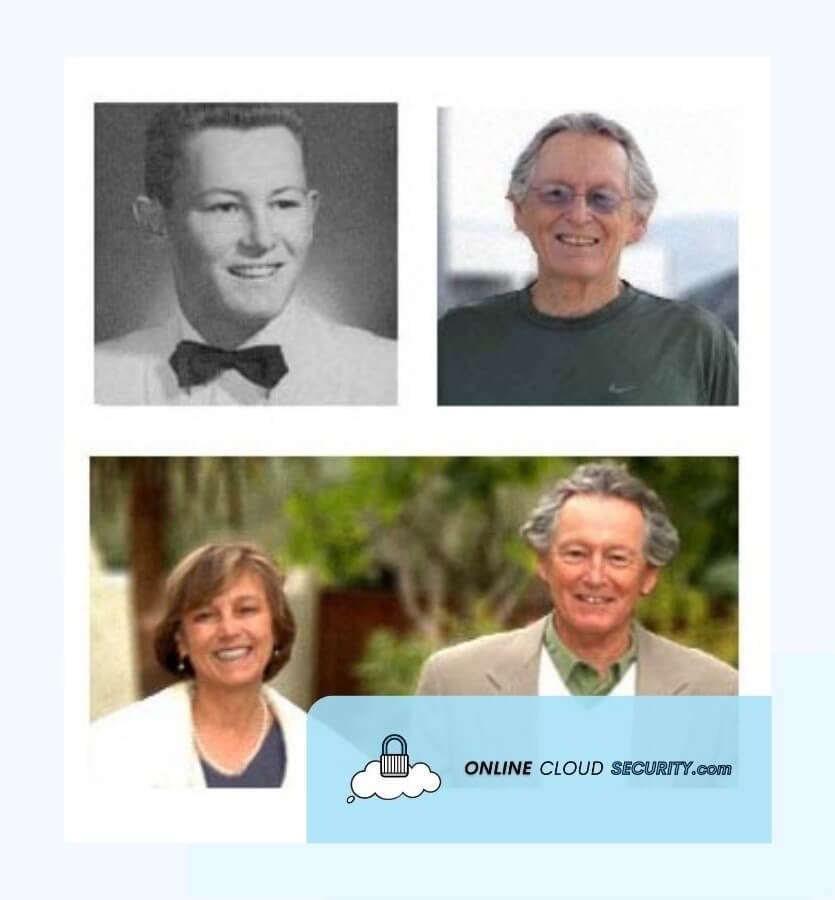
At Stanford and MIT, the first multi-protocol router got developed essentially simultaneously. The first router was created by William Yeager, according to legend.
On the project in 1980, he was a staff researcher at Stanford University. In 1987, Cisco Systems granted a license for this code, which laid the foundation for a new, worldwide communications strategy. Since nearly every home now has a broadband connection, Wi-Fi routers get more widely used than ever. However, a Wi-Fi router combines several different network elements.
At the very least, a Wi-Fi router should have an IP network router, DHCP service, Wi-Fi access point, firewall, and so on. There was no one particular moment or location when each of these components got developed because each has a unique development history.
Although Internet service providers (ISPs) always supply their client’s Wi-Fi routers. It would be best if you replaced them for many reasons, not to mention that many ISPs charge for these devices.
You won’t have the control and flexibility you desire if you utilize equipment owned and controlled by an ISP. However, you may adjust things to your needs if you have a personal router.
Internet service providers (ISPs) often provide two options: modems and modems with built-in wireless routers. Single, dual, and tri-band Wi-Fi routers all have different speeds. You can choose the equipment’s band count when you buy it because its effectiveness depends on it.
ISP-provided routers get selected for a compromise between affordability and sufficient quality to prevent complaints and support requests from regular consumers. Most consumers will find this adequate, but if you’re an IT expert searching for the best available, you’ll likely need to get a new one.
Even if you have not taken your Wi-Fi router from your ISP, modems usually last between three and five years before they need to be changed. It is better to save money and pick the best routers under $150 for your needs from the list above.
Your home devices and networks connected get protected by Wi-Fi security. At the same time, the vast majority of Wi-Fi routers and access points used by residential consumers are utterly insecure. It has exposed people to the hazards of cyber attacks since it has become a need in the home and office. It’s critical to defend your network router more than ever since new online dangers are constantly emerging.
Fact: Kaspersky Lab discovered that 1 in 4 Wi-Fi hotspots are waiting to get hacked. They concluded results after reviewing more data on more than 31 million Wi-Fi hotspots worldwide.
When targeting Wi-Fi, cybercriminals have the option of attacking the network or any linked devices. Even though routers come with default security protocols, you may have alternatives for various encryptions based on your router. Your devices will be safer against theft if you take simple precautions to secure your home Wi-Fi network.
Using encryption protocols is a common way to safeguard Wi-Fi networks and devices. Therefore, using encryption will scramble the information delivered across your network. Wireless routers frequently employ the network security technology WPA2, one of the most robust encryption choices. Although WPA3 is a more recent encryption, you may utilize either of them to have robust security. You can enable these encryptions through your router settings
Note: Only obsolete and insecure WPA and WEP encryptions are available on your older routers. That’s why you need a new one right now
Changing the default Wi-Fi passwords when you set them up for your device is crucial since they are simple to crack. Your router has two passwords that you’ll need to change.
Router Admin Key
Network Password for Wi-Fi
Simple yet effective techniques to increase Wi-Fi security are updating the default passwords and often changing them. Create a guest network to ensure optimal practices. A guest network with a unique name and password can frequently get created on routers. It’s a smart security measure, so you don’t have to give your password every time
Fact: 79 % of residential Wi-Fi networks have weak passwords, compromising security.
Your vulnerability to cyber dangers might get increased by outdated security software. As a result, updating your router’s firmware is a crucial security practice that may help shield it against the most recent attacks. So, before configuring a new router or making modifications to your current one, if you purchase a new router. Go to the manufacturer’s website to find out if a more contemporary program version is accessible for download. To assist you upgrade to the most recent firmware, some routers provide updates inside the settings menu.
Instead of inputting the network password, Wi-Fi Protected Setup lets you press a button on the routers to link a device to the internet. Although it gets designed to speed up and simplify the user experience, it is also quite risky. WPS can usually get turned off in a few simple steps in a router’s settings. Therefore, it gets advised to disable it even if it may be handy.
For privacy protection, a firewall should get installed on every home network. This layer of protection separates the internet and your home network.
The majority of wireless routers come with great hardware-based firewall features preinstalled.
Note: Your internet speeds might get slowed down by using the firewall on your network. You can get around this by disabling the firewall when playing games or doing other things that demand a quicker connection.
Over the past ten years, wireless router tech has continuously advanced. The main driver of this progress is the often changing standards created to advance router technology. The market for Wi-Fi routers has some interesting statistics, illustrating how connected we are with our gadgets everywhere.
The market for wireless routers was estimated to be worth USD 10572.2 million in 2020, and it gets anticipated to grow to USD 17084.9 million by 2026, with a CAGR of 8.4%
The Asia-Pacific region, which includes China and India, is the primary market for housing Wi-Fi routers. It presently accounts for 36% of the worldwide market and will dominate market growth throughout the projection period.
In 2020, there were 50 billion linked gadgets, according to Intel’s estimations. Additionally, Intel forecasted that the average home would have between 35 and 50 connected devices during the next four years.
Even though the US has one of the world’s most developed fixed broadband internet connection markets—with 30 million US households. The adoption of smart homes is also improving the market for wireless routers.
The five alternatives I’ve provided, which come from various manufacturers, are the best routers under $150 currently on the market. You may select any of them, and your home Wi-Fi setup will complete all the requirements. I recommend the ASUS AC2900 Wi-Fi Gaming Router if you’re a gamer. Or, if you want improved security measures, I recommend the NETGEAR 4-Stream Wi-Fi 6 Router (R6700AX) – AX1800.
They both stand out and offer performance with more coverage. Both include third-party security protocol subscriptions, although Netgear is more user-friendly for beginners than Assus and but offers fewer accessible ports. Depending on your demands, you may choose between these two options.
Finally, we have concluded this article after looking through a list of the top routers available for under $150 and some strict guidelines for selecting a Wi-Fi router with all the necessary features and the quickest internet access and coverage. I hope you’ve already chosen the best routers under $150.
However, remember that choosing the best router is only half the job. Securing your home Wi-Fi is crucial to protecting your data from cyber-attacks. I have shared several easy tips for you to keep your new or even existing Wi-Fi router safe.
Considering that the internet has become a necessary component of our everyday lives, the router is the only way for your devices to connect to the internet. Therefore, in addition to their security, Internet routers that can assist your day-to-day activities are frequently the essential item to search for with care. It gets recommended to replace an outdated router immediately because of vulnerabilities discovered in older routers. You might not want to take a chance with so much sensitive personal data at risk.
Generally speaking, having a firewall enabled will keep you out of most hazards. However, remember that even while cyberattacks are inevitable, you are only as secure as your cyber hygiene.
Yes, if your router is the problem. Internet speed gets influenced by routers’ ability to control traffic between connected devices and ISP internet speed. To test the speed and functionality of your laptop, insert ethernet wires straight into your cable modem router.
Note: You can do it with only a standalone modem, not a modem/router combo.
Not essentially. However, a two-router configuration will accommodate more ports for wired devices, enabling more computers to connect to the network faster inside the service area. Additionally, having multiple routers will provide enough coverage if you use Wi-Fi frequently and have several devices.
The quickest, simplest, and easiest method to determine your Wi-Fi speed is using Speedtest® by Ookla®. There are only a few unnecessary adverts in this free browser-based test. Additionally, you may get free applications for Windows, Mac OS, iOS, and Android.
**Onlinecloudsecurity.com is a participant in the Amazon Services LLC Associates Program, an affiliate advertising program designed to provide a way for websites to earn advertising revenues by advertising and linking to Amazon.com and affiliated sites. As an Amazon Associate we earn affiliate commissions from qualifying purchases.**

Dave Miller is an IT Consultant for Online Cloud Security and has over 7 years of experience in the Information Technology space. He also specializes in repairing laptops & computers. In his spare time, he loves to talk about new technologies and hosts monthly IT and Cyber Security meetings in the Houston area.
Click any button down below to share this article on the following channels:

Online Cloud Security is here to recommend you the most secure devices, from laptops to smartphones, we only want to provide you with products that we have tested and used ourselves for online security. Every product that we recommend is heavily inspected and tested for security against hackers, viruses, malware, and any other intruders that may want to steal your information.

Online Cloud Security is here to recommend you the most secure devices, from laptops to smartphones, we only want to provide you with products that we have tested and used ourselves for online security. Every product that we recommend is heavily inspected and tested for security against hackers, viruses, malware, and any other intruders that may want to steal your information.
Your Trusted Source for Online Security