
Dave Miller – Tech Enthusiast & Security Expert – July 19th, 2022
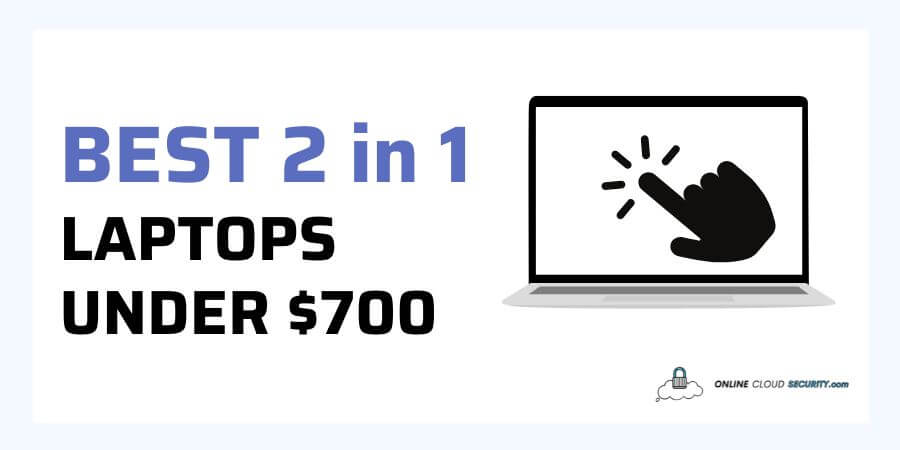
Even though 2 in 1 laptop might be expensive, I have compiled a list of the best 2 in 1 laptops under $700 for you. Undoubtedly, it provides a unique experience with versatility and utility and is becoming increasingly popular. It all began in 1993 when a 2 in 1 device got initially proposed.
Today, the global 2 in 1 laptop market gets expected to expand at a CAGR of 14.15 % and reach its maximum CAGR in 2029. There is one on my list for you based on your demands and budget, whether you choose something more like a tablet or a laptop. Or want to utilize fewer devices to increase your productivity.
Continue reading the essay, and I will provide you with the most fantastic, exciting possibilities without overwhelming you with suggestions. I will ensure that you have a clear choice accessible to you by the end.
The term “2 in 1 laptop” has been used by computer enthusiasts over the years in a variety of ways, including
Convertible Laptops
2 In 1 Detachable Laptop
2 In 1 Tablet
2 In 1 Laptop
All of these names get used to describe the portable device’s characteristics. It includes its ability for flexibility to rotate, fold, or move the keyboards behind of screen for its dual usage as a tablet and laptop. These features can occasionally make these laptops expensive. Still, there is no need to worry because I have a comprehensive list of the best 2 in 1 laptops under $700.
Here is my list of the best 2 in 1 laptops under $700. You can discover all the exciting possibilities and the necessary details to decide here.

This Lenovo Idea Pad Flex 5 deal delivers superb overall performance, graphics, and productivity in a versatile machine made to be what you need. The Flex 5 was built by Lenovo with a higher level of precision, making it pleasant to the touch. It has thin bezels on all four edges, giving it a chic, modern appearance.
Additionally, it has a 360-degree hinge so that you can use it as a tablet, laptop, and other devices. You may use the optional digital pen support as a novel approach to record your inspirations while on the road. You may physically close the shutter on the camera for total security and privacy. Because of the extended battery life, you may take advantage of mobility and flexibility all day.
Buying Options: You can buy on Amazon or find a reseller on Lenovo’s official store for $689.00
Quick Specifications: Battery Up to 12 Hours, AMD Radeon™ Graphics, 14.0″ Touchscreen FHD, Ryzen 7 4700U Mobile Processor, weight up to 3.30 lbs, 16GB DDR4 3200MHz RAM

Samsung’s Galaxy Chromebook uses Google’s quick and secure Chrome OS. You can obtain the processing power you require wherever you go with a Core i5-10210U, an 8 GB Operating System, an Integrated Graphics Coprocessor, and a 256GB SSD. It has a 4K AMOLED screen. You may edit films to a professional grade with 100% support for Adobe RGB and DCI-P3. You may fully immerse yourself in visual beauty with its ultra-slim 3.9mm bezel, true-to-life colors, and dark tones.
It boots up in six seconds, gets going immediately with a secure fingerprint, and connects to your system let you surf online wirelessly with outstanding performance. It includes Google Assistant, which facilitates multitasking and smart device control. The stylus comes with a built-in that can assist you in decreasing the chance that you will lose it with an external stylus. You will feel like you are writing or sketching on paper since it is sensitive to 4,096 degrees of pressure and tilt for designers to have the real feel.
Buying Options: You can buy from Amazon for $688.00
Quick Specifications: 13.3 Inches 4K AMOLED, Core i5-10210U, Intel UHD Graphic, storage with 256GB SSD, 8GB RAM, 2.29 lbs

The elegant ASUS Chromebook Flip C434 raises the bar for convertible Chromebooks. It has a 14-inch NanoEdge display with four sides, very thin bezels, and an impressive 87 % screen-to-body ratio. The flexible 360° ErgoLift hinge for a smooth motion that firmly retains the display at any angle is another precision-engineered feature of the device. The device is straightforward and makes switching between a laptop and a tablet a breeze.
The ASUS Chromebook Flip C434 offers outstanding performance and a remarkable battery life of up to 10 hours on a single charge, thanks to its Intel Core m3-8100Y processor. The Flip C434’s front-facing bottom-firing speakers provide powerful, clear sound sufficient to produce stereo sound effects comparable to those of much bigger laptops. In addition, if you buy an ASUS Chromebook Flip, you get a 100GB, 12-month Google One membership.
Buying Options: You can buy it on Amazon for $411.00
Quick Specifications: 14 ” FHD display Screen, Intel HD Graphics 615, 4 GB DDR3L, 10 Hours Average Battery Life, 64 GB Hard Disk Size, 2.90 lbs weight

The HP Pavilion x360 is a reliable, 2 in 1 laptop for under $700 and is a mainstream laptop model from HP with solid performance to complete tasks whenever and wherever they arise. The 3-3-sided micro-edge 4″ Full HD multitouch display settings are bright and responsive for daily tasks. It has an Intel UHD Graphics 620 and 8th Gen Intel Core i5-8250U mobile processor, clocked at 1.6 to 3.4 GHz and offering sharp image quality and processing power.
Additionally, you can enjoy the performance of numerous programs seamlessly with 8GB DDR4 SDRAM and a 256GB SSD hard drive, all with 11:30 hours of battery life. Its 3.53 lb. weight, 0.8″ thickness, and light construction provide optimal mobility. You can write, read, watch, and enjoy in the ideal posture thanks to a sturdy 360-degree geared hinge. For writing and sketching that feels as comfortable as a pen on paper with the HP digital stylus support
Buying Options: You can buy it from Amazon for $690.00
Quick Specifications: 3-cell Lithium-ion for 11:30 hours of battery life, 14″ FHD (1920×1080) 2-in-1 WLED Touchscreen Display, Intel Quad Core i5-8250U 1.6GHz up to 3.4GHz, 6MB SmartCache, Intel UHD Graphics 620, 8GB DDR4 Storage of 256GB SSD, and weighs only 3.53 pounds

With a laptop-class Intel Core CPU, this 2 in 1 laptop for under $700 has an all-day battery, and integrated HD cameras, Microsoft Surface Pro 7, the company’s flagship device, is more formidable than ever. Its sleek 12.3-inch PixelSense 10-point multitouch 2736 x 1824 display strikes a mix between mobility and performance. Its touchscreen display can get used with the Surface Pen to naturally feel like writing and drawing on a screen while auto-adjusting to the lighting.
You may enjoy all the performance and multitasking with better visuals across all programs with a 10th Gen Intel Quad-Core i5-1035G4 CPU, Integrated Intel Iris Plus Graphics, and 16GB RAM3. You may experience versatility and portability by converting from a tablet to a laptop with a built-in Kickstand and a detachable Type Cover, which is only 1 pound. At the same time, the battery life can last up to 10.5 hours. Now You can power many 4K external screens via USB-A, USB-C®, and a headphone jack. If you know what you need in a piece of hardware, the Surface Pro 7 can be the best option for your creative needs.
Buying Options: You can buy from Amazon for $684.99 and Microsoft’s official store for $699
Quick Specifications: Dual-core 11th Gen Intel® Core™ i3, 12.3″ PixelSense Display, 128 GB Storage, 8GB LPDDR4x RAM, Up to 10.5 hours of battery, 1 x USB-C® 1 x full-size USB-A

The flexible Dell Inspiron 13 7000 2-in-1 is a powerful laptop that will make a trusty buddy for professionals of all stripes. It includes a 13.3″ FHD TouchScreen with a 1920 x 1080 resolution and Intel Iris Xe Graphics, which offer stunning color and clarity.
With 8 GB of high-bandwidth RAM and the 11th Gen Intel Core i5-1135G7 Processor, it offers the most portable, high-efficiency power to operate numerous apps effortlessly. It has a 720p HD webcam with a privacy shutter and built-in MaxxAudio Pro speakers. Overall, the Dell Inspiron 13 7000 brings everything to the table with its 360-degree flip-and-fold design, 10-finger capacitive touch, pen capability, and extreme adaptability.
Buying Options: You can buy directly from Amazon at $650.00
Quick Specifications: 11th Gen Intel Core i5-1135G7 Processor, 512GB PCIe SSD, Intel Iris Xe Graphics, 13.3″ FHD TouchScreen Display, 2.71 pounds, 42 WHr, 3-Cell Battery, Integrated
Shopping for a 2 in 1 Laptop might be frustrating since you have to consider several factors based on your needs. However, I have mentioned all the essential considerations you must remember. Even I considered all of these factors while creating the above list of the best 2 in 1 laptops under $700 to help you stay within your budget.
You may feel the need to run numerous background tasks concurrently if you use a 2 in 1 laptop. Specifications for the CPU, RAM, and storage must get considered. Your experience will be more effortless and sophisticated based on your specified capacity. Many of these 2 in 1 laptop have advanced significantly in recent years because of the inclusion of strong Intel CPUs and NVIDIA graphics cards. Regarding storage and RAM, you will also have to sever options. Any storage is sufficient if you have an external HDD with you. Otherwise, you may get by with your budget as much storage as possible.
Among the most crucial factors to think about are screen size and resolution. The space you have for navigating increases with larger screens, and the visual content improves with higher resolution screens. Additionally, the bigger screen with a touchscreen and stylus on a 2 in 1 laptop will increase your productivity. These days, laptop manufacturers compete to provide premium, durable touchscreen computers. It will provide users with a more flexible experience. So a big screen and resolution with a touchscreen are all you can wish for.
Note: The screen resolution and size do not always correspond. A larger screen could have the exact resolution as a smaller one. In contrast, a smaller one might have a lower resolution. Sharp graphics and more material may both get displayed with high resolution. At the same time, the screen size is just the physical measure of the screen dimensions.
The most crucial aspect of any decent 2 in 1 laptop is its battery life. Generally speaking, 2 in 1s employ nearly identical technology to a standard laptop. We all know that a laptop’s battery life is sometimes significantly different from what gets stated on the box. Consider a laptop with a reasonable number of battery hours, which should be sufficient for your everyday demands. To get the best battery for you, compare their capacities by looking at the battery’s rating in Watt-hours.
If mobility is an issue for you, the best option is to look for laptops with smaller screens and a thin, light design. It is most likely the primary motivation behind your decision to purchase a 2 in 1 laptop. The weight of a laptop varies based on the size of the screen. Generally, it weighs between 1.5 and 2 kg, while some weigh significantly less. You will be able to carry a two-in-one laptop more easily if it is less in weight and even reduced if you use it while detached from the keyboard in tablet mode.
The stylus pen, cooling aspect, and hinge design are a few design elements to watch. Your experience will be made or broken by this.
A stylus is essential if you are a designer or content creator. A standalone graphics tablet has a flat, unadorned surface that you can draw on with a pen; however, many 2 in 1 laptops also have the same functionality.
The hinge mechanics on different 2 in 1 laptops vary, so you might choose the one that looks more reliable and user-friendly.
Modern 2 in 1 laptops are good at dissipating heat. Still, you should also conduct some homework by reading the Quora and Reddit forums for the exact model you intend to purchase. The cooling qualities of laptops are vital, and you will benefit from other experiences thanks to them. However, I’ve already done that for you in this article
Whenever you want to buy something, the cost will be an obstacle. However, there is no need for concern today because my list of the best 2 in 1 laptops under $700 is more than adequate for your needs. Choose any of the abovementioned options that meet your requirements and preferences. You will have all the functionality you want.
The Concerto by Compaq, released in 1993, is the earliest gadget that can get categorized as a 2 in 1 detachable laptop. Hp later purchased the business in 2013.
Fact: One of the biggest deals in technology history saw was the $25 billion stock swap when HP acquired Compaq Computer. HP used the Compaq brand for entry-level PCs until 2013, when it got discontinued.
If we speak about the Concerto’s features, it did offer some unique characteristics even if it wasn’t a modern laptop. It’s also difficult to describe since the technology was so innovative for its time that it still lacks a clear description today.
It had a 486 CPU, 8 MB of RAM, and pen support for usage as a tablet. It runs Windows 3.1 for tablet use and DOS 6.2 as a fun computer for some old-school games. Additionally, it contains a 9.5-inch monochrome VGA monitor and a 3.5-inch floppy disk drive. In addition, the Concerto featured a chamber for the pen. And the computer had a bracket that enabled the screen to be retained upright with a detached keyboard.
Even though it may not seem like much now, it was a wonder at the time.
Laptop processors have grown in power and flexibility over the years. But, not long back, buying a laptop became the only option to enjoy a portable experience before the large manufacturers saw a market need and switched to a product with a 2 in 1 capability. They, therefore, created a laptop that combines the essential features of a regular hinged laptop with a tablet.
It has laptop characteristics and high-performance computing power that can also function as a tablet. And various essential components include a touch screen, keyboard, and an operating system. Since the debut of the 2 in 1 category. All operating systems have improved their support for these devices to support the dual interfaces. Mainly today, there are two types of 2 in 1 laptops.
The first kind is a notebook with a removable keyboard that you can either leave attached to use as a laptop or take off. The second kind is a laptop with a touchscreen; it has a connected keyboard and a screen that can get touched.
The primary reason to purchase a 2 in 1 is to save money by forgoing the need to buy a standalone laptop and tablet. It is undoubtedly a huge benefit if you require or believe you might want a tablet often while there is a need for a laptop also. You may be more productive while utilizing fewer devices with more useful functions. Here are a few significant advantages you will receive if you choose a laptop from my list of the best 2 in 1 laptops under $700.
Despite being heavier than typical tablets, most 2 in 1s can do more complex computer tasks and offer similar flexibility.
Generally, 2 in 1 laptop have longer battery life than regular laptops. You will get the batteries cell in both of their detachable portions.
As I’ve already mentioned, 2 in 1 laptops may be rather pricey, but let me add that you get two gadgets in one with a 2 in 1 laptop. It can save you time and money because purchasing a tablet and laptop separately will be more expensive than the options on the list I just gave you for the best 2 in 1 laptops under $700.
Now that they are powerful enough, 2 in 1 laptop can replace expensive equipment editors, and multimedia creators use. Several laptop manufacturers now bundle an extra pen with their 2 in 1 laptops. Depending on the model, your stylus may get used to editing documents, making notes, or drawing.
Another factor is that these 2 in 1 laptops can also be an evolution in our schools. Since not all school learning models are accommodated separately by tablets or notebook PCs. Children and families can benefit significantly from convertible computers. They are excellent for education with various purposes for integrated touch screen display and more controllable tablet posture. Some school district administrators claim that the laptop and tablets give the best of the two when combined.
However, remember that dual-purpose laptops are not for everyone because they may occasionally be pricey. You can get a better laptop with better performance for the same price; if not, I have discussed the best 2 in 1 laptops under \$700 above. Ultimately, it all depends on how you want to utilize it and your need, and it has pros and cons attached to it.
These significant figures concern the market for 2 in 1 laptops. Apart from the inevitable forecasted development in the value of the laptop industry, which has reached USD 7.52 billion, these numbers only apply to one section of laptop sales, the 2 in 1 laptop.
Due to its mobility and compactness, manufacturers are now more focused on making 2 in 1 laptops.
2 in 1 Laptop Market Forecast to reach USD 21.93 billion, rising at a compound annual rate of 21.6 % by 2030, claims a thorough study report by Market Research Future.
North America now holds the largest market share in the global market for 2 in 1 laptop due to the growing use of cloud computing.
The following are the most notable leading important players in the global market for 2 in 1 laptops: Samsung, AsusTek, Toshiba, Lenovo, Acer, Sony, Dell, HP, and Microsoft.
According to Dell research, Users felt that the 2 in 1 was more valuable. It increased their productivity, as they could finish all chores 12.8 % faster while using the 2 in 1 than when using the laptop. On average, it takes 2 in 1 1.4 minutes less time to complete all chores than a laptop.
With the speed at which technology is developing, practically everyone uses a laptop daily. However, if you want to keep your laptop in good shape with you for a more extended period, you must take care of it.
Before carrying or moving the 2 in 1 laptop from one place to another. It gets recommended to close it and ensure it is not in tablet mode with the display panel exposed. Even Dell advises using a backpack or a laptop carrying case when traveling with your laptop.
Use an external keyboard when you can for a better experience. With a 2 in 1 laptop, you can move your bigger external keyboard up to the screen while flipping the smaller keyboard under. It will be simpler to utilize the touchscreen whenever you wish.
Since you will use your dual-purpose laptop in various locations, including on your bed. It can obstruct the vents that let heat escape primarily due to heating issues, as seen in the 2 in 1 Microsoft Surface Pro. It would be best if you frequently cleaned the heat vents on your laptop. If you cannot do it, periodically get it cleaned by professionals. Additionally, this improves efficiency and lessens the heating issue.
Your laptop is shielded from heat and spillage when it gets elevated above the surface. Microsoft’s Surface Pro, for instance, includes a variety of stands you may choose from that let you position the device at an angle on a table. They are compact and lightweight, and by supporting the laptop more upright and giving you a comfortable screen height, they make it easier to operate your Surface Pro. Additionally, you can use the docking stations for the 2 in 1 laptop when using tablets use.
I’ve now finished analyzing the top 6 best 2 in 1 laptops under $700. I hope you have made your pick as you have the options from all the big companies in this field.
In my opinion, the two devices that stand out the most are the Microsoft Surface Pro 7 Bundle and the Samsung 13.3″ Galaxy Chromebook. Even between these two, I would choose the SAMSUNG 13.3″ Galaxy Chromebook due to its 4K display, built-in stylus, and the additional Google features it includes. Ironically, it has overtaken rival Chromebooks in its price range as the best-valued device on the market because of its stunning 4K display. Samsung would be the most acceptable option in this price range if it could improve its battery life.
With all the features and convenience that 2 in 1 laptop provides, they won’t be going away anytime soon. They are ideal choices for those who want full processing power, easy mobility, and enough storage and memory. Not only will you increase productivity. The most fantastic news is that you don’t have to go beyond your budget to choose one of the best 2 in 1 laptops under $700.
I have given you all the information and specifications required for you to make a choice. Read these laptops’ reviews on Amazon and other public forums to learn more about them.
Today, there is unquestionably no need to get concerned about the accessibility of a 2-in-1 laptop because they are widely available. Keep in mind that the market for 2 in 1 laptops will overgrow, thus occasionally changing pricing. Therefore, this is the greatest time to choose and get a 2 in 1 laptop which worth your money.
Here are a few frequently asked questions that customers frequently ask to receive sufficient information before investing money in 2 in 1 laptop.
The persistent tension on the hinges and the likelihood of rough and tumble use would lead 2-in-1 to wear down more quickly. Even standard laptops perform better in computing tasks; otherwise, you would need to purchase an expensive model of a 2 in 1 to match the performance.
Although keep in mind that 2-in-1 laptops often have longer battery lives than regular laptops. So, it could also be worth the investment if you need to use it as a tablet with a pen or a Touch-Screen.
While Detachables can function in proper tablet form completely free of their keyboard, Convertible is a simple laptop that can fold back their keyboards.
A casual observer would believe that these two kinds of devices are pretty similar at first look, yet they each have strengths and flaws that make them unique. Convertibles could be preferable for those who spend most of their day at a desk. At the same time, you will profit from the versatility of the Detachables laptops factor if you frequently change locations during the workday.
I think a detachable laptop is preferable to a 360-degree convertible model. Why? Because you don’t have to deal with that unpleasant keyboard when using it in tablet mode, which makes the gadget lightweight and manageable.
No! Why? A gaming laptop is a robust device built with powerful CPUs and specialized graphics cards to run 3D visually demanding apps. At the same time, 2-in-1 laptops are available to provide versatility and portability. So, that ought to address your inquiry. Therefore, a robust laptop with dedicated graphics is probably a decent alternative for you instead of a 2 in 1 laptop.
Bonus Tip: Several 2-in-1s work (one option is below) well for casual gaming, even though they usually get not designed for gaming. They will cost more than the mentioned $700 limit.
**Onlinecloudsecurity.com is a participant in the Amazon Services LLC Associates Program, an affiliate advertising program designed to provide a way for websites to earn advertising revenues by advertising and linking to Amazon.com and affiliated sites. As an Amazon Associate we earn affiliate commissions from qualifying purchases.**

Dave Miller is an IT Consultant for Online Cloud Security and has over 7 years of experience in the Information Technology space. He also specializes in repairing laptops & computers. In his spare time, he loves to talk about new technologies and hosts monthly IT and Cyber Security meetings in the Houston area.
Click any button down below to share this article on the following channels:

Online Cloud Security is here to recommend you the most secure devices, from laptops to smartphones, we only want to provide you with products that we have tested and used ourselves for online security. Every product that we recommend is heavily inspected and tested for security against hackers, viruses, malware, and any other intruders that may want to steal your information.

Online Cloud Security is here to recommend you the most secure devices, from laptops to smartphones, we only want to provide you with products that we have tested and used ourselves for online security. Every product that we recommend is heavily inspected and tested for security against hackers, viruses, malware, and any other intruders that may want to steal your information.
Your Trusted Source for Online Security