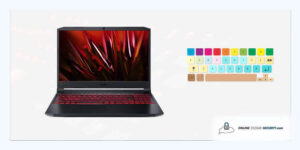

Dave Miller – Tech Enthusiast & Security Expert – December 17th, 2021

Laptops are now a necessary gadget to carry with you all the time whether it’s some serious work at the office, home, classroom, or even on the road. Now laptops have made life easier, they are compact enough to carry with you, as well as versatile and capable of running all your demanding applications. The Acer Swift X and the Apple MacBook Air M1 are some of the most in-demand laptops nowadays.
If you are interested in picking up one of these laptops, this post will help you to figure out which one is more suitable for you to buy (Acer Swift X vs MacBook Air M1). You will gain all the necessary insights of Acer Swift X and MacBook Air M1 by reading this post because I’m going to do a brief comparison between these two laptops to help you choose the right one for your workflow.
Let’s take a look at these two laptops, and I hope this comparison will play a critical role in guiding you and will save you from common pitfalls that you can come up with while deciding the right one for you.
Now let’s compare both laptops with their more salient features and specifications to understand a clear difference between these two laptops.
Features | MacBook Air M1 | Acer Swift X |
Weight | 1.29 kg (2.84 lbs) | 1.39 kg (3.06 lbs) |
Battery | 49.9 Wh, Charges at 30 W | 59 Wh, Charges at 90 W |
Price | 8-Core CPU and 7-Core GPU 256GB Storage – $999.00 8-Core CPU and 8-Core GPU 512GB Storage – $1,249.00
| Ryzen 5 Hexa core processor – (16 GB/ 512 GB SSD/ Windows 11 Home/ MS Office 2021/ 4 GB NVIDIA GeForce RTX 3050 Graphics) SFX14-41G with 35.56 cm (14 inch) FHD display / 1.39 kg – ₹86,990.00 = $1156.14 |
Display | 13.3″ QHD (2560 x 1600) 60Hz IPS 227 PPI (Glossy) | 14″ Full HD (1920 x 1080) 60Hz IPS 157 PPI (Matte) |
Storage | 256GB M.2 NVMe SSD | 256GB M.2 NVMe SSD |
Ports | 2x USB 3.1 Type-C, 1x Audio jack (3.5 mm) | 1x USB 3.2 Type-C, 2x USB 3.2 Type-A, 1x HDMI 2.0 w/ Proprietary Charging Port |
Miscellaneous | Backlit Keyboard | Backlit Keyboard (White Keys w/ White Light Issue) |
Key Differences | – Better CPU performance – Only shared graphics that can’t play many games – Better display quality with great colors – Slower charging | – Contains more ports – Better graphics that allows you to play games – Faster charging |

The Acer Swift X is a revolutionary product that was introduced in 2021 by Acer. It’s a thin and lightweight laptop and that is the most basic demand of every laptop user. Its weight is roughly 1.39kg and this is not too heavy. It has an ultraportable case with impressive power and high performance and this one is for you if you want a highly portable laptop with high performance.
Instead of relying on integrated graphics, compared to the Apple MacBook Air M1, the Acer Swift X has Nvidia’s GeForce RTX 3050 Ti GPU which means far better graphics. Due to RTX graphics and a powerful AMD CPU, this laptop can not only perform the basic office work, but it can also handle content-creation tasks. It can also handle some gaming in addition to which most ultraportable devices are built
PC makers are now making laptops with advanced gaming capabilities on a budget so that every gamer even starters can enjoy the gaming experience. Laptops that are built for creative purposes may be costly in thousands, which might not be possible for people who are just starting. But Acer Swift X gives you more advanced graphics performance that you won’t typically find at this price, along with a lightweight and sleek body and a long battery time.
This 14-inch laptop has a good selection of ports including a USB 2.0 port, a USB 3.2 Gen1 Type-A port with power-off charging, a full-sized HDMI port a USB 3.2 Gen2 Type-C port which can also be used for charging the laptop. Moreover, it has a headphone jack, Kensington lock slot, and a round-pin charging port but no SD card slot. It has stereo speakers and plenty of air intake and exhaust vents. To check its specifications and demo videos, please visit Acer’s official website here.
Now let’s talk about the MacBook Air M1 with its brief characteristics to get an overview of the device and see which laptop is best for you in this laptop comparison between the Acer Swift X vs MacBook Air M1.

Apple’s MacBook Air M1 (13-inch), released in late 2020 is the thinnest and slimmest laptop that is leap forward in performance and all other aesthetics. This MacBook is known as MacBook Air M1 because of its Apple M1 processor. This processor is highly-acclaimed by the manufacturer, which has an impressively powerful ARM-based chip
The new Apple MacBook Air with M1 still has the same iconic wedge aesthetic, but with more power and capability than ever before. This new device has kicked off the challenges of Intel-based Windows PCs and beats them in its characteristics and capabilities.
The MacBook Air M1 looks and feels the same as the early 2020 MacBook Air with the same wedge-shaped machined-aluminum chassis. It is available in gold, silver, and space gray that you are used to having because Apple wants to provide ease for all the users into the Apple Silicon era.
To check its price, specifications, demonstration, or event of its release, please visit apple’s official website here.
The initial price of the MacBook Air M1 is $999, though if you are an educated customer, you can get it for $899. That model has an 8-core CPU and 7-core GPU, 256GB SSD, and 8GB of RAM.
Apple’s MacBook Air with M1 chip is brilliant, but nothing can be completely perfect. Therefore, here I will describe some pros and cons associated with this laptop to help you figure out its worth and capability.
For a more detailed discussion on the pros and cons of the MacBook Air M1, Please visit 7 Pros and Cons to Consider Before Buying an M1 Mac.
Now, I will explain that what type of users should buy Acer Swift X and what type of users should buy MacBook Air M1. I hope you find it helpful so far.
A Graphics card is one of the major factors for gamers to play modern games and Acer Swift X is the best choice for you if you need a better and dedicated graphics card for playing games at 1080 resolution and 60 frames per second. If you are a spare-time gamer, Acer Swift X is more attractive than the MacBook Air M1.
However if you’re a cyber security student or work in the IT or Cyber Security space, it’s recommended that you go with the MacBook Air M1 because unlike the Acer Swift X which runs off Windows 10 and above, it runs off of the macOs Operating System, which is not as targeted by hackers as much as Windows 10.
With that said, you’re not exactly 100% safe, which is why I would recommend installing a reliable and trustworthy AntiVirus on your laptop like Norton or McAfee. If you’re looking for the best cyber security laptops, check out our past blog post here.
However, if you are not a gamer at all and want a laptop only for studies purposes, your best choice would be the MacBook Air M1 because it is a lightweight, powerful, and great laptop that can assist you in all your academic tasks. With its great build quality, it can overcome abuse that other laptops may face during student life.
Moreover, MacBook Air M1 has a great display and high-quality speakers that are necessary to watch any type of video in good quality. Its battery life is also great that will last the whole day during your studies. However, its battery life is great, but its charging timing is not that great when we compare it with Acer Swift X. Acer Swift X charges at 90 Watts whereas MacBook Air M1 charges at 30 Watts and this is one of the major differences between these two laptops.
Acer Swift X is the best option to go with if you are a regular laptop user and want a sleek and stylish laptop for your work. Even though you can play any game when you want to. But if you are a student or a professional who has to do student or office work with less complications or shall I say with less “clutter”, then MacBook Air M1 is the suitable one for you.
Even though I’ve compared Acer Swift X and MacBook Air M1 in brief detail and explained several points of both laptops, but these pros and cons won’t bother you if you are considering one of these laptops.
If I conclude my discussion, I would say that if you want a fuss-free and fast laptop with great battery life and performance, and you are not fond of playing games then you will not be disappointed with the Apple MacBook Air M1. But if you are an occasional gamer and a regular user and need an ultraportable laptop with reasonable battery life to handle content creation software, then go for Acer Swift X, it will be a very good option for you.
**Onlinecloudsecurity.com is a participant in the Amazon Services LLC Associates Program, an affiliate advertising program designed to provide a way for websites to earn advertising revenues by advertising and linking to Amazon.com and affiliated sites. As an Amazon Associate we earn affiliate commissions from qualifying purchases.**

Dave Miller is an IT Consultant for Online Cloud Security and has over 7 years of experience in the Information Technology space. He also specializes in repairing laptops & computers. In his spare time, he loves to talk about new technologies and hosts monthly IT and Cyber Security meetings in the Houston area.
Click any button down below to share this article on the following channels:

Online Cloud Security is here to recommend you the most secure devices, from laptops to smartphones, we only want to provide you with products that we have tested and used ourselves for online security. Every product that we recommend is heavily inspected and tested for security against hackers, viruses, malware, and any other intruders that may want to steal your information.

Online Cloud Security is here to recommend you the most secure devices, from laptops to smartphones, we only want to provide you with products that we have tested and used ourselves for online security. Every product that we recommend is heavily inspected and tested for security against hackers, viruses, malware, and any other intruders that may want to steal your information.
Your Trusted Source for Online Security