
Dave Miller – Tech Enthusiast & Security Expert – December 11th, 2022

Windows includes built-in security against various cyber threats, but when you contrast 360 Total Security vs Windows Defender, another prospective security solution, do you also need additional protection? Some cyber security protection is essential, whether you utilize the built-in protection or the additional installation of the Antivirus application.
Information technology controls the primary spheres of our life, creating a complicated scenario that requires every business and government to play a crucial role in controlling through statutory and administrative measures.
Individuals, however, will rely on their online activities with some form of protection. Even if contrasting built-in protection with other software isn’t the best idea, if you believe the alternative solution to be superior, you must make a choice. Each has several unique traits that set it apart from the others, which can confuse you.
Read on to learn more about Windows and Total Security protection’s benefits and how much you can rely on them.
China’s top Internet and mobile security products supplier, Qihoo 360 or 360 Security Technology Inc, got established in 2005 and is the forerunner of free Internet security. They created several antivirus protection programs emphasizing thwarting malware.
Their mobile security solutions have more than 460 million users, while their PC security systems have more than 500 million annual daily active users. At the same time, they offer several governmental agencies and businesses complete security services, including security consultancy.
Their all-inclusive, unified solution for PC security and performance, 360 Total Security, is their most well-known offering. For your peace of mind, it combines an antivirus with PC maintenance utilities in one package and gives your PC total security against Trojans, viruses, and other new dangers. You may be confident that 360 Total Security get made to keep you secure and your computer optimized, whether downloading files or simply browsing the internet.
It also includes various tools and services that may help you with your everyday computer tasks. These include safeguarding your internet connection, removing potential threats from your PC, monitoring vulnerabilities, and managing disk space on your system. I’ll go into more specifics on the feature. The best thing, however, is that 360 Total Protection is a free antivirus program that provides a comprehensive solution for both PC utility and security. As a result, you won’t need to pay anything.
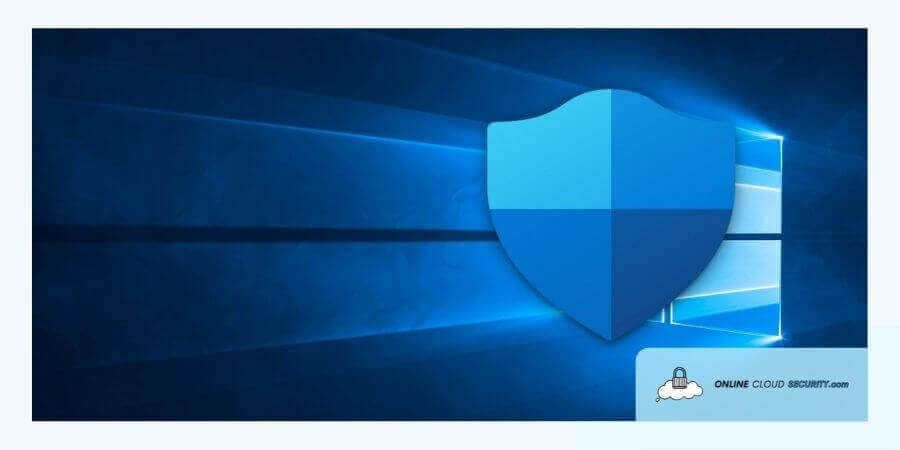
Microsoft has streamlined its products for tighter security, so virus & threat protection is under control. It was different in early versions of Windows, but now it is called Microsoft Defender Antivirus. Additionally, Windows 11 offers complete antivirus protection, and your device will get actively monitored as soon as Windows boots. The foundation for the protection we have today got laid in 2004 when Microsoft bought GIANT Anti-Spyware and started transforming it into a security product.
Malware, viruses, and security risks are all continuously scanned for by Windows Security. It provides this real-time security, and updates are delivered automatically to help keep your device safe and secure. Their security function operates automatically in the background and alerts you to unauthorized or suspicious activity.
In its present iteration, Microsoft Defender Antivirus is a crucial part of next-generation device protection, combining machine learning, extensive data analysis, in-depth threat-resistant analysis, and Microsoft’s cloud infrastructure.
If you’re running an external antivirus program on your device. In that case, you might be allowed to run Microsoft Defender Antivirus in a passive state with the other program because it gets built into Windows. But, Microsoft Defender Antivirus is the first priority antivirus program on the device when it is active. Threats are recognized and presented in the Windows Security software once files get inspected, and threats got eliminated.
Note: By default configuration, Microsoft Defender Antivirus will switch off on its own if another security program gets installed and activated. It will restart automatically if you remove the other application.
You will search for an affordable ultimate protection package when you desire more security for your OS. Here, 360 Total Security offers Windows’ built-in OS security the assistance it needs. The two situations in which you can use 360 Total Security are listed below.
Free Plan: Since 360 Total Security’s free plan draws in most consumers, you might be interested in the same. So let me say that you may use a free plan to protect yourself against viruses, spyware, and ransomware without spending anything. Additionally, you receive choices for junk cleanup and features like keylogger blocking, webcam protection, and network security. But be aware that the free version is not ad-free, so you can occasionally encounter an advertisement.
Premium Plan: You receive many features with the premium plan that are not available in the free version. Some of the capabilities aren’t even included in the popular alternatives manufacturers offer, such as how 360 comprehensive security bundles them together. You may purchase this for only €17.66 yearly and receive first-priority updates and support.
Microsoft Defender is free and pre-installed with Windows, so it doesn’t need to get installed separately. It does an excellent job of protecting your OS. Make sure, and maintain your Microsoft Defender antivirus program up to date. As Microsoft regularly distributes updates, you can be confident that your devices are running the most recent software to safeguard them from viruses and attack methods.
Window defender does not have additional features for your Windows, but it does the job it got built for.
Real-time protection: It delivers real-time threat prevention and offers manual and automatic scanning. Additionally, it provides a secure browsing function that smoothly integrates with built-in search engines.
Device Health and Performance: It monitors the device’s current performance and recommends options.
Firewall and Network Protection: A network security tool analyzes and filters incoming network traffic per an organization’s previously specified security standards.
Device Security: Additionally, it enables secure boot and data encryption as controls for your security processor’s built-in security capabilities.
Detect PUA: Potentially undesirable programs (PUAs) are a class of software that can slow down your computer’s performance. Windows Defender supports PUA protection.
Note: The updated Microsoft Edge based on Chromium prevents potentially harmful program downloads and links to related resources.
Support for 360 Total Security is given chiefly via emails and support tickets. You will gain access to the primary area of Knowledge, where you may look for the most effective solutions.
You will need to contact Windows support for Windows Defender help since they will handle OS-related inquiries. To find solutions to more complicated issues and to search support information organized by category, go to help.microsoft.com/windows. Since no phone or live chat support is available, a support ticket is the only way to get in touch with a professional.
Therefore, you are on your own with the knowledge base articles or the official user forums for immediate help. But remember that there is nothing else comprehensive like the Windows knowledge base part when we talk about it.
HeH
Our online virtual environments are evolving daily, and there is still plenty to discover. And despite that, scarcely a day goes by without news of a new hack involving the exposure of private customer information or a new scheme to defraud customers of their money or personal information.
Note: The total number of malware assaults during the first half of 2022 was 2.8 billion. According to estimates, a cyberattack occurs every 44 seconds throughout the day.
An operating system that protects your system, device, and information from the minute it starts up is essential for security and privacy. And although most of us find that sufficient, not everyone does. Therefore, you must understand the fundamental distinction if you are a devoted internet user who wonders whether you will replace your built-in protection with any other program.
No AV alone provides sufficient protection in 2022. Therefore you will almost always need to pay for security or utilize a third-party free solution. A standard antivirus program is the best technique to keep it safe. Contemporary antivirus programs typically perform much more than keeping an eye out for and fighting cyber attacks. As I demonstrate today, Windows Defender has advanced significantly as well.
Every site’s results on Google itself confirm that the answer to sticking to it is still a no. If you Google this subject, for example, you’ll see that most major tech sites say it’s good but advocate some paying product because of all the other advantages. It would be worthwhile if you often visit shady websites for a specific purpose. Otherwise, Windows Defender will do just fine if you stay on the good side of the internet.
360 Total Security is the solution if you require a third-party application to feel safer. Additionally, you must invest a good amount to have the same degree of security for free. Therefore, when you pay for 360 Total Security, you have the protection of a company that is devoted to ensuring your safety.
HeH
You may not want to compare the built-in security protocols with those of non-native applications because you will constantly want to increase the security of your device. You may utilize both Windows Defender antivirus in passive mode and 360 Total Security as an active security layer, as I highlighted today in my comparison of 360 Total Security vs Windows Defender.
The main benefit of this software is that it is free. You don’t have to pay a dime for add-on features, and Windows Defender is always free. However, you may utilize 360 Total Security for free and all the other features that come with the free plan. It will function effectively with the Windows Defender even if you choose the premium subscription. You may adjust the appropriate settings and combine them for improved performance.
However, you should choose Malwarebytes if you want to spend money on something that works well with Windows Defender Antivirus. But if the additional features of 360 Total are what you want, then go for it.
Malwarebytes for Windows can register in Windows Security Center, allowing customers to set it up as their primary security solution or use it in conjunction with a third-party antivirus program. Third-party antivirus software may clash with Windows Defender’s defenses if you don’t use a compatible program, making it difficult for the program to search for and identify malware.
**Onlinecloudsecurity.com is a participant in the Amazon Services LLC Associates Program, an affiliate advertising program designed to provide a way for websites to earn advertising revenues by advertising and linking to Amazon.com and affiliated sites. As an Amazon Associate we earn affiliate commissions from qualifying purchases.**

Dave Miller is an IT Consultant for Online Cloud Security and has over 7 years of experience in the Information Technology space. He also specializes in repairing laptops & computers. In his spare time, he loves to talk about new technologies and hosts monthly IT and Cyber Security meetings in the Houston area.
Click any button down below to share this article on the following channels:

Online Cloud Security is here to recommend you the most secure devices, from laptops to smartphones, we only want to provide you with products that we have tested and used ourselves for online security. Every product that we recommend is heavily inspected and tested for security against hackers, viruses, malware, and any other intruders that may want to steal your information.

Online Cloud Security is here to recommend you the most secure devices, from laptops to smartphones, we only want to provide you with products that we have tested and used ourselves for online security. Every product that we recommend is heavily inspected and tested for security against hackers, viruses, malware, and any other intruders that may want to steal your information.
Your Trusted Source for Online Security