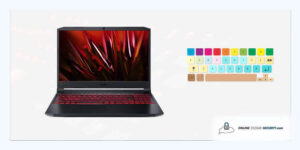

Dave Miller – Tech Enthusiast & Security Expert – November 29th, 2021

You’ve definitely heard of the various sorts of crypto wallets, yet, with so many possibilities, deciding on the most trusted one can be challenging. Today, we’ll look at the Ledger Nano S and see what types of crypto and coins it can hold.
The Ledger Nano S is one of the most widely used and recommended cryptocurrency wallets. It’s worth noting, though, that in order to save and secure your Bitcoin or any other crypto in a way where it is extremely unlikely for it to get stolen or hacked, you just have to get the Ledger Nano S! Now what types of crypto and coins does the Ledger Nano S hold?
The Ledger Nano S hardware wallet is a popular and secure way to store Bitcoins and other cryptocurrencies. When you possess cryptocurrencies, you must safeguard both your funds and your personal information.
Secrets such as your private keys are never exposed when you use the Ledger Nano S, and all critical operations are separated inside your wallet within a state-of-the-art Secure Element that is locked with a PIN number. Transactions can only be validated physically on the embedded screen by pressing a button, ensuring that they cannot be manipulated.
The following tutorial will show you which coins and cryptocurrencies the Ledger Nano S hardware wallet presently supports.
You can check your accounts, send and receive payments, and manage several addresses for each currency, all from the same device with the Ledger Nano S wallet. The FIDO® Universal Second Factor standard is also supported by the Nano S. This feature makes it easier to log in to compatible web services, including GitHub, Dropbox, Dashlane, and Gmail.

The device was released in August 2016 by The Ledger, one of the most well-known Bitcoin security organizations. The Ledger Nano S hardware wallet is the lowest of the three primary hardware wallets with a screen, costing around $65.
When you keep your coins on a Ledger Nano S, you’re storing them in cold storage, which is an offline wallet that isn’t connected to the internet for safekeeping. This feature prevents the wallet from being hacked remotely.
As you may be aware, there are now over 1,500 distinct cryptocurrencies available for purchase and sale, with more being introduced every day. Unfortunately, no wallet on the planet can hold all of them, and some wallets can only hold one type of coin.
Fortunately, the Ledger wallet is a multi-currency wallet, which means it can hold a wide variety of coins. The Ledger wallet can hold up to 26 coins and over 1500 tokens. This includes both well-known coins like Bitcoin, Ethereum, Ripple, Litecoin, and Bitcoin Cash, as well as less well-known coins like Ubiq, Hcash, and Stratis! You may also connect your Ledger Nano S to wallets like MEW and NEON, allowing you to keep all of your Ethereum and NEO tokens on your device.
Bitcoin (BTC): Because the Ledger was created with Bitcoin in mind, this should come as no surprise.
Bitcoin Cash (BCH): The Ledger was the first hardware wallet to make it easier for Bitcoin holders to acquire free Bitcoin Cash, and it was a good sign that Ledger will enable Bitcoin splits since you can get free money and convert to get more BTC when Bitcoin splits!!!
Litecoin (LTC): Litecoin, also known as the “silver of cryptocurrencies,” was the second coin to be integrated into the Ledger Nano S software/hardware.
Ethereum (ETH): Ethereum is a good investment (it ranks second behind Bitcoin in the world coin rankings) and should be included in your cryptocurrency portfolio.
Ethereum Classic (ETC): This is a fork of ETH that was requested and added shortly after it was released.
Stratis (STRAT): Stratis is a powerful cryptocurrency with a promising future and an excellent development team.
Dash (DASH): I believe Dash has a bright future because it has excellent marketing, a solid staff, and, most importantly, a usable currency. These are the reasons why I propose allocating 20-25 percent of your investment portfolio to Dash.
Ripple (XRP): The Ledger Nano S is an excellent solution for individuals who want to hold Ripple for a long time. The Nano S is unquestionably one of the best wallets for Ripple storage.
Komodo (KMD): Komodo support was recently introduced to the Ledger Nano S.
Zcash (ZEC): Zcash is a privacy-focused cryptocurrency that has a large following. Zcash is regarded as a good investment. However, I would not invest more than 4% of my total assets in my portfolio.
Dogecoin (DOGE): Dogecoin can also be kept in the Ledger Nano S wallet. Dogecoin was extremely popular a few years ago; however, it is no more!
The Ledger Nano S uses its own cryptocurrency wallet interfaces, known as Ledger Apps, which are free official application interfaces between your Ledger devices and the decentralized Bitcoin and Ethereum networks.
Also, Ethereum tokens (ERC20 tokens) can be managed using the Ledger Nano S, but only through the MyEtherWallet app (not the Ledger Wallet app alone):
MyEtherWallet is a popular online Ethereum wallet that the Ledger Nano S natively on Chrome and Opera without requiring the installation of any apps or plug-ins. As an alternative to the Ledger Ethereum Chrome software, this wallet can be utilized.
Go to MyEtherWallet.com and click the “Send Ether & Tokens” button to manage your Ethereum account. Connect your Ledger Nano S device to your computer, open the Ethereum app, and enable “Browser support” in the app’s settings to enable a direct connection to the browser. MyEtherWallet will detect your device.
It’s vital to remember that if you wish to utilize the Ledger Ethereum Chrome application, you’ll need to disable Browser support.
Choose “Ledger Wallet” from the drop-down menu. Select “Connect your Ledger Wallet” from the drop-down menu:
What if you’ve got an ERC20 token that MyEtherWallet doesn’t recognize? Then, on MyEtherWallet, go to “Add Custom Token” and fill in the Contract address, Token Symbol, and decimals for the token.
The Ledger Manager app works seamlessly with your Ledger device and is free to download for Windows, Chrome OS, Linux, and Mac OS.
All of the Ledger Apps are free to the source. This means that anyone can view the entire source code to verify code paths and contribute to the development process.
You may also utilize the official Ledger App Store to add new capabilities to your Ledger Wallet by downloading new apps.
The app assists you in updating your device’s firmware. This way, you can keep your Ledger Nano S Wallet up to date and take advantage of the most recent security features.
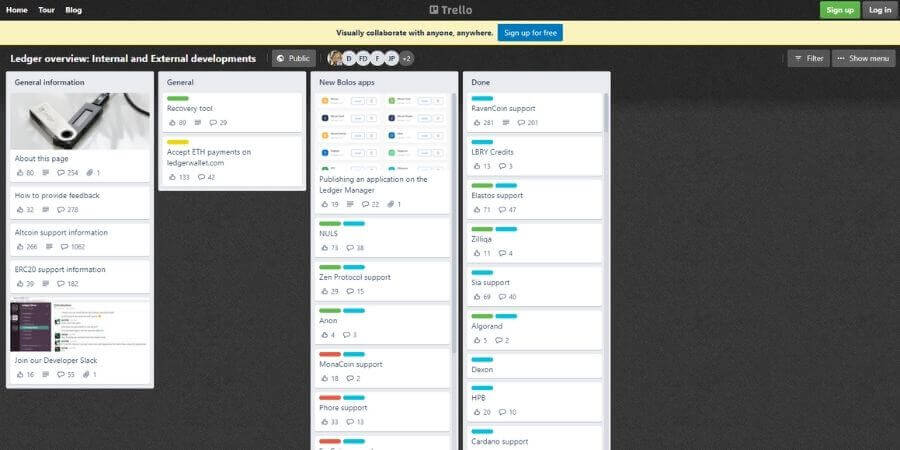
You will only need to upgrade the firmware or download the most recent software if a new altcoin is added to the Ledger Nano S. (free). If you want to see if a cryptocurrency is going to be supported, you can look at their public roadmap.
Ledger uses this roadmap board to talk about future consumer goods, including Ledger-supported coins, implementations, and features. It’s crucial to remember that this is merely intended to be informational and not to be legally enforceable. They prioritize development projects based on community feedback. Ledger, on the other hand, will always have complete control over its roadmap.
**Onlinecloudsecurity.com is a participant in the Amazon Services LLC Associates Program, an affiliate advertising program designed to provide a way for websites to earn advertising revenues by advertising and linking to Amazon.com and affiliated sites. As an Amazon Associate we earn affiliate commissions from qualifying purchases.**

Dave Miller is an IT Consultant for Online Cloud Security and has over 7 years of experience in the Information Technology space. He also specializes in repairing laptops & computers. In his spare time, he loves to talk about new technologies and hosts monthly IT and Cyber Security meetings in the Houston area.
Click any button down below to share this article on the following channels:

Online Cloud Security is here to recommend you the most secure devices, from laptops to smartphones, we only want to provide you with products that we have tested and used ourselves for online security. Every product that we recommend is heavily inspected and tested for security against hackers, viruses, malware, and any other intruders that may want to steal your information.
If you plan on holding for a long time, you should get the Ledger Nano S and store your Bitcoins on it. Furthermore, if you live in a nation where LTC, ETH, Dash, or other cryptocurrencies may be purchased directly, securing them using a hardware wallet like the Ledger Nano S is highly advised.
Overall, the Ledger Nano S is one of the most trustworthy and secure cryptocurrency wallets available. It adds an additional degree of protection, requiring you to select not just a pin code but also a 24-word
recovery phrase. Furthermore, because it is made of durable materials, you won’t have to worry about it getting damaged.

Online Cloud Security is here to recommend you the most secure devices, from laptops to smartphones, we only want to provide you with products that we have tested and used ourselves for online security. Every product that we recommend is heavily inspected and tested for security against hackers, viruses, malware, and any other intruders that may want to steal your information.
Your Trusted Source for Online Security