
Dave Miller – Tech Enthusiast & Security Expert – October 2nd, 2022
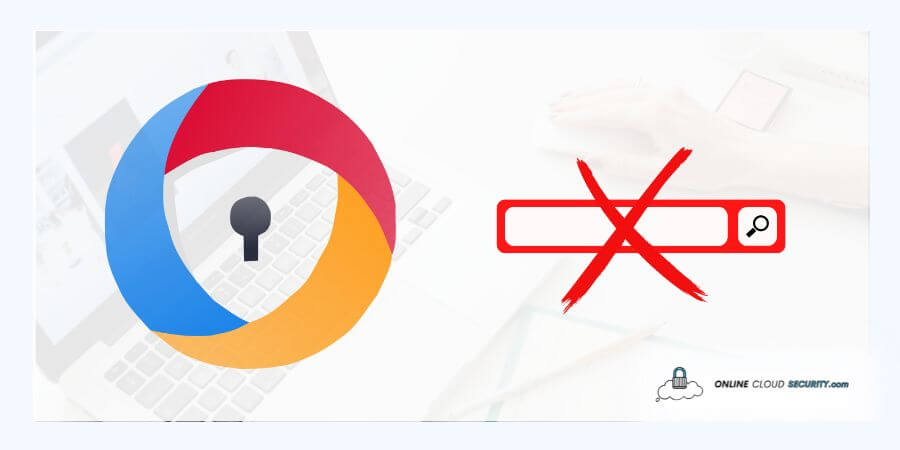
There are still certain drawbacks or, I guess, tactics associated with Avast that people don’t enjoy, and one of them is that some users don’t fully grasp how to remove Avast secure browser. Although Avast is well-known in the antivirus industry and among customers, its software is typically relatively simple to install and turn on for security. The same goes with their secure browser as well.
The issue with all these security-related softwares, even Avast, is that it embeds itself deeply inside the operating system, making removal impossible. Most antivirus programs offer tools to remove their software specifically for this purpose. However, eliminating software from these antivirus companies is not always straightforward since these vendors intentionally make their programs difficult to delete manually.
Continue reading the article because I will show you several methods to get rid of Avast Secure Browser today, no matter what.
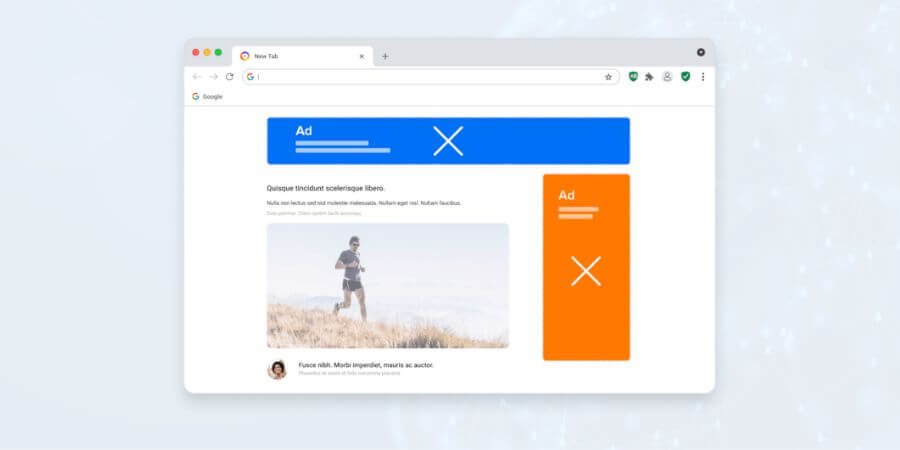
Secure Browser is Avast’s take on web browsers based on the open-source Chromium project. It is accessible for free on Microsoft Windows, macOS, iOS, and Android. It has privacy-protecting features that are already built-in and offer overall solid protection against any intrusive data collection or data tracking.
Because it got built using Chromium-based source code, the browser’s performance ought to be almost comparable to that of Google Chrome and other Chromium-based browsers. You may anticipate the same version from both Google and Avast’s browsers.
Additionally, it has many user-friendly features, like one-click Bank Mode. Where your personal information can get concealed. It also functions when you shop online, blocking nefarious websites and safeguarding your device with powerful anti-phishing technologies.
Moreover, it automatically disables online adverts to significantly speed up page load time and enhance productivity by utilizing its ground-breaking tab grouping technology, which enables you to order your many open tabs in a tidy manner. You are protected everywhere since Avast antivirus gets used in combination, and they both effectively protect your privacy.
The Avast Secure Browser requires the least steps for a complete setup. Additionally, the browser’s built-in security and privacy measures are ready to use the minute you launch it. You can easily modify them using our user-friendly settings page. Depending on the platform you wish to utilize, you may go to their website and download it with only one click. Once downloaded, you may use the link below to follow the setup instructions.
Since it gets built on the open-source Chrome project, as was previously explained, you will have access to all the comparable features offered by other browsers. For example, it will work with Chrome add-ons, allowing you to tailor your browsing experience further.
As was already mentioned, installing it is simple, but how to remove Avast secure browser is more complicated. You may delete it entirely using their uninstallation program, or you can do it using the add remove function of Windows with a few more steps.
An issue arises when you also have a current subscription to Avast Browser. Since simply deleting the browser will not cancel your membership. Therefore, let’s first focus on uninstallation before I explain how to cancel the membership.
Below are the methods for effectively removing the Avast secure browser from your devices with different OS.
All you need to do for the most recent version of Windows is right-click the Windows Start icon and choose Apps and Features from the menu. Next, you may select Uninstall by clicking the three dots next to the Avast Secure browser in the list. You must now wait for the uninstallation to get completed before continuing.
Note: You can also remove your personal information and delete your browsing history; your profile information will remain on your computer if you don’t erase it.
If you don’t have the most recent version of Windows, follow the link below for further information since these steps may vary depending on your version.
To remove how to remove Avast secure browser on a Mac, ensure it is not running in the background. If it is, you may close it by selecting Quit when you right-click the Avast Secure Browser icon in the Dock.
Next, right-click the Avast icon from apps and choose the option of moving to trash from the context menu. After that, click the trash icon on the Dock and select empty trash to finish.
Avast has created a particular program for Windows users that removes the safe browser without requiring additional steps from the user. If uninstalling using the Start menu for Windows, as demonstrated above, does not succeed, it gets advised that you proceed by using the Avast Uninstall Tool. You may download the Avast uninstaller by visiting their website by clicking the link below.
You must now right-click the downloaded file, avast_secure_browser_uninstall.exe, and choose Run as administrator from the context menu after saving it to your drive’s location.
To be able to erase all associated files, you must execute it on your Windows computer using administrator account management. Therefore, choose Yes when the User Account Control window asks for your consent. It will probably also prompt you to delete your browsing history or personal information, after which you can begin the removal process. Once done, you have successfully removed Avast from your device.
Note: Only Windows operating systems may use the Avast Uninstallation tool. You must use the same steps to delete other applications on your phone and Mac.
When you remove the Avast Secure browser, the company will ask you why you did it, directing you to a survey page on the browser. To prevent this, close the dialog box. Or, if you like to write, you may explain the nature of the issue you encountered so that they can also address it.
Although I’ve already gone into great depth about the safe browser, you may not be aware that Avast also sells a premium version of the same product. It has improved security, and privacy features for everyone, allow to enjoy the world of freedom
It comes with their built-in VPN, military-grade encryption, unlimited bandwidth, effective ad-blocker, or be at ease knowing they’ll never maintain a record of your surfing activities. With these capabilities, the Avast browser became a compelling option for many users to purchase a premium membership.
However, you will need to cancel it if you already have their membership and choose to discontinue it for whatever reason. If you are asking how to remove Avast secure browser because you believe doing so will cancel your subscription? Unfortunately, that is not the case, as I will explain.
You must cancel your membership before the following payment date if you no longer wish to use a premium Avast product to avoid further expenses. You can use your paid Avast products until the end of the current subscription month after canceling an Avast membership. You may then continue using the free versions or renew your membership.
Learn how to uninstall Avast Mobile Security from your phone here.
Nevertheless, you may cancel subscriptions using your Avast account, Avast support, or the Apple Store and Google Play Store for mobile devices. You just have to click unsubscribe next to the subscription you wish to cancel in your account’s Subscriptions list or area, then complete the on-screen instructions on the cancellation. Follow the link below for comprehensive information on how to terminate a subscription using your Avast Account.
Note: you can sign up for a new Avast Account if you don’t already have one. It should be with the same email address you used to purchase the subscription. Furthermore, you do not need to terminate the free trial if you use one and do not provide your credit card information.
You may test out different free browsers to see which one best matches your needs. Chrome usually looks like the best browser, but you might not like it because it uses up all of your computer’s RAM. Users frequently seek a browser as safe as Chrome without sacrificing privacy and security. Avast Secure Browser appears to be the choice that jumps out the most in this scenario.
However, because Avast is an antivirus firm, everyone may utilize a variety of their tools for a variety of purposes. Therefore, you may typically pair your Avast safe browser with Avast antivirus or another program. It makes removing it entirely from your system challenging.
Avast also developed their uninstallation tools, for this reason, so you won’t have to worry about any leftover files related to the Avast Browser. However, now you know how to deal with the Avast secure browser through the above guide.
Remember that even if you stop using the Avast browser, you will still need to cancel your membership.
**Onlinecloudsecurity.com is a participant in the Amazon Services LLC Associates Program, an affiliate advertising program designed to provide a way for websites to earn advertising revenues by advertising and linking to Amazon.com and affiliated sites. As an Amazon Associate we earn affiliate commissions from qualifying purchases.**

Dave Miller is an IT Consultant for Online Cloud Security and has over 7 years of experience in the Information Technology space. He also specializes in repairing laptops & computers. In his spare time, he loves to talk about new technologies and hosts monthly IT and Cyber Security meetings in the Houston area.
Click any button down below to share this article on the following channels:

Online Cloud Security is here to recommend you the most secure devices, from laptops to smartphones, we only want to provide you with products that we have tested and used ourselves for online security. Every product that we recommend is heavily inspected and tested for security against hackers, viruses, malware, and any other intruders that may want to steal your information.

Online Cloud Security is here to recommend you the most secure devices, from laptops to smartphones, we only want to provide you with products that we have tested and used ourselves for online security. Every product that we recommend is heavily inspected and tested for security against hackers, viruses, malware, and any other intruders that may want to steal your information.
Your Trusted Source for Online Security