
Dave Miller – Tech Enthusiast & Security Expert – February 5th, 2022

In a world surrounded by data breaches and hacks, it’s not out of the blues to wonder how to protect online banking information from hackers despite all the security you may think you have. With more and more financial transactions taking place online, it’s getting more difficult to keep hackers and fraudsters away. With 68 % of Americans utilizing digital banking for online transactions, staying one step ahead of hackers is always a good idea.
Continue reading as today I’ll go over all you need to know to have a completely secure online interaction.
Cybercriminals select their victims based on their potential for extreme consequence and profit. What could be a better alternative than a financial institute with countless valuable data and profits? Even if a data breach does not result in monetary loss, it can consume a significant amount of time and resources. What makes you think the problem is now when pin 1234, the most widely used ATM PIN, is picked roughly 11% of the time? The issue is how people utilize internet services without exercising extra caution, which leads to fraud and hacking.
Most people are guilty of using the weak or same password for many websites/apps. According to a Google survey, 52 percent of internet users use the same password for several accounts online. When you use the same password for many websites, you get exposed to hackers having access to your personal information.
Even though we’ve all got told how vital it is to keep our online banking passwords safe and secure, our actions don’t always reflect this information. Now, If you’re like me and avoided going to the bank during the epidemic in favor of doing everything on your computer or mobile device, you should know how to protect online banking information from hackers.
Businesses have embraced a significantly more dynamic workplace due to the work-from-home era. Ransomware instances increased by 150 % in 2020, and a new attack gets launched every 39 seconds somewhere on the internet. Because many financial organizations are cutting back on IT investment, cybersecurity in banking may be difficult.
Although financial institutions have faced and continue to face a variety of distinct issues regarding cybersecurity, here are some of the more well-known data breaches you may have heard about recently.
Since you now have proof that the cyber threat is real and that even the most prominent institutions are not immune to it, Let’s go through some measures for keeping your banking data protected from hackers.
One may keep themselves secure by following the strategic steps outlined below. If you do not follow these steps, it will provide you with an overall security evaluation for your online accounts.
Suggestion # 1: Don’t Use Public WIF
Although WiFi has made our lives easier, it also offers a security concern. Because public WiFi is available almost everywhere, you should always exercise caution when utilizing it. You’d be shocked how many individuals use public WiFi to check their bank accounts or make credit card purchases. Nearly 60% of consumers use public WiFi to do their shopping and banking.
The issue is that if the network is not secure, other users on the network may view what you see and transmit and hijack your session and log in as you, resulting in the loss of your financial information. Consider utilizing a VPN program that provides encryption or using mobile data, often secured.
Even if you use a VPN to access personal accounts, you are not guaranteed to be safe from having your online banking account compromised. It is best to avoid public WiFi for using your banking accounts
Suggestion # 2: Untrusted Apps and Banking Apps
Without your knowledge, phone hacking may endanger your identity and privacy. Thirty percent of free smartphone applications collect and sell your personal information. Using an app with a bad reputation might expose you to various dangers. The architecture of banking apps is one of the most severe flaws that may lead to data leaks.
On the other hand, banks do frequent app scanning and vulnerability research to improve the security and privacy of their applications. Users should also install Apps to deal with hacking and only download the app from reputable sources with a strong track record and automatically update these apps. While utilizing mobile banking applications is to make sure you’re using your bank’s official app.
Suggestion # 3: Strong Password and 2F Authentication
If you use the same password for many online accounts, as stated above, all of them are at risk. Not only will you require a unique and complicated password, but you should also ensure that your passwords are at least eight characters long. The best is to aim for a password that is around atleast sixteen digits long, includes numbers or other symbols, and is a combination of the upper and lower case.
All of these unique, safe passwords might be tough to remember, but a password manager can assist. You may even write down your passwords on paper if you want them to be even more accessible.
Adding a second layer of protection, such as two-factor authentication, makes it more difficult for bad actors to access your data. To guarantee that only you have access to your accounts, you’ll need a password as well as some extra information, such as your otp number or biometrics login.
If you don’t have total trust in someone, don’t share your financial information with them.
Suggestion # 4: Verify Source and Erase What’s Not Needed
Relying on the bank’s authentication methods is insufficient to safeguard online transactions. Many vulnerabilities employ a rudimentary keystroke logger and remote access to connect to a previously trusted computer on the bank’s website. Be wary of online connections and attachments, and if you’re not sure who sent them, don’t click on the link or open the attachment.
Suggestion # 5: Install Blocks and Enable Bank Notifications
Another fraud that might expose your bank account is malicious advertising, in which thieves generate adverts laced with dangerous code. By disabling advertising, you eliminate the possibility of interacting with an infected ad. Additionally, activate all bank update notifications so that if someone tries to access your account after you’ve made a mistake, you’ll already be aware.
Your payment card information should not get saved on your account. Yes, you’ll have to input your credit card information every time you place an order or make a transaction, but that’s a minor inconvenience when you’re worried about being hacked.
Suggestion # 6: Freeze Your Credit
A credit freeze is an excellent way to prevent identity thieves from creating new accounts in your name. A simple phone call to one of the three major credit agencies is all it takes to place a credit freeze.
Note that it does nothing to prevent them from using your current accounts to conduct fraud, which means that fraudsters might use a payment card in your wallet.
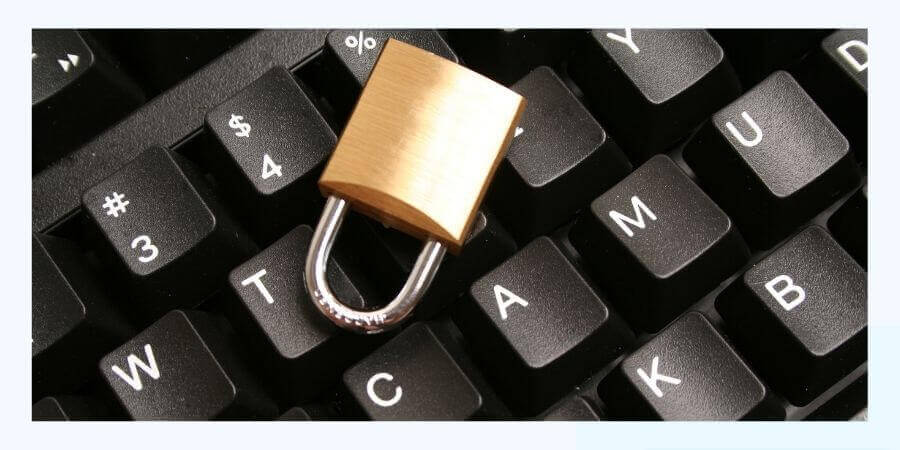
Here are some quick tips if you think you got scammed in any way online
Equifax 1-800-685-1111 TransUnion 1-888-909-88721 Experian 1-888-397-3742
Even with all the information, having a secure bank account is simply the first step in making your money hacker-proof. Hackers are continually refining their skills and attacking devices regularly. As a result, it’s up to you to be on the lookout for cyber criminals’ nefarious schemes. If you are a victim of fraud, contact your bank right once. However, this does not imply that the bank will promptly repay the funds but efficiently cope with the situation.
The bottom line is that you should not conduct financial transactions on platforms that you do not trust because secure payment methods will prevent your transactions from being hijacked.
**Onlinecloudsecurity.com is a participant in the Amazon Services LLC Associates Program, an affiliate advertising program designed to provide a way for websites to earn advertising revenues by advertising and linking to Amazon.com and affiliated sites. As an Amazon Associate we earn affiliate commissions from qualifying purchases.**

Dave Miller is an IT Consultant for Online Cloud Security and has over 7 years of experience in the Information Technology space. He also specializes in repairing laptops & computers. In his spare time, he loves to talk about new technologies and hosts monthly IT and Cyber Security meetings in the Houston area.
Click any button down below to share this article on the following channels:

Online Cloud Security is here to recommend you the most secure devices, from laptops to smartphones, we only want to provide you with products that we have tested and used ourselves for online security. Every product that we recommend is heavily inspected and tested for security against hackers, viruses, malware, and any other intruders that may want to steal your information.

Online Cloud Security is here to recommend you the most secure devices, from laptops to smartphones, we only want to provide you with products that we have tested and used ourselves for online security. Every product that we recommend is heavily inspected and tested for security against hackers, viruses, malware, and any other intruders that may want to steal your information.
Your Trusted Source for Online Security